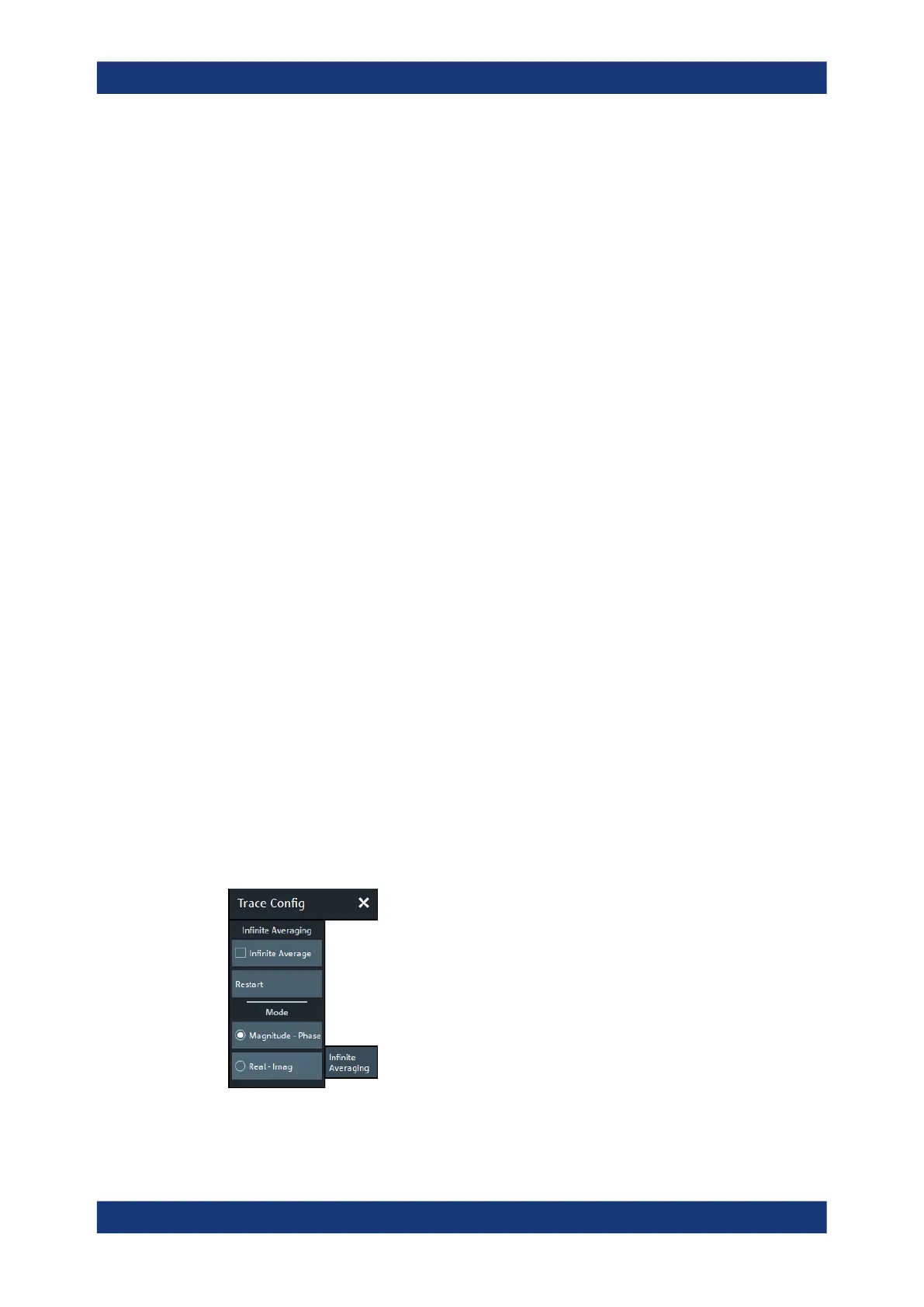GUI reference
R&S
®
ZNB/ZNBT
364User Manual 1173.9163.02 ─ 62
●
The "Imag" value shifts an imaginary trace in vertical direction, leaving the real part
unchanged.
Tip: Shifting the trace by constant values is a simple case of trace mathematics. Use
the "User Def Math" dialog to define more complicated mathematical operations (see
Chapter 5.5.4.2, "User Def Math dialog", on page 344).
Remote command:
DISPlay[:WINDow<Wnd>]:TRACe<WndTr>:Y:OFFSet
Shift Reset
Resets the static shifting, defined using Stimulus and Mag / Phase / Real / Imag,
respectively.
Tracking Mode/Ref Sweep Point
Allows you to take the trace value at a selected sweep point as the reference point for
a dynamic shift of the active trace.
With a raw complex trace value z = Re(z) + j·Im(z) = |z| e
j·φ(z)
and a raw complex value
zr = Re(zr) + j·Im(zr) = |zr| e
j·φ(zr)
at the reference point (for the current sweep), the
dynamically shifted trace value Dyn_Shift(z) is calculated as follows:
"Amplitude"
Dyn_Shift(z) = z / |zr|
"Phase"
Dyn_Shift(z) = z e
-j·φ(zr)
"Real"
Dyn_Shift(z) = z – Re(zr)
"Imag"
Dyn_Shift(z) = z – Im(zr)
"Complex"
Dyn_Shift(z) = z – zr
Remote command:
n.a.
5.5.10 Infinite Averaging tab
The controls on the "Infinite Averaging " tab allow you configure infinite averaging for
the active trace.
Infinite averaging means the average at a sweep point is taken over all trace values at
this sweep point since the previous restart of the averaging cycle.
Trace Config softtool
