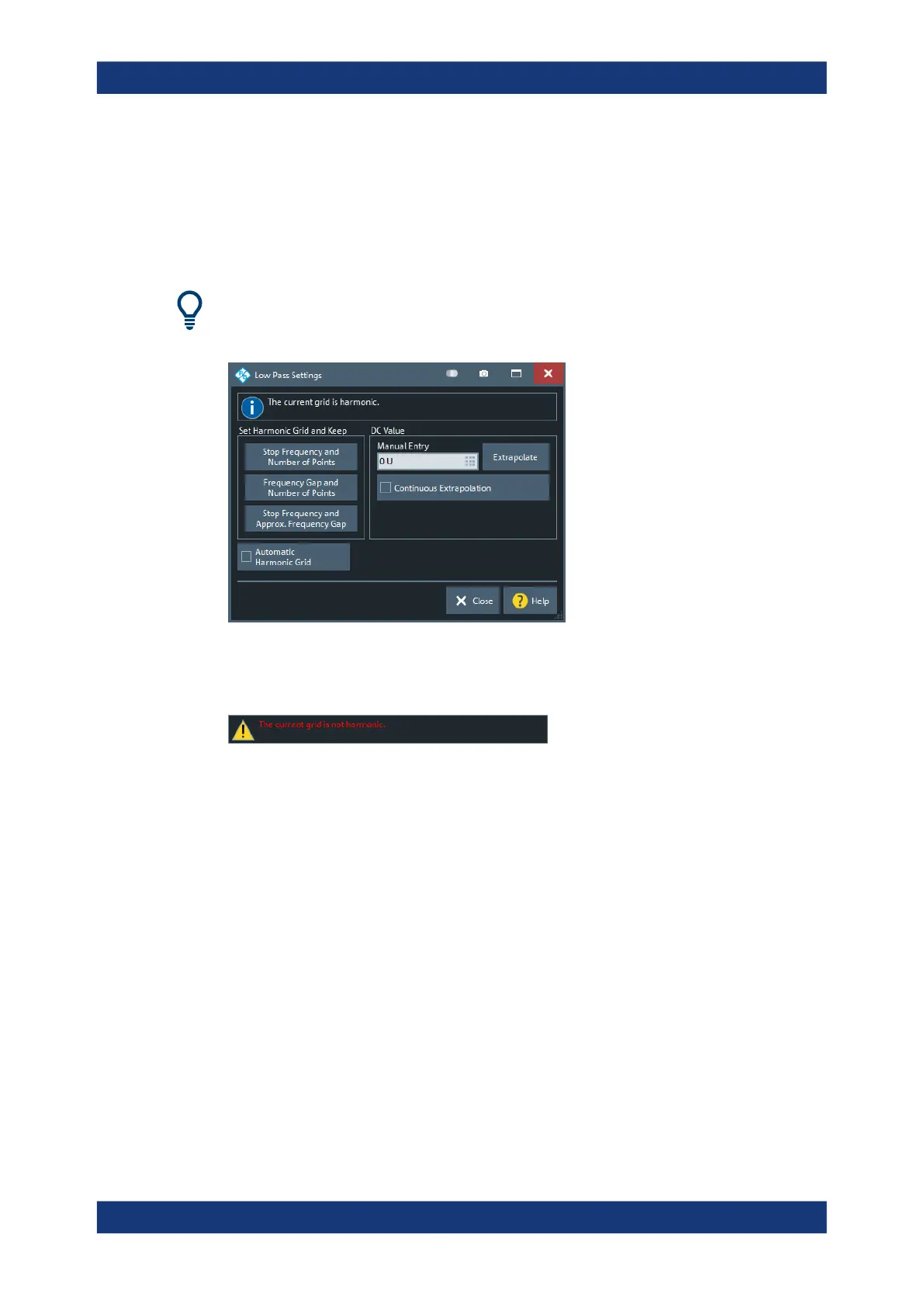GUI reference
R&S
®
ZNB/ZNBT
351User Manual 1173.9163.02 ─ 62
5.5.5.2 Low Pass Settings dialog
The "Low Pass Settings" dialog defines the harmonic grid for low pass time domain
transforms.
Access: Trace – [Trace Config] > "Time Domain" > "Low Pass Settings..."
Background information
Refer to Chapter 4.7.2.4, "Harmonic grid", on page 225.
Is the Current Grid Harmonic?
The area at the top of the "Low Pass Settings" dialog indicates whether the current fre-
quency grid is harmonic.
Remote command:
[SENSe<Ch>:]HARMonic?
Set Harmonic Grid and Keep
The three buttons provide alternative algorithms for calculation of a harmonic grid,
based on the current sweep points.
●
Keep "Stop Frequency and Number of Points" calculates a harmonic grid based on
the current "Stop Frequency" (see "Start Frequency / Stop Frequency / Center Fre-
quency / Span Frequency" on page 414) and the current number of sweep points
(see "Number of Points" on page 423). This algorithm can increase the frequency
gap (i.e. the Freq Step Size) .
●
Keep "Frequency Gap and Number of Points" calculates a harmonic grid based on
the current "Stop Frequency" and the current frequency gap (i.e. the "Freq Step
Size").
●
Keep "Stop Frequency and Approximate Frequency Gap" calculates a harmonic
grid based on the current "Stop Frequency", increasing the "Number of Points" in
such a way that the frequency gap (i.e. the "Freq Step Size") remains approxi-
mately the same. This algorithm can increase the sweep time, due to the additional
sweep points introduced.
Trace Config softtool