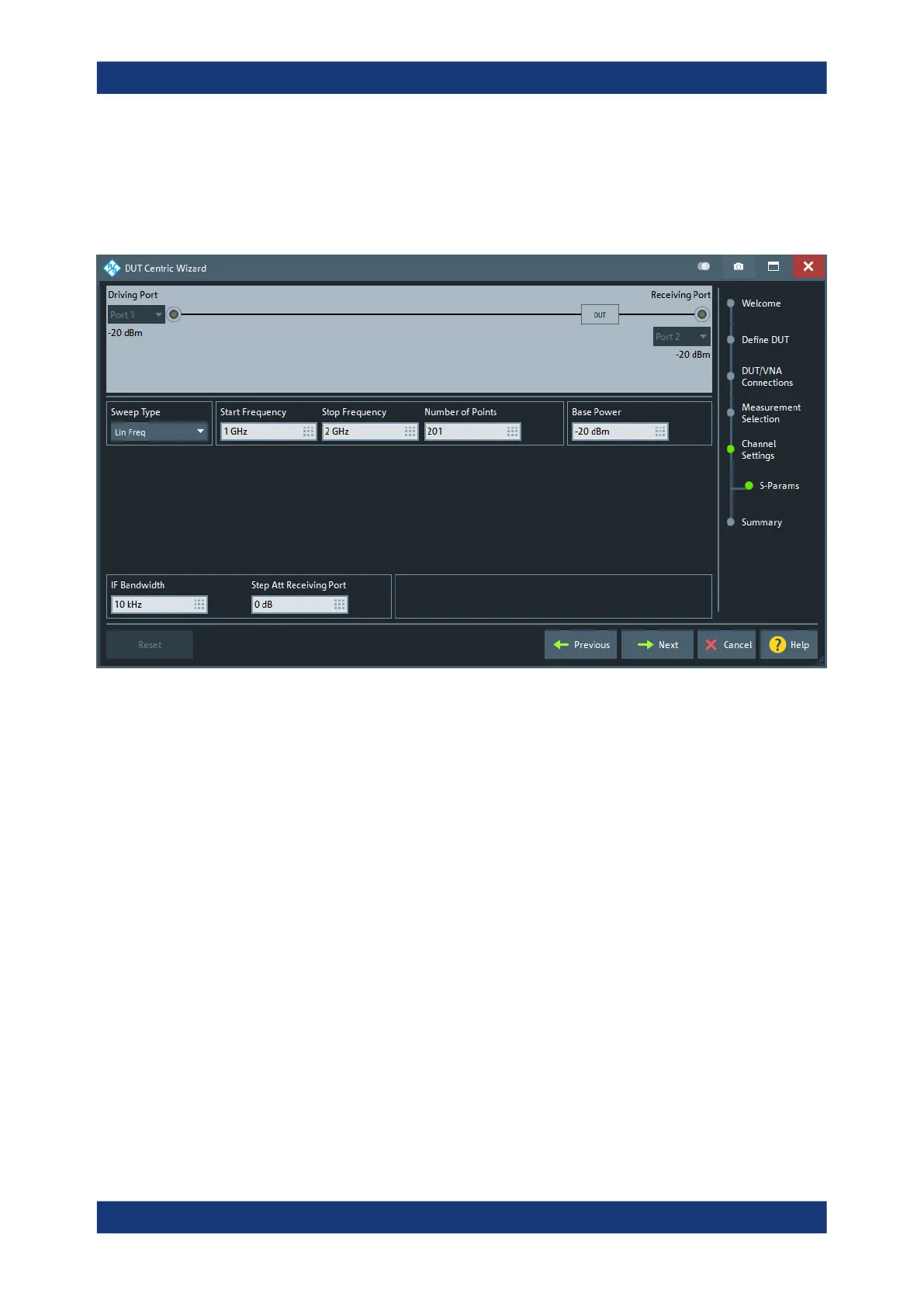GUI reference
R&S
®
ZNB/ZNBT
721User Manual 1173.9163.02 ─ 62
Channel Settings
The "Channel Settings" page allows you to change the measurement channel configu-
ration proposed by the "DUT Centric Wizard" based on the properties of the DUT, the
RF topology and the selected measurements.
Depending on the "Measurement Selection" on page 715, either one or two channels
must be set up:
●
one channel for S-parameter measurements
●
one channel for intermodulation measurements
Summary
The "Summary" page of the "DUT Centric Wizard"
●
summarizes which channels will be created and which parameters they will mea-
sure
●
allows you where to define these channels (new setup, append to current setup,
replace current setup)
●
allows you to decide whether to proceed with a (suitable) calibration
Applic softtool
