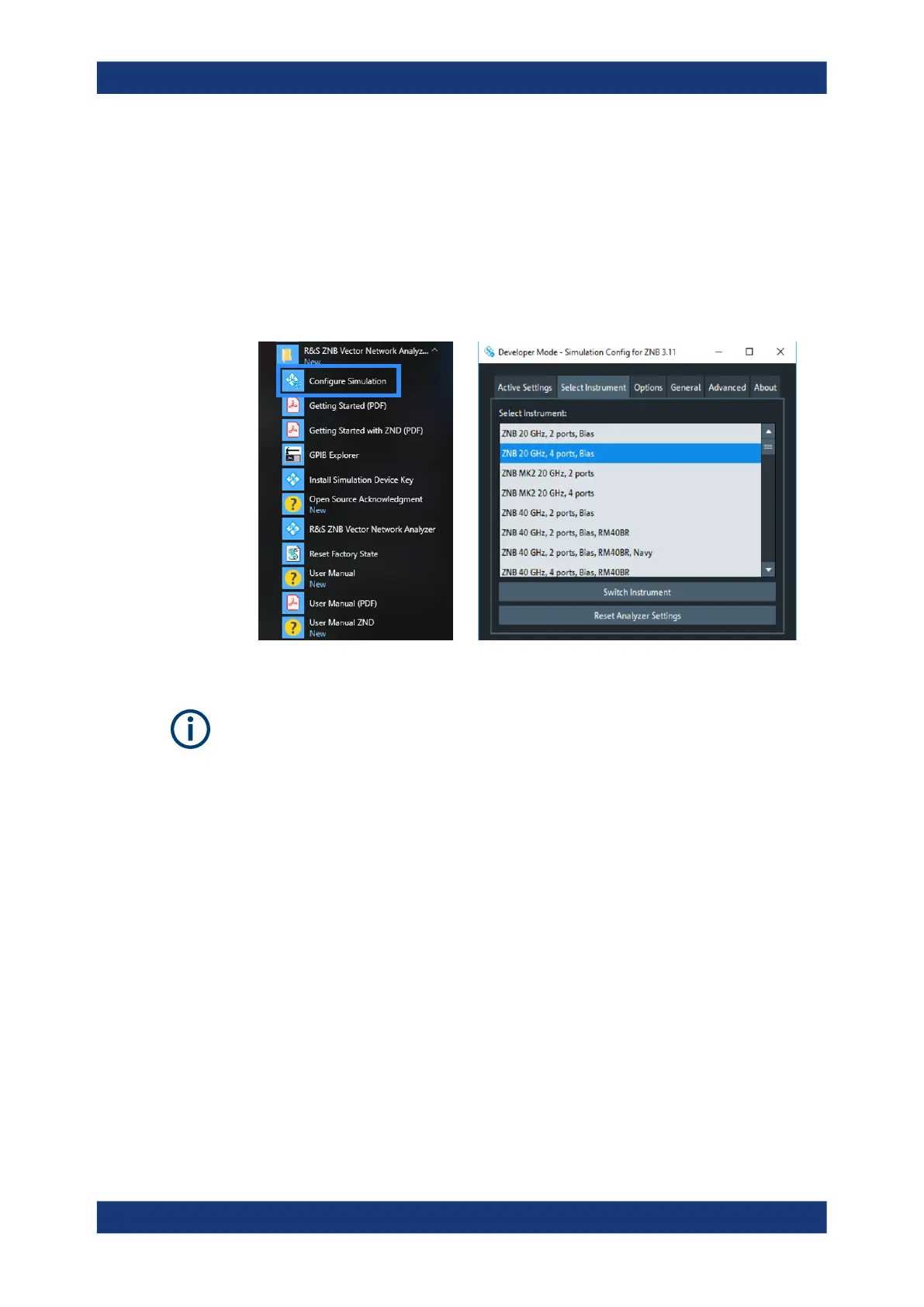Concepts and features
R&S
®
ZNB/ZNBT
279User Manual 1173.9163.02 ─ 62
The same software that runs on the instrument (firmware) is used to run the simulation.
●
The R&S ZNA firmware simulates all available R&S ZNA models. It can be instal-
led in parallel with an R&S ZNB or R&S ZND firmware, but only one of them can be
run at a time.
●
The R&S ZNB firmware simulates all R&S ZNB, R&S ZNBT, and R&S ZND mod-
els. It also comprises the documentation for all these instruments.
●
The R&S ZND firmware also simulates all R&S ZNB and R&S ZNBT models, but
only comprises the R&S ZND docs.
Figure 4-33: Instrument selection
For information on installation and licensing, see the R&S
ZNXSIM Getting Started
manual available at https://www.rohde-schwarz.com/manual/ZNXSIM.
4.7.31.1 Simulation data
The firmware simulation displays traces. To this end, it loads simulation data from one
or more files, by default from
C:\Program Files\Rohde-Schwarz\Vector Network Analyzer\ZNB\
Resources\Simulation\Measurements\
InputBufferGroupSimulation.s4p.
This Touchstone file contains the 16 S-parameter traces of a 4-port network (4x4 S-
matrix), measured at 1193 points in the frequency range from 0 GHz to 70 GHz. The S-
Matrix "simulates" a linear network (DUT) connected to VNA ports 1 to 4.
For 2-port VNAs, the left upper 2x2 submatrix is used.
For instruments with N ≥ 4 ports (on the VNA and connected switch matrices), the firm-
ware replicates the loaded S-matrix ⌈N/4⌉
2
times, and uses the left upper NxN matrix:
Optional extensions and accessories
