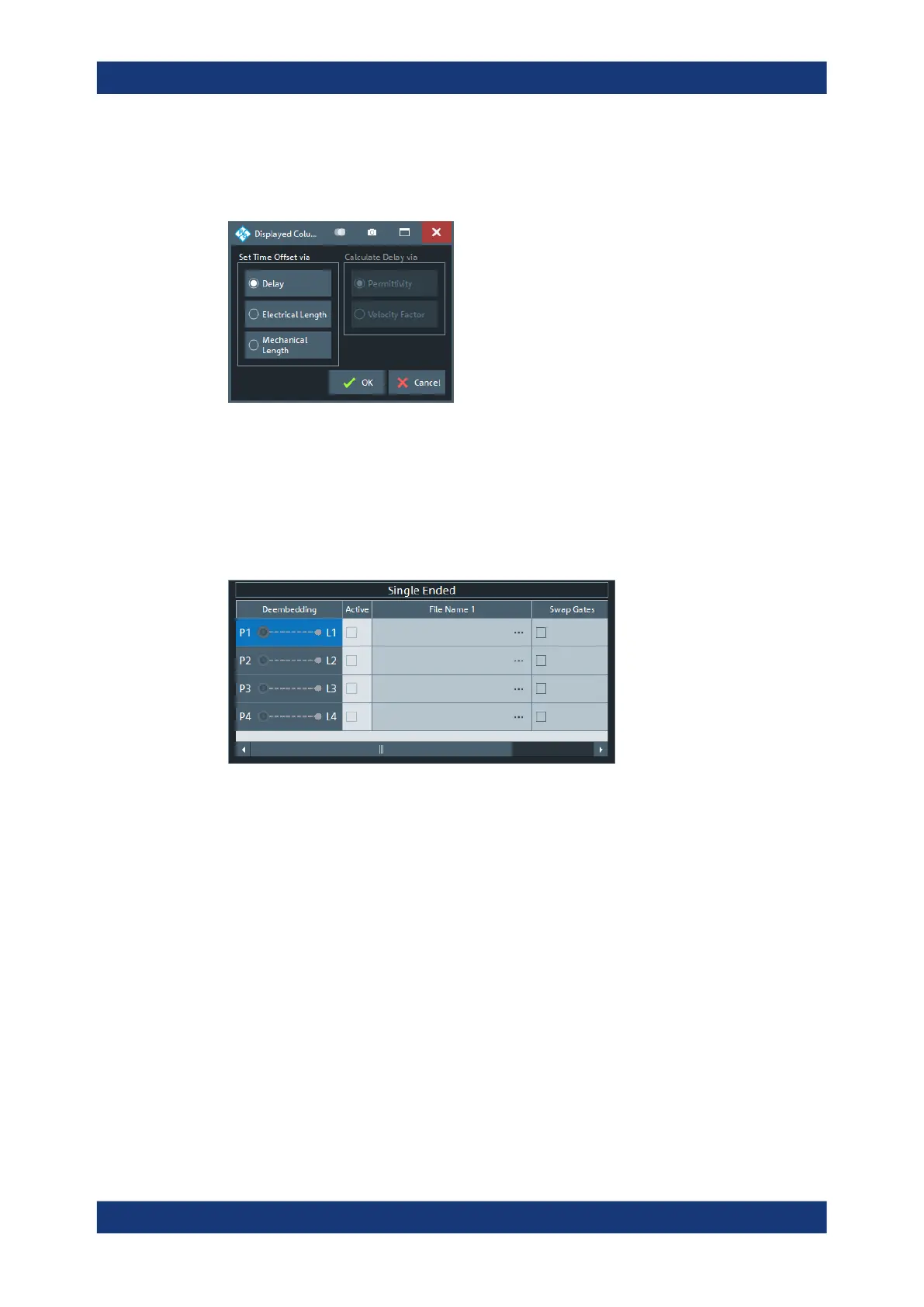GUI reference
R&S
®
ZNB/ZNBT
608User Manual 1173.9163.02 ─ 62
Displayed Columns
Opens a dialog that lets you select between different ways to specify the offset, similar
to Delay / Electrical Length / Mech. Length on the Offset tab.
5.13.1.3 Single Ended panel
Allows you to activate or deactivate single ended deembedding/embedding for
selected physical ports. For the "2-Port Data" network type, it is also possible to
change the underlying s2p Touchstone file from the dock widget.
Access: Overview panel > "Single Ended"
The "Single Ended" panel can also be activated by selecting the Single Ended tab soft-
tool tab. Refer to its description for background information, parameters and additional
remote commands.
Active
The checkbox in the "Active" column activates or deactivates the selected "Single
Ended" de-/embedding Single Ended tab (i.e. adds or removes it to/from the calcula-
tion flow) without changing its parameters.
Remote command:
CALCulate<Ch>:TRANsform:VNETworks:SENDed:DEEMbedding<PhyPt>[:
STATe]
CALCulate<Ch>:TRANsform:VNETworks:SENDed:EMBedding<PhyPt>[:
STATe]
Offset Embed softtool
