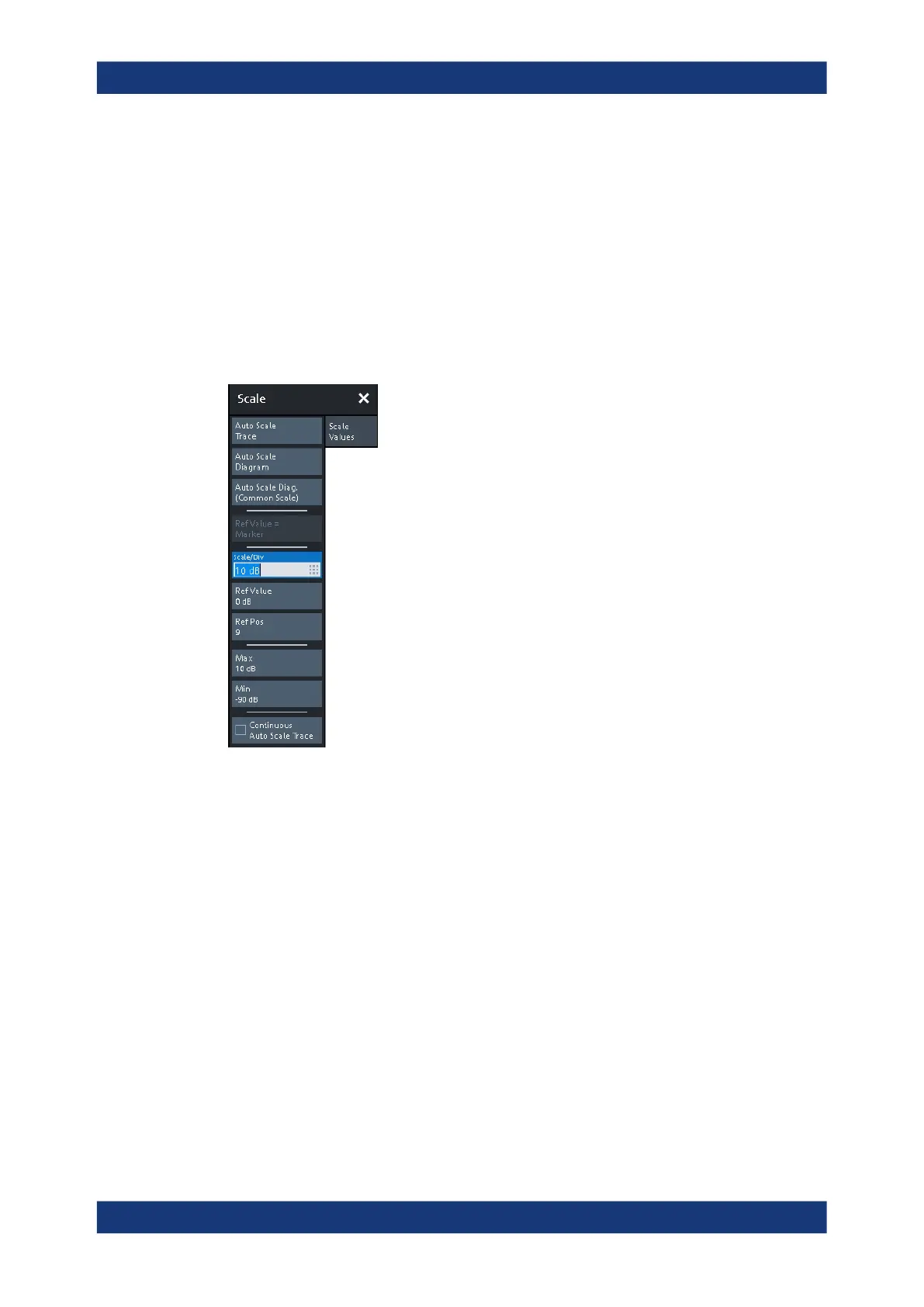GUI reference
R&S
®
ZNB/ZNBT
328User Manual 1173.9163.02 ─ 62
5.4 Scale softtool
The "Scale" softtool allows you to define how the active trace is displayed in its current
format.
Access: Trace – [Scale] hardkey
5.4.1 Scale Values tab
Provides the functions for diagram scaling.
The "Scale Values" settings are closely related to the "Format" and "Display" settings.
The "Scale Values" settings depend on the current trace format (diagram type)
because not all diagrams can be scaled in the same way:
●
In Cartesian diagrams, all scale settings are available.
●
In circular diagrams, no "Scale/Div", no "Ref Pos", and no "Max" and "Min" values
can be defined.
The default scale is activated automatically when a display format (diagram type) is
selected. Scale settings that are not compatible with the current display format are
unavailable (grayed out).
Relations between the scaling parameters
The scaling parameters "Scale/Div""Ref Value", "Ref Pos", "Max", and "Min" are cou-
pled together in the following manner:
●
"Max" – "Min" = "Scale/Div" · <Number of graticule divisions>
●
"Max" = "Ref Value" when "Ref Value" is 10
●
"Min" = "Ref Value" when "Ref Value" is 0
Scale softtool
