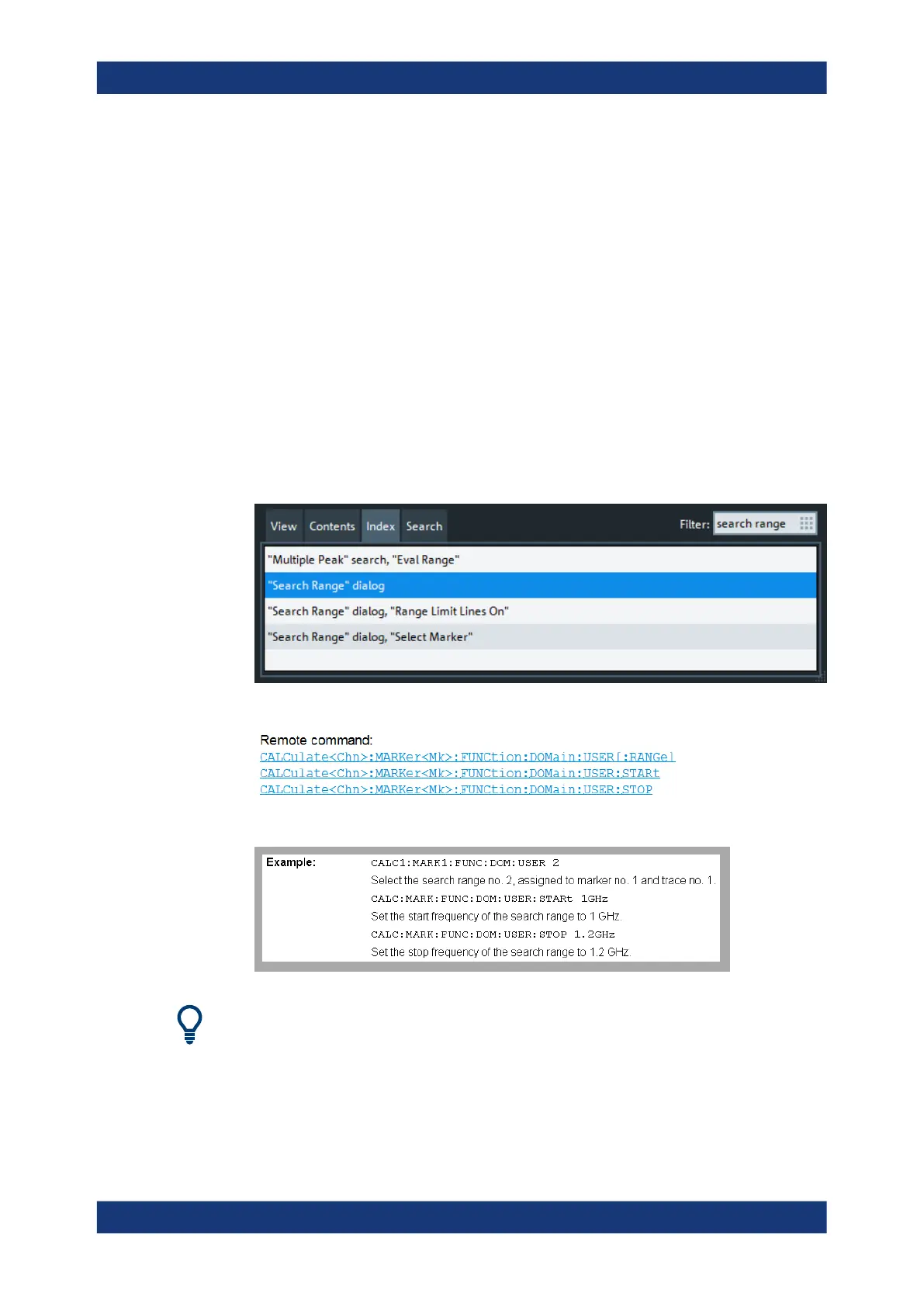Programming examples
R&S
®
ZNB/ZNBT
1499User Manual 1173.9163.02 ─ 62
// Check the result on the local screen
// Go to local
SYSTem:DISPlay:UPDate ONCE
8.2 Condensed programming examples
This section contains short program examples for select issues. The comments have
been commented in concise style; for more detailed information on the commands
refer to Chapter 7.3, "SCPI command reference", on page 843.
If the example you are looking for is not in this section, we suggest you to refer to the
short command sequences in the reference chapter. Proceed as follows:
1. Find your subject in the help system, preferably using context-sensitivity (of the
help system on your network analyzer) or the index:
2. Activate the link to the command description:
3. A short example appears at the end of each command description:
The command SYSTem:DISPlay:UPDate precedes some of the command scripts so
that you can watch the progress of the script on the screen. For maximum perfor-
mance, simply omit this command.
Condensed programming examples
