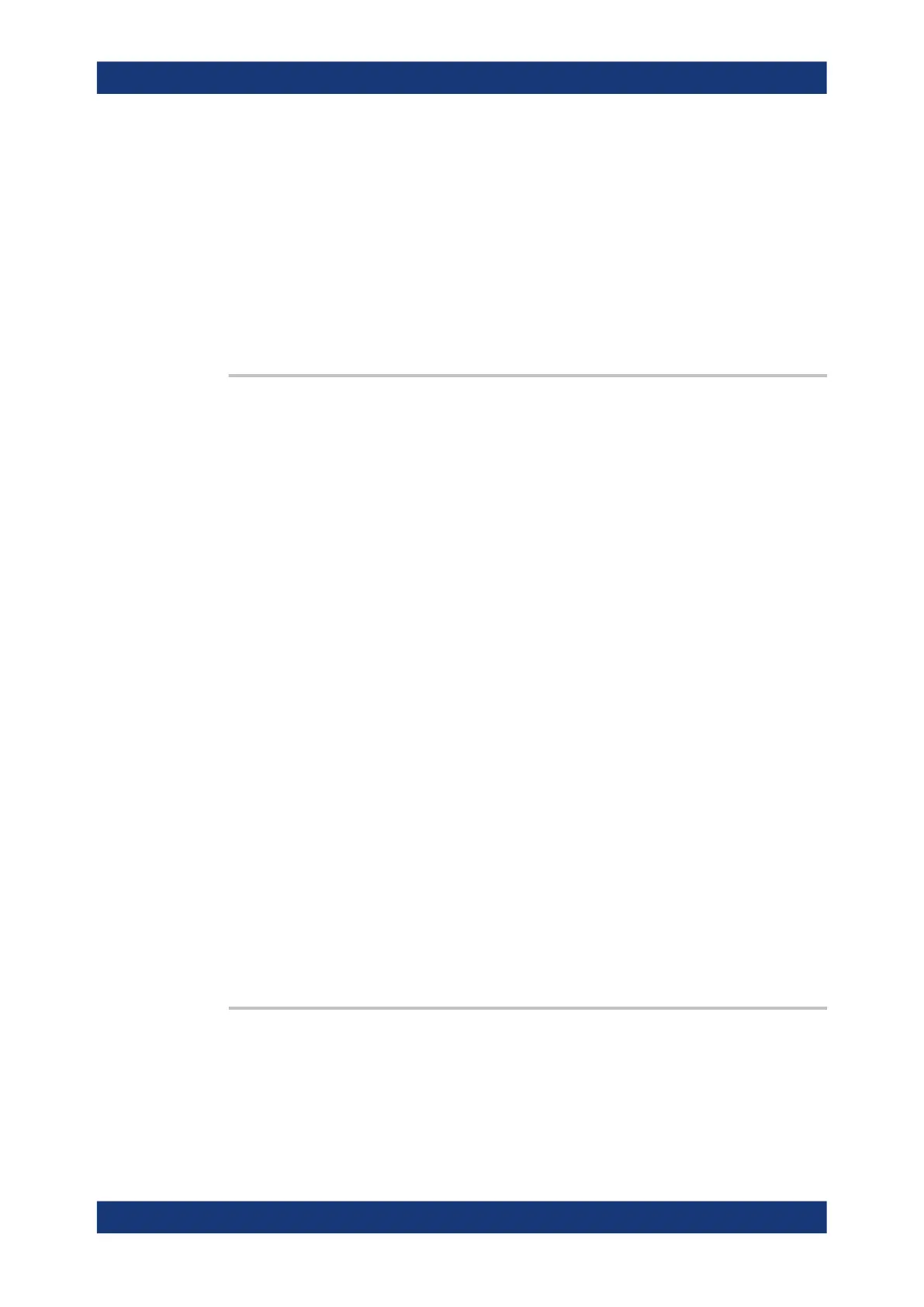Command reference
R&S
®
ZNB/ZNBT
1116User Manual 1173.9163.02 ─ 62
Example:
CALC4:PAR:SDEF 'Ch4Tr1', 'S11'
Create channel 4 and a trace named Ch4Tr1 to measure the
input reflection coefficient S
11
.
DISP:WIND2:STAT ON
Create diagram area no. 2.
DISP:WIND2:TRAC:EFE 'CH4TR1'
Display the generated trace in diagram area no. 2. No trace
number is assigned.
Usage: Setting only
DISPlay[:WINDow<Wnd>]:TRACe<WndTr>:FEED <TraceName>
Assigns an existing trace (CALCulate<Ch>:PARameter:SDEFine) to a diagram
area, using the <WndTr> suffix, and displays the trace. Use DISPlay[:
WINDow<Wnd>]:TRACe<WndTr>:EFEed to assign the trace to a diagram area with-
out using a numeric suffix.
Tip: A trace can be assigned to a diagram only once. If a attempt is made to assign the
same trace a second time (e.g. by typing DISP:WIND2:TRAC8:FEED 'CH4TR1'
after executing the program example below) an error message -114,"Header suffix out
of range" is generated. You can open the "Trace Manager" dialog to obtain an overview
of all channels and traces, including the traces that are not displayed.
Suffix:
<Wnd>
.
Number of an existing diagram area (defined by means of
DISPlay[:WINDow<Wnd>][:STATe] ON).
<WndTr> Trace number used to distinguish the traces of the same dia-
gram area <Wnd>.
Parameters:
<TraceName> String parameter for the trace name, e.g. 'Trc4'.
Example:
CALC4:PAR:SDEF 'Ch4Tr1', 'S11'
Create channel 4 and a trace named Ch4Tr1 to measure the
input reflection coefficient S
11
.
DISP:WIND2:STAT ON
Create diagram area no. 2.
DISP:WIND2:TRAC9:FEED 'CH4TR1'
Display the generated trace in diagram area no. 2, assigning the
trace number 9 to it.
Manual operation: See "Add Trace" on page 334
DISPlay[:WINDow<Wnd>]:TRACe<WndTr>:LABel:SHOW <TraceName>[,
<Boolean>]
Displays or hides the label of an existing trace, identified by its <TraceName>.
Suffix:
<Wnd>
.
ignored
SCPI command reference
