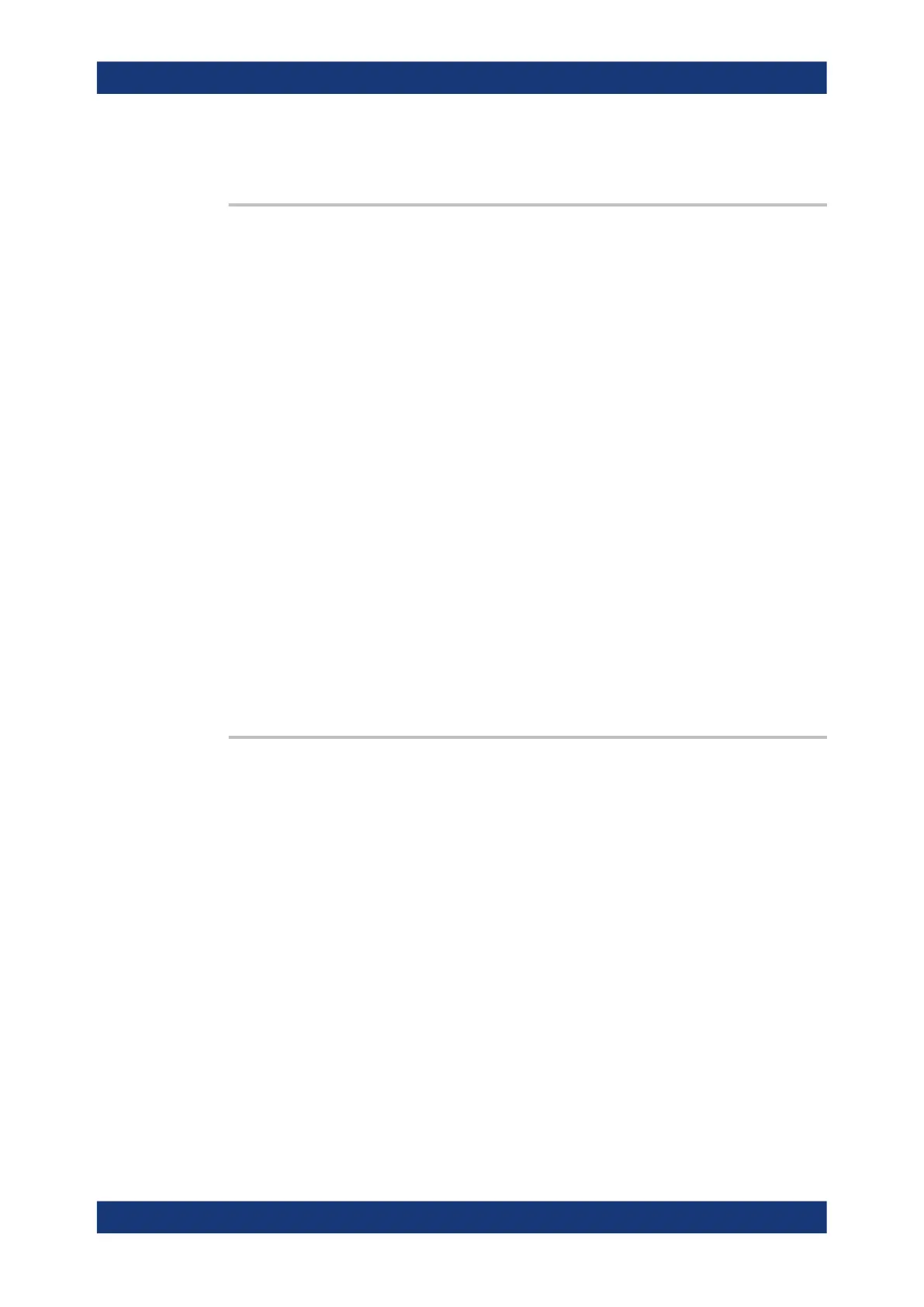Command reference
R&S
®
ZNB/ZNBT
1115User Manual 1173.9163.02 ─ 62
Manual operation: See "Active Diagram" on page 736
DISPlay[:WINDow<Wnd>]:TRACe<WndTr>:DELete
Releases the assignment between a trace and a diagram area, as defined by means of
DISPlay[:WINDow<Wnd>]:TRACe<WndTr>:FEED <TraceName> and expressed by
the <WndTr> suffix. The trace itself is not deleted; this must be done via
CALCulate<Ch>:PARameter:DELete <TraceName>.
Suffix:
<Wnd>
.
Number of an existing diagram area (defined by means of
DISPlay[:WINDow<Wnd>][:STATe] ON).
<WndTr> Trace number used to distinguish the traces of the same dia-
gram area <Wnd>.
Example:
CALC4:PAR:SDEF 'Ch4Tr1', 'S11'
Create channel 4 and a trace named Ch4Tr1 to measure the
input reflection coefficient S
11
.
DISP:WIND2:STAT ON
Create diagram area no. 2.
DISP:WIND2:TRAC9:FEED 'CH4TR1'
Display the generated trace in diagram area no. 2, assigning the
trace number 9 to it.
DISP:WIND2:TRAC9:DELete
Release the assignment between trace no. 9 and window no. 2.
The trace can still be referenced with its trace name Ch4Tr1.
Usage:
Event
DISPlay[:WINDow<Wnd>]:TRACe<WndTr>:EFEed <TraceName>
Assigns an existing trace (CALCulate<Ch>:PARameter:SDEFine <TraceName>)
to a diagram area <Wnd>, and displays the trace. Use DISPlay[:WINDow<Wnd>]:
TRACe<WndTr>:FEED to assign the trace to a diagram area using a numeric suffix
(e.g. in order to use the DISPlay[:WINDow<Wnd>]:TRACe<WndTr>:Y:OFFSet
command).
Tip: You can open the "Trace Manager" dialog to obtain an overview of all channels
and traces, including the traces that are not displayed.
Suffix:
<Wnd>
.
Number of an existing diagram area (defined by means of
DISPlay[:WINDow<Wnd>][:STATe] ON).
<WndTr> Trace number. This suffix is ignored; the trace is referenced by
its name.
Setting parameters:
<TraceName> String parameter for the trace name, e.g. 'Trc4'.
SCPI command reference
