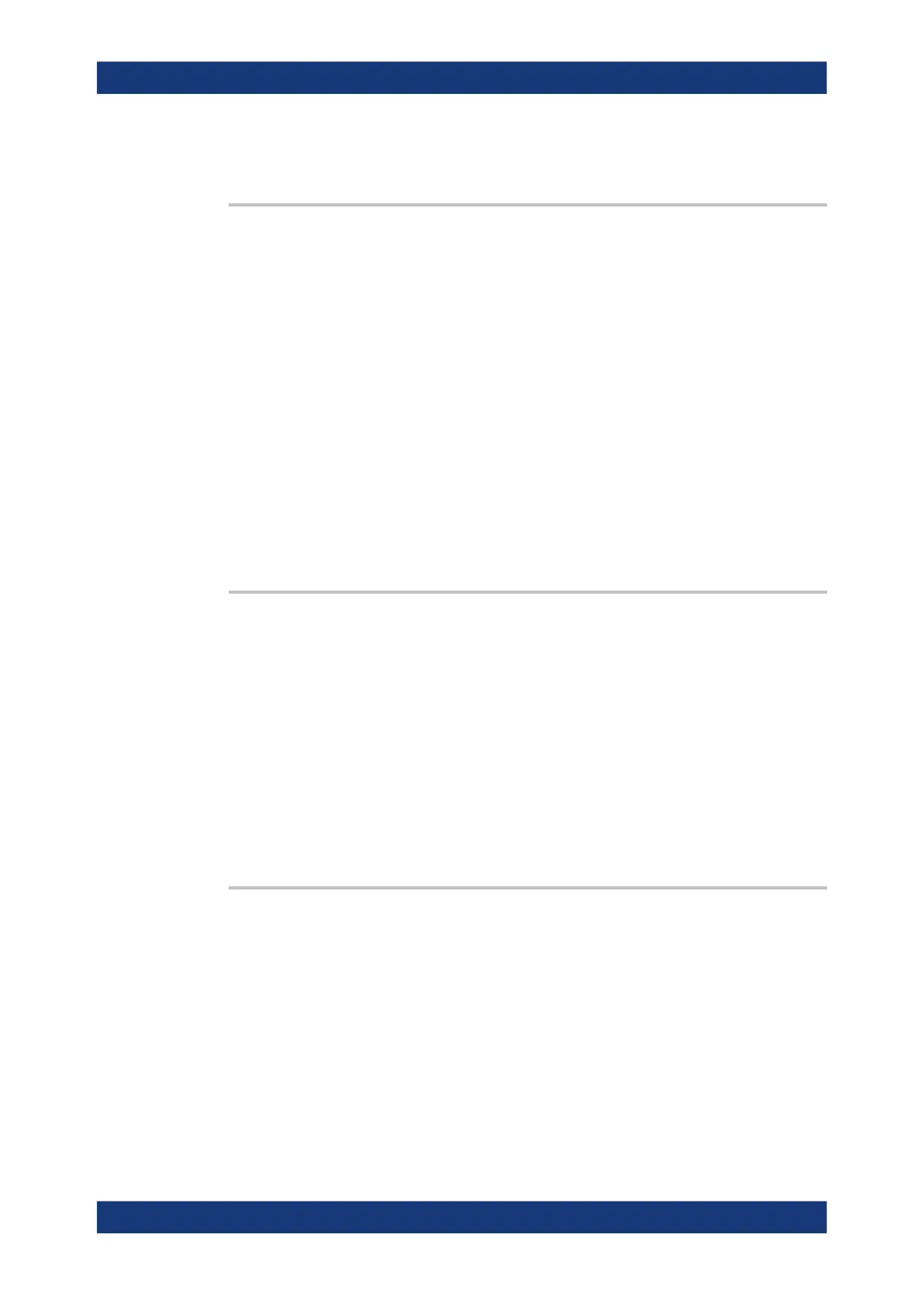Command reference
R&S
®
ZNB/ZNBT
1114User Manual 1173.9163.02 ─ 62
Manual operation: See "Add Tr+Diag" on page 335
DISPlay[:WINDow<Wnd>]:TITLe:DATA <Title>
Defines a title for diagram area <Wnd>.
Suffix:
<Wnd>
.
Number of the diagram area.
Parameters:
<Title> String variable for the title. The length of the title is practically
unlimited but should be kept short enough to be displayed in the
diagrams.
Example:
*RST; :DISP:WIND:TITL:DATA 'S21 Test Diagram'
Define a title for the default diagram area. The title is displayed
below the top of the diagram area.
DISP:WIND:TITL OFF; TITL:DATA?
Hide the title. The title is no longer displayed but still defined so
it can be displayed again.
Manual operation: See "Title" on page 737
DISPlay[:WINDow<Wnd>]:TITLe[:STATe] <Boolean>
Displays or hides the title for area number <Wnd>, defined by means of
DISPlay:WINDow<Wnd>:TITLe:DATA.
Suffix:
<Wnd>
.
Number of the diagram area.
Parameters:
<Boolean> ON | OFF - displays or hides the title.
*RST: ON
Example: See DISPlay[:WINDow<Wnd>]:TITLe:DATA
Manual operation: See "Show Title" on page 737
DISPlay[:WINDow<Wnd>]:TRACe<WndTr>:CATalog?
Returns the numbers and names of all traces in diagram area no. <Wnd>.
Suffix:
<Wnd>
.
Number of a diagram area.
<WndTr> Trace number used to distinguish the traces of the same dia-
gram area <Wnd>. This suffix is ignored; the command returns a
list of all traces.
Example: See DISPlay[:WINDow<Wnd>]:CATalog?
Usage: Query only
SCPI command reference
