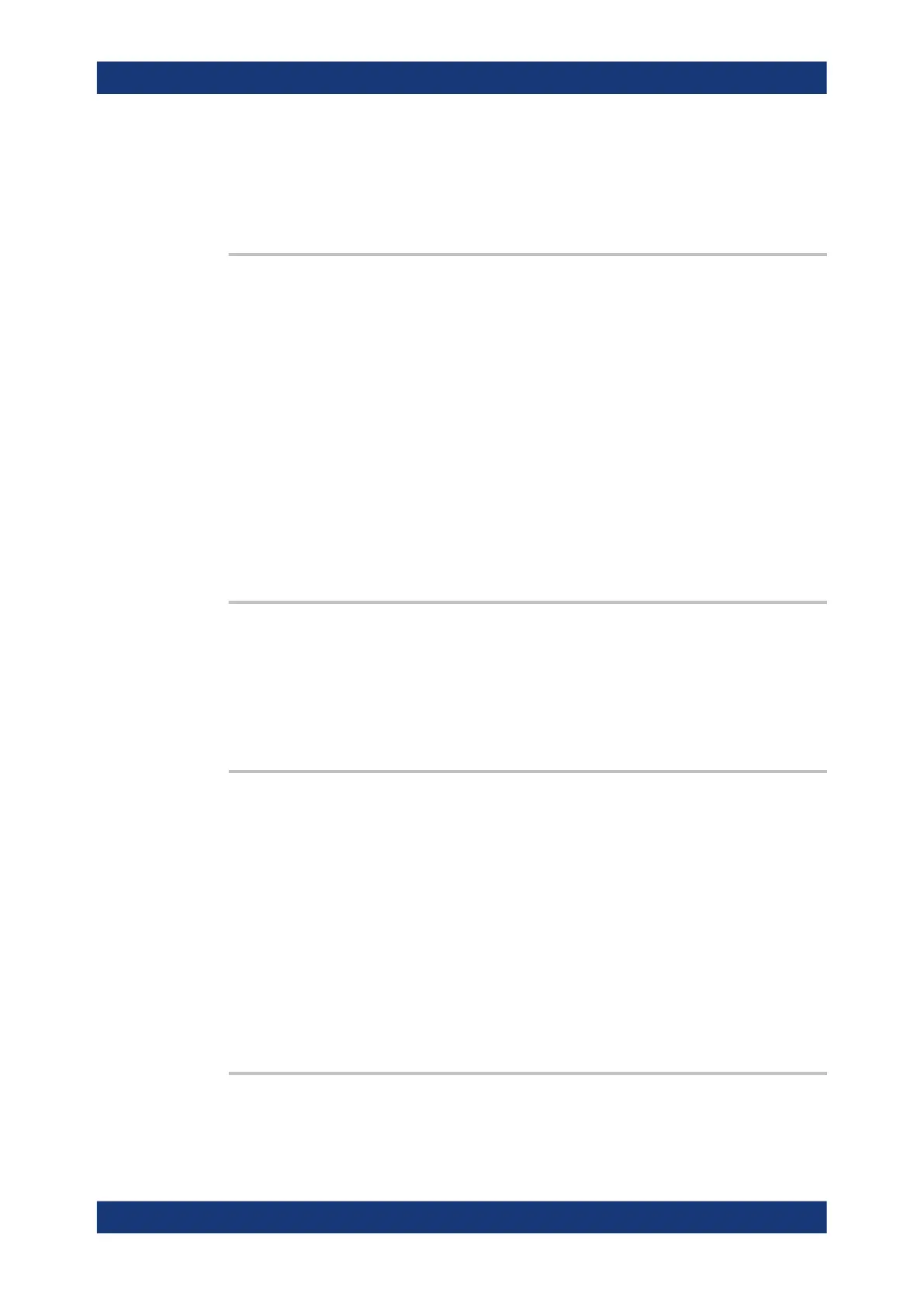Command reference
R&S
®
ZNB/ZNBT
1111User Manual 1173.9163.02 ─ 62
Usage: Setting only
Tip: When working with the GPIB Explorer, switch to raw mode ("Options > Raw
mode" in the IECWIN32 GUI) before executing this command.
DISPlay:MENU:KEY:SELect <MenuKey>
Activates the softtool tab with identifier <MenuKey>.
Use DISPlay:MENU:KEY:TOOL:CATalog? to display the available identifiers.
Note that no error is generated if a valid <MenuKey> is specified but the tab cannot be
activated for any other reason.
Setting parameters:
<MenuKey> Identifier of a softtool tab
Example:
*RST; DISP:MENU:KEY:SEL ':Meas:SParams'
Activates the "S-Params" tab of the "Meas" softtool.
Usage: Setting only
Tip: When working with the GPIB Explorer, switch to raw mode ("Options > Raw
mode" in the IECWIN32 GUI) before executing this command.
DISPlay:MENU:KEY:TOOL:CATalog?
Displays the identifiers of the available softtool tabs as a comma-separated list of
strings.
Use DISPlay:MENU:KEY:SELect to activate one of the tabs.
Usage:
Query only
DISPlay:RFSize <RelFontSize>
Defines the size of the fonts in the diagram on a relative scale.
Parameters:
<RelFontSize> Relative font size
Range: 80 % to 170 %
*RST: 100 %
Default unit: percent
Example:
*RST; :DISP:RFS 80
Use smaller fonts to gain more space for the traces in the dia-
gram.
Manual operation: See "Font Size" on page 743
DISPlay[:WINDow<Wnd>]:CATalog?
Returns the numbers and names of all diagrams in the current recall set.
SCPI command reference
