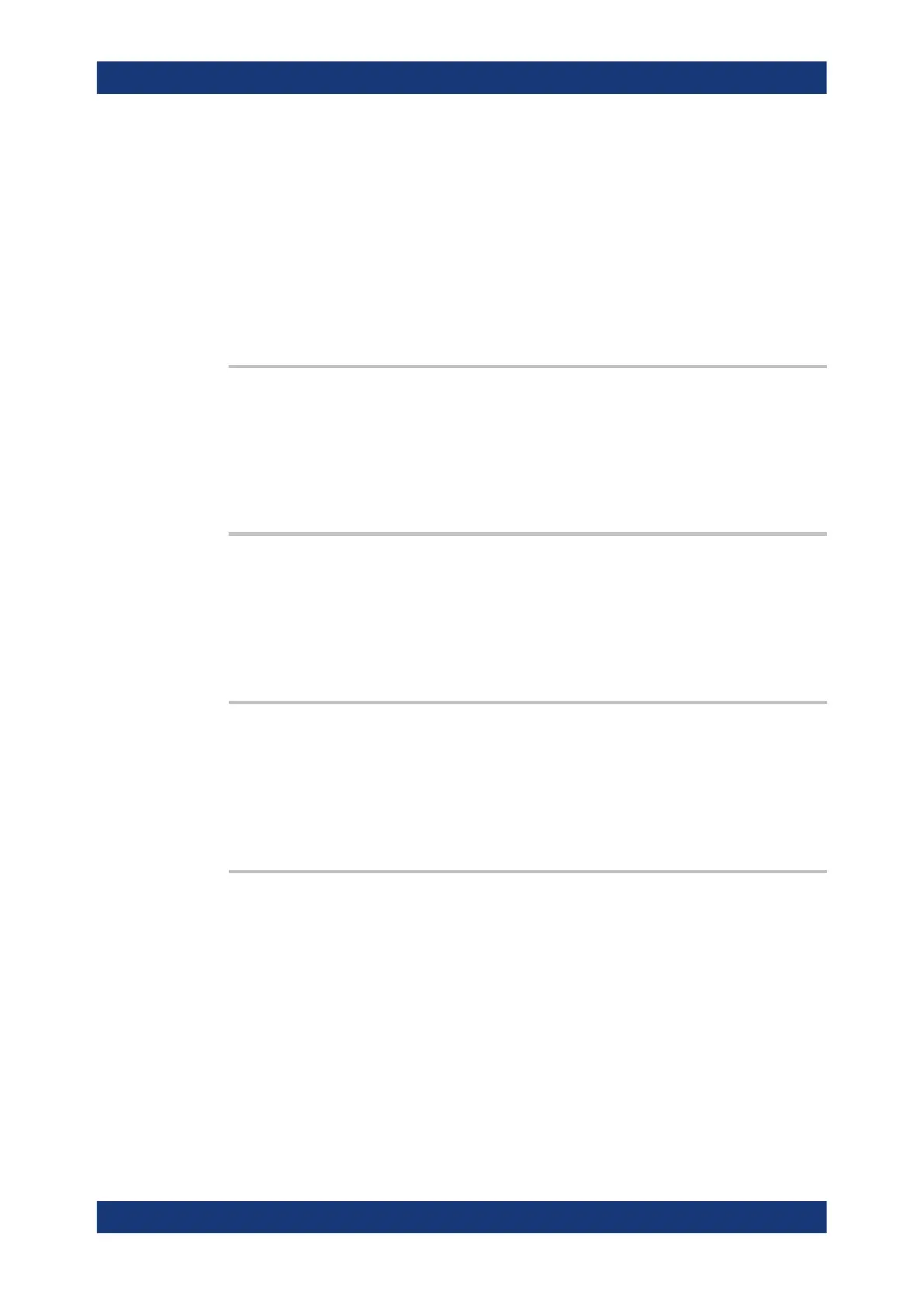Command reference
R&S
®
ZNB/ZNBT
1110User Manual 1173.9163.02 ─ 62
<SubLayoutId> Integer value 1, 2 ...
Current number of sub-layout, as defined by DISPlay:
LAYout:DEFine.
*RST: n/a
Example: See Creating diagrams
Usage: Setting only
Manual operation: See "Additional Functionality: SCPI Commands" on page 740
DISPlay:LAYout:OVERlay
Displays all traces of the active recall set in a single diagram, which is maximized to
occupy the whole screen.
Usage:
Event
Manual operation: See "Overlay All" on page 738
DISPlay:LAYout:SPLit
Creates a separate diagram for each trace in the active recall set and automatically
arranges those diagrams in the diagram area. Existing diagrams are deleted.
Usage:
Event
Manual operation: See "Split All" on page 738
DISPlay:MENU:KEY:ACTion:CATalog?
Displays the identifiers of the available dialog opener actions as a comma-separated
list of strings.
Use DISPlay:MENU:KEY:EXECute to open one of the dialogs.
Usage:
Query only
DISPlay:MENU:KEY:EXECute <MenuKey>
Opens the dialog identified by <MenuKey>.
Use DISPlay:MENU:KEY:ACTion:CATalog? to display the available opener IDs.
Note that no error is generated if a valid <MenuKey> is specified but the dialog cannot
be opended for any other reason.
Setting parameters:
<MenuKey> Identifier of a dialog opener
Example:
*RST; DISP:MENU:KEY:EXECute ':Cal:Management:
CalConnectorTypes'
Activates the Cal Connector Types dialog.
SCPI command reference
