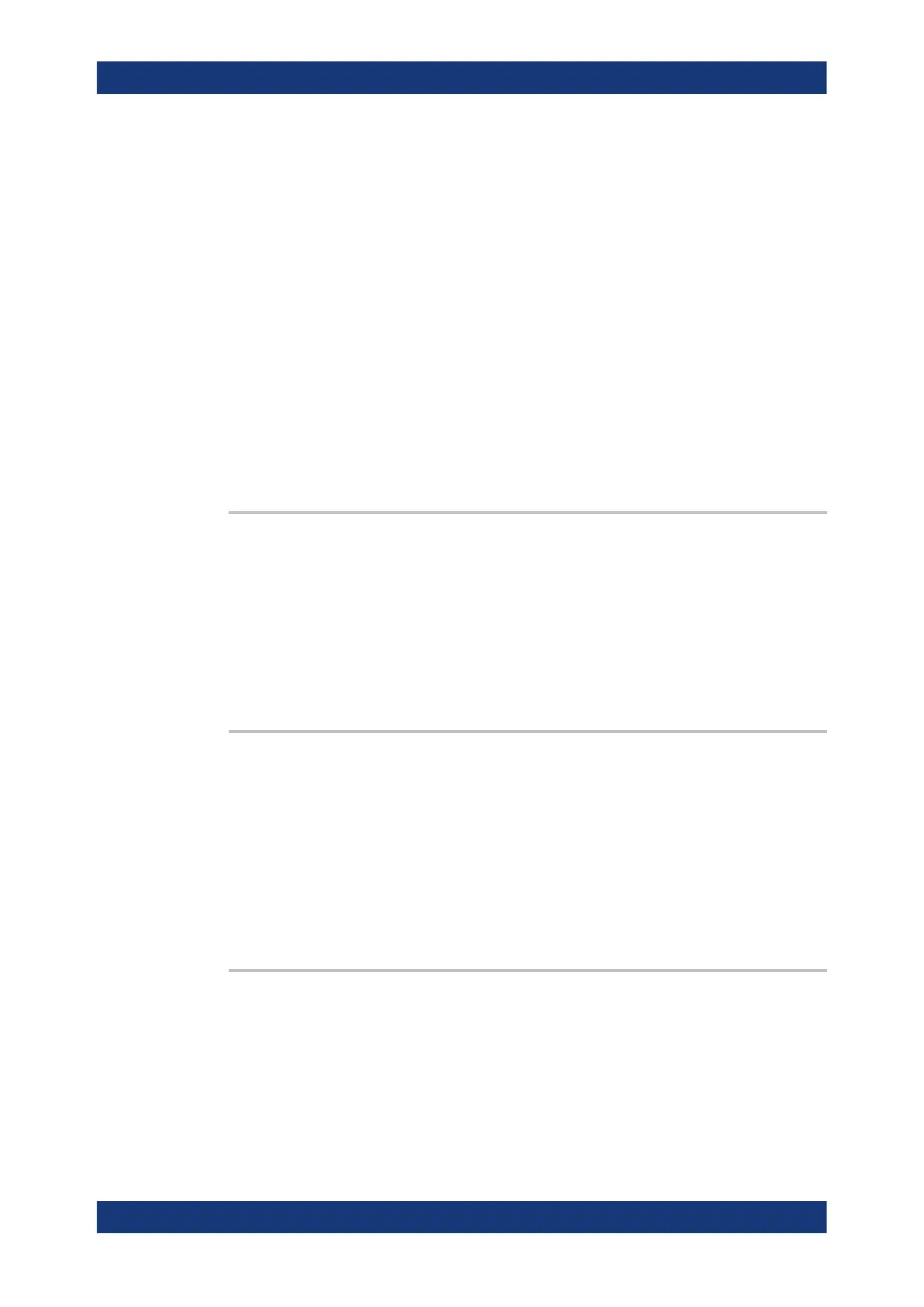Command reference
R&S
®
ZNB/ZNBT
903User Manual 1173.9163.02 ─ 62
CALCulate:FMODel:EZD:COUPon:MEASure....................................................................903
CALCulate:FMODel:EZD:COUPon:MEASure:FILename.................................................... 903
CALCulate:FMODel:EZD:COUPon:MEASure:FILename:CLEar.......................................... 903
CALCulate:FMODel:EZD<Ph_pt>:COUPon[:STATe].......................................................... 904
CALCulate:FMODel:EZD:DCEXtrapolat............................................................................904
CALCulate:FMODel:EZD:DUT:MEASure.......................................................................... 904
CALCulate:FMODel:EZD:DUT:MEASure:FILename...........................................................904
CALCulate:FMODel:EZD:DUT:MEASure:FILename:CLEar.................................................905
CALCulate:FMODel:EZD<Ph_pt>:DUT[:STATe].................................................................905
CALCulate:FMODel:EZD:GENerate:SIDE<1|2>................................................................ 905
CALCulate:FMODel:EZD:IMPedance...............................................................................906
CALCulate:FMODel:EZD:IMPedance:BWIDlimit................................................................906
CALCulate:FMODel:EZD:IMPedance:REFerence..............................................................906
CALCulate:FMODel:EZD:PORT:ORDer............................................................................906
CALCulate:FMODel:EZD:PRESet....................................................................................907
CALCulate:FMODel:EZD:RUN:RUN................................................................................ 907
CALCulate:FMODel:EZD<Pt>:RUN[:STATe]......................................................................907
CALCulate:FMODel:EZD:COUPon:MEASure
For a fixture modeling with the Easy De-embedding (EZD) tool, this command starts
the measurement of the symmetrical 2xThru coupon at the active ports (see
CALCulate:FMODel:EZD<Ph_pt>:COUPon[:STATe] on page 904).
Usage:
Event
Options: R&S ZNB/ZNBT-K210
Manual operation: See "Measure / Measure Open / Measure Short" on page 630
CALCulate:FMODel:EZD:COUPon:MEASure:FILename <String>
For a fixture modeling with the EZD tool, this command loads the coupon properties
from a Touchstone file.
Parameters:
<String> Path to the Touchstone file, either absolute or relative to the
selected working directory (CALCulate:FMODel:DIRectory).
Options: R&S ZNB/ZNBT-K210
Manual operation: See "Load File / 1x Open Preset / 1x Short Preset" on page 630
CALCulate:FMODel:EZD:COUPon:MEASure:FILename:CLEar
Invalidates the file path previously set using CALCulate:FMODel:EZD:COUPon:
MEASure:FILename.
Usage:
Event
Options: R&S ZNB/ZNBT-K210
SCPI command reference
