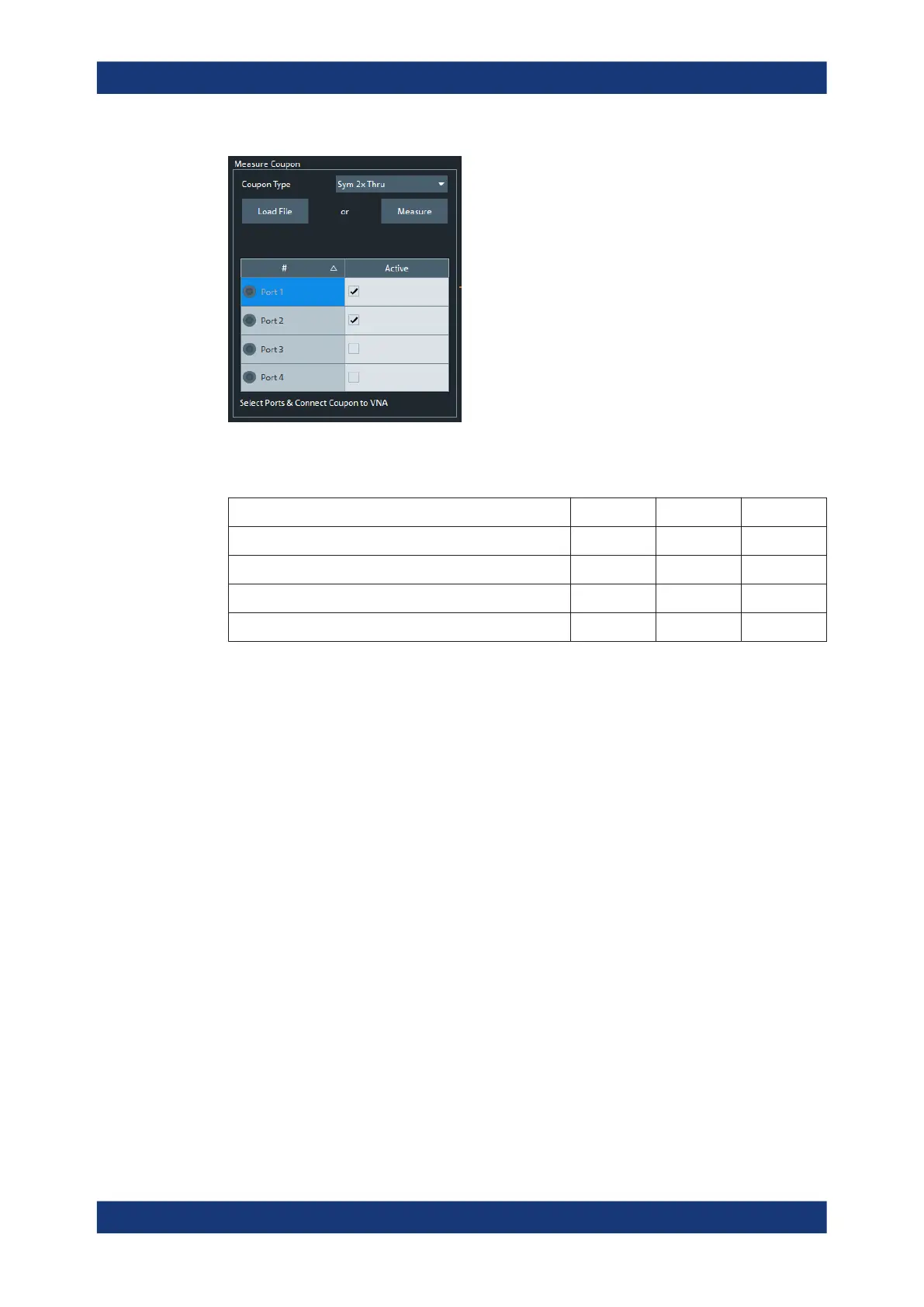GUI reference
R&S
®
ZNB/ZNBT
630User Manual 1173.9163.02 ─ 62
Coupon Type
Selects the coupon type to be measured. The following coupon types are supported:
ISD SFD EZD
"Sym 2x Thru" ✓ ✓ ✓
"1x Open" ✓ ✓ –
"1x Short" ✓ ✓ –
"1x Open, 1x Short" ✓ – –
Remote command:
CALCulate:FMODel:ISD:COUPon:TYPE
CALCulate:FMODel:SFD:COUPon:TYPE
Measure / Measure Open / Measure Short
Starts the coupon measurement at the Active ports.
The display area shows all the S parameter measurements being made. The resulting
Touchstone file is written to C:\Users\Public\Documents\Rohde-Schwarz\Vna\Embed-
ding.
For Coupon Type "1x Open, 1x Short" (ISD only) the measurement proceeds in two
steps: one for the "1x Open" and one for the "1x Short" coupon. The label of the "Mea-
sure" button changes accordingly.
Remote command:
CALCulate:FMODel:ISD:COUPon:MEASure
CALCulate:FMODel:ISD:COUPon:MEASure:OPEN
CALCulate:FMODel:ISD:COUPon:MEASure:SHORt
CALCulate:FMODel:SFD:COUPon:MEASure
CALCulate:FMODel:EZD:COUPon:MEASure
Load File / 1x Open Preset / 1x Short Preset
Allows you to load the coupon properties from a Touchstone file (*.s*p”).
Offset Embed softtool
