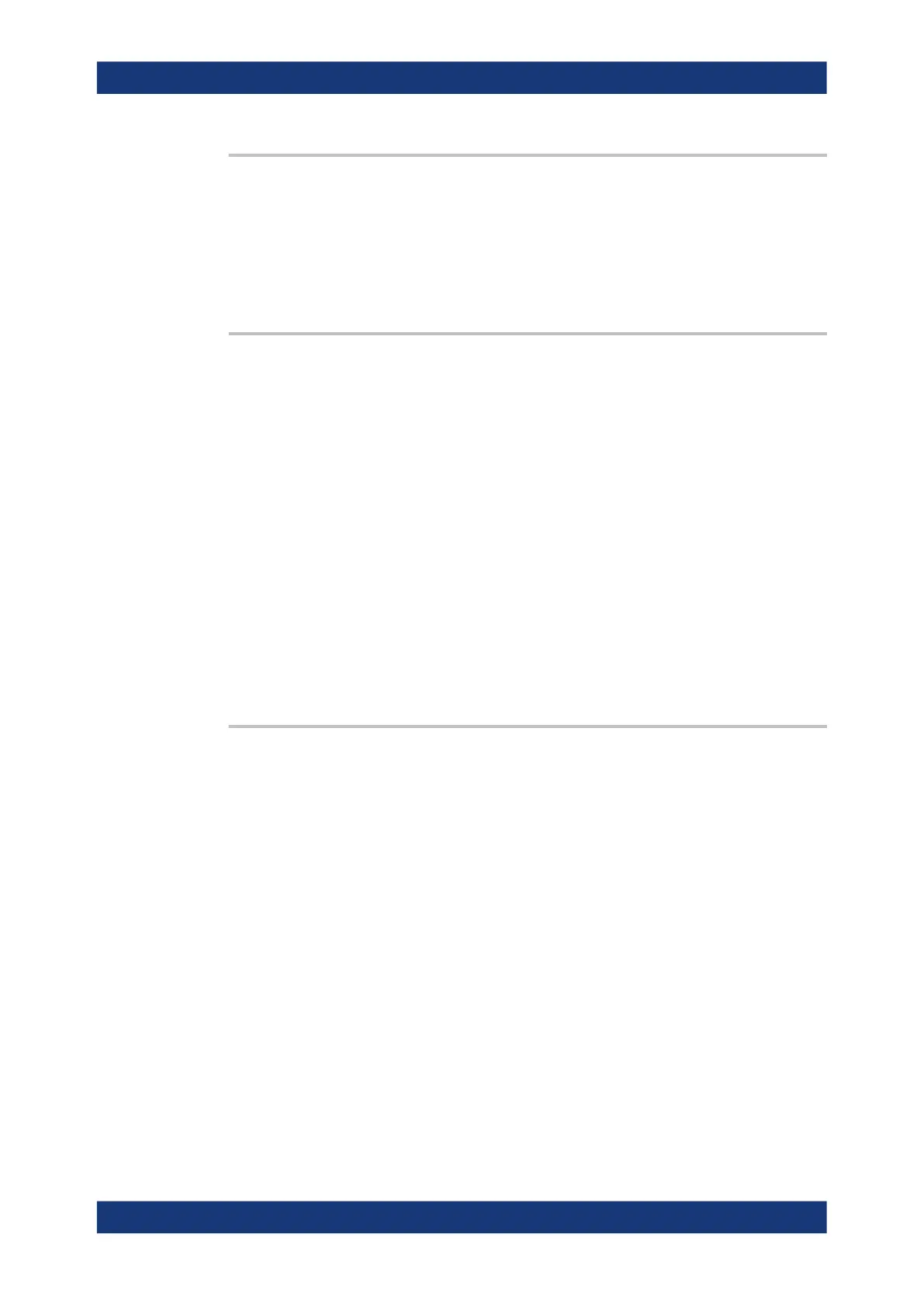Command reference
R&S
®
ZNB/ZNBT
907User Manual 1173.9163.02 ─ 62
CALCulate:FMODel:EZD:PRESet
Restores the global default settings of the EZD tool.
Usage: Event
Options: R&S ZNB/ZNBT-K210
Manual operation: See "Reset to Default" on page 629
CALCulate:FMODel:EZD:RUN:RUN
Runs the EZD tool.
Before executing this command, make sure that:
●
The test coupon measurement (using CALCulate:FMODel:EZD:COUPon:
MEASure) finished successfully, or the test coupon data were successfully loaded
from file (using CALCulate:FMODel:EZD:COUPon:MEASure:FILename
●
The measurement of DUT + test fixture (using CALCulate:FMODel:EZD:
COUPon:MEASure) finished successfully.
The resulting Touchstone files are written to C:\Users\Public\Documents\Rohde-
Schwarz\Vna\Embedding. If result files with the same name already exist, they are
overwritten.
Usage:
Event
Options: R&S ZNB/ZNBT-K210
Manual operation: See "Run <Fixture Modeling Tool>" on page 633
CALCulate:FMODel:EZD<Pt>:RUN[:STATe] <Boolean>
Tells the analyzer to assign deembedding files to certain ports, after the EZD tool has
run.
Suffix:
<Pt>
.
Physical port number for single-ended deembedding, logical port
number for balanced deembedding.
Parameters:
<Boolean> ON (1)
Assign a deembedding file to port <Pt>
OFF (0)
Otherwise
Options: R&S ZNB/ZNBT-K210
Manual operation: See "Apply" on page 634
SCPI command reference