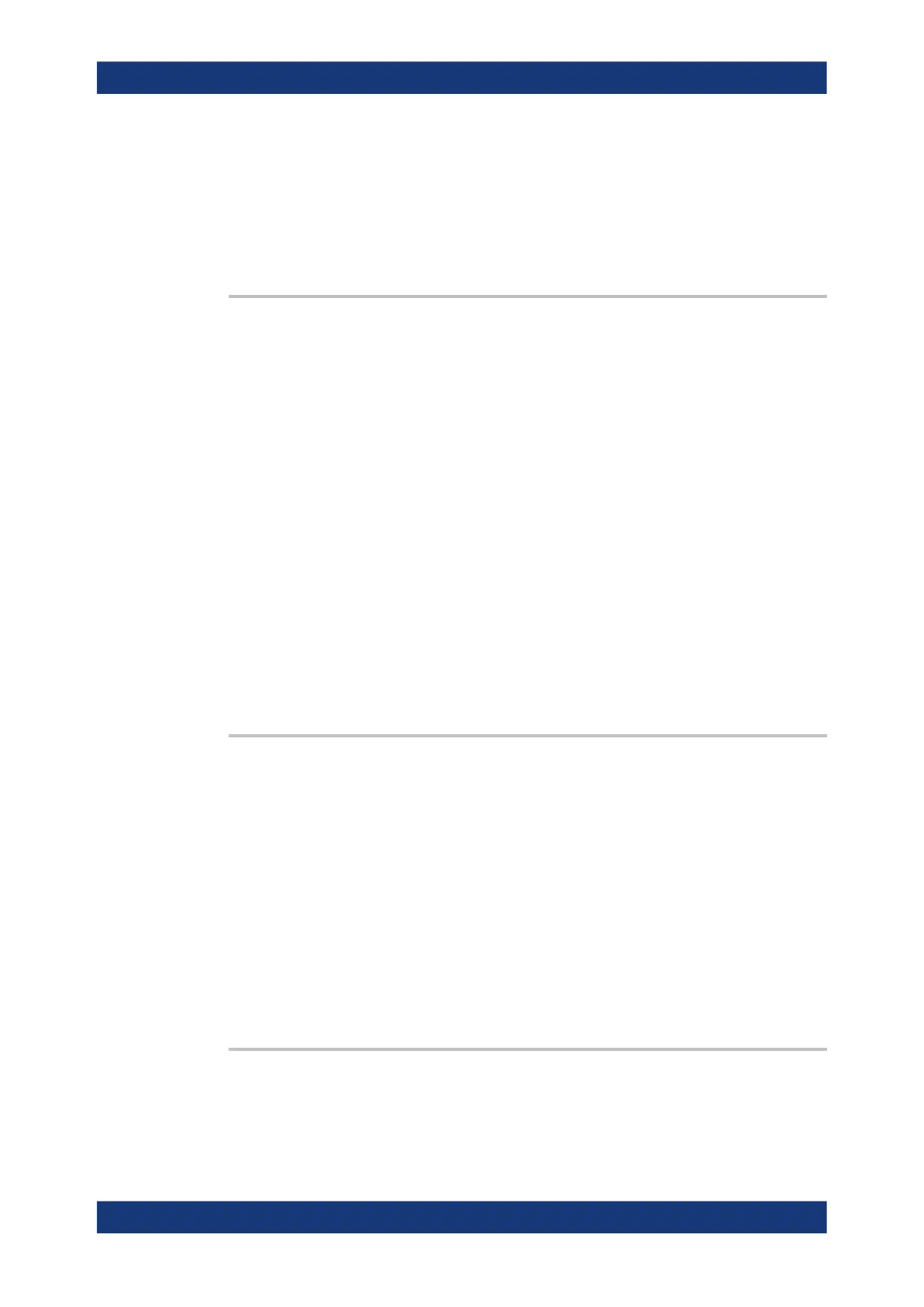Command reference
R&S
®
ZNB/ZNBT
1423User Manual 1173.9163.02 ─ 62
ON (1)
*RST and SYSTem:PRESet restore the user preset file selected
using SYSTem:PRESet:USER:NAME, if this file is available and
valid. Otherwise, they perform a factory preset.
Manual operation: See "Remote Preset Configuration" on page 752
SYSTem:PRESet:SCOPe <Scope>
Specifies whether the preset actions affect all open recall sets, or only the active recall
set.
Applies to the GUI and the SYSTem:PRESet[:DUMMy] command. The *RST com-
mand always resets all open recall sets.
Parameters:
<Scope> ALL | SINGle
ALL
All open recall sets are deleted and a new recall set"Set1" is cre-
ated according to the current preset mode.
See SYSTem:PRESet:USER[:STATe] on page 1424
SINGle
The active setup is reset according to the current preset mode;
the name of the active setup and the parameters of all other set-
ups remain unchanged.
Example: See SYSTem:PRESet[:DUMMy]
Manual operation: See "Preset Scope" on page 752
SYSTem:PRESet:STARt <Boolean>
Defines whether the analyzer firmware always starts with the configured system preset
(factory or user defined) or with the previous state. This is a global setting.
Parameters:
<Boolean> ON
The FW always starts with the configured system preset.
See SYSTem:PRESet:USER:NAME and SYSTem:PRESet:
USER[:STATe].
OFF
The analyzer firmware recalls the previous state, i.e. the settings
that were persisted during the previous shutdown.
Manual operation: See "Start in Preset" on page 753
SYSTem:PRESet:USER:CAL <PresetUserCal>
Selects a calibration from the calibration pool that shall be restored during a user-
defined preset.
SCPI command reference
