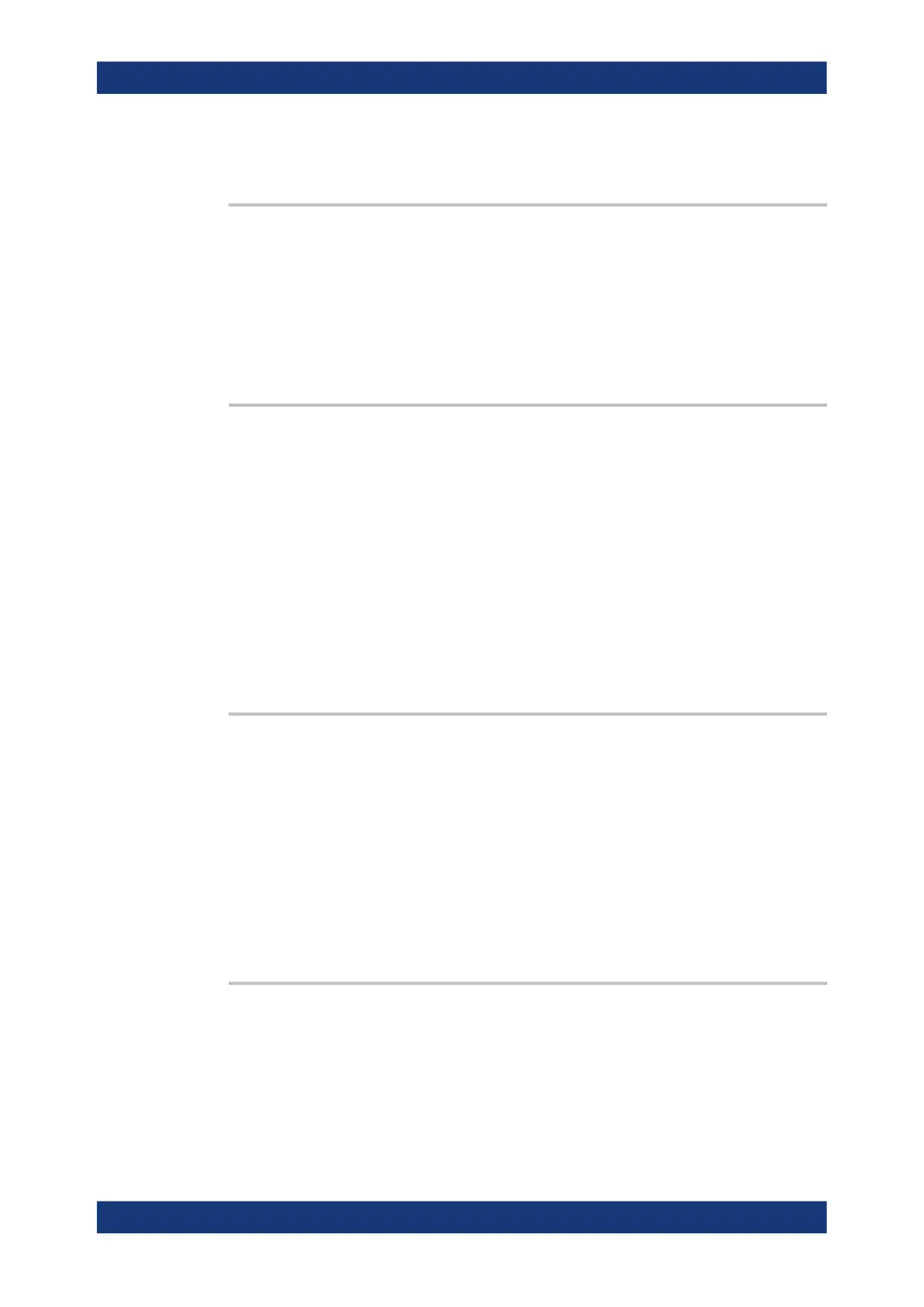Command reference
R&S
®
ZNB/ZNBT
1422User Manual 1173.9163.02 ─ 62
Manual operation: See "Define *IDN + *OPT..." on page 778
SYSTem:OPTions[:STRing] <Options>
Defines an option string for the network analyzer. The query is equivalent to *OPT?.
Parameters:
<Options> String parameter containing the available options
Example: See SYSTem:OPTions:FACTory
Manual operation: See "Define *IDN + *OPT..." on page 778
SYSTem:PASSword[:CENable]
<Password>
Sends a password to the analyzer enabling a class of service functions to function
(Command ENable). Service functions are activated with the commands of the
DIAGnostic... system and should be used by a R&S service representative only.
Setting parameters:
<Password> Case-sensitive string variable. Sending an invalid password gen-
erates error -221, (settings conflict).
Example:
SYST:PASS "XXXX"
Enter password.
Usage: Setting only
Manual operation: See "Password" on page 775
SYSTem:PRESet[:DUMMy]
Performs a preset, whose scope is defined using the SYSTem:PRESet:SCOPe com-
mand. The SYSTem:PRESet:USER[:STATe] command determines whether a factory
preset or a user-defined preset is performed.
Example:
SYST:PRES:SCOP SING
Define the scope of a preset: the active recall set is reset only.
SYST:PRES
Reset the parameters of the current recall set to their factory
defaults.
Manual operation: See "System – [Preset]" on page 801
SYSTem:PRESet:REMote[:STATe] <Boolean>
Defines the behavior of the preset commands *RST and SYSTem:PRESet[:DUMMy]
Parameters:
<Boolean> OFF (0)
*RST and SYSTem:PRESet perform a factory preset.
SCPI command reference