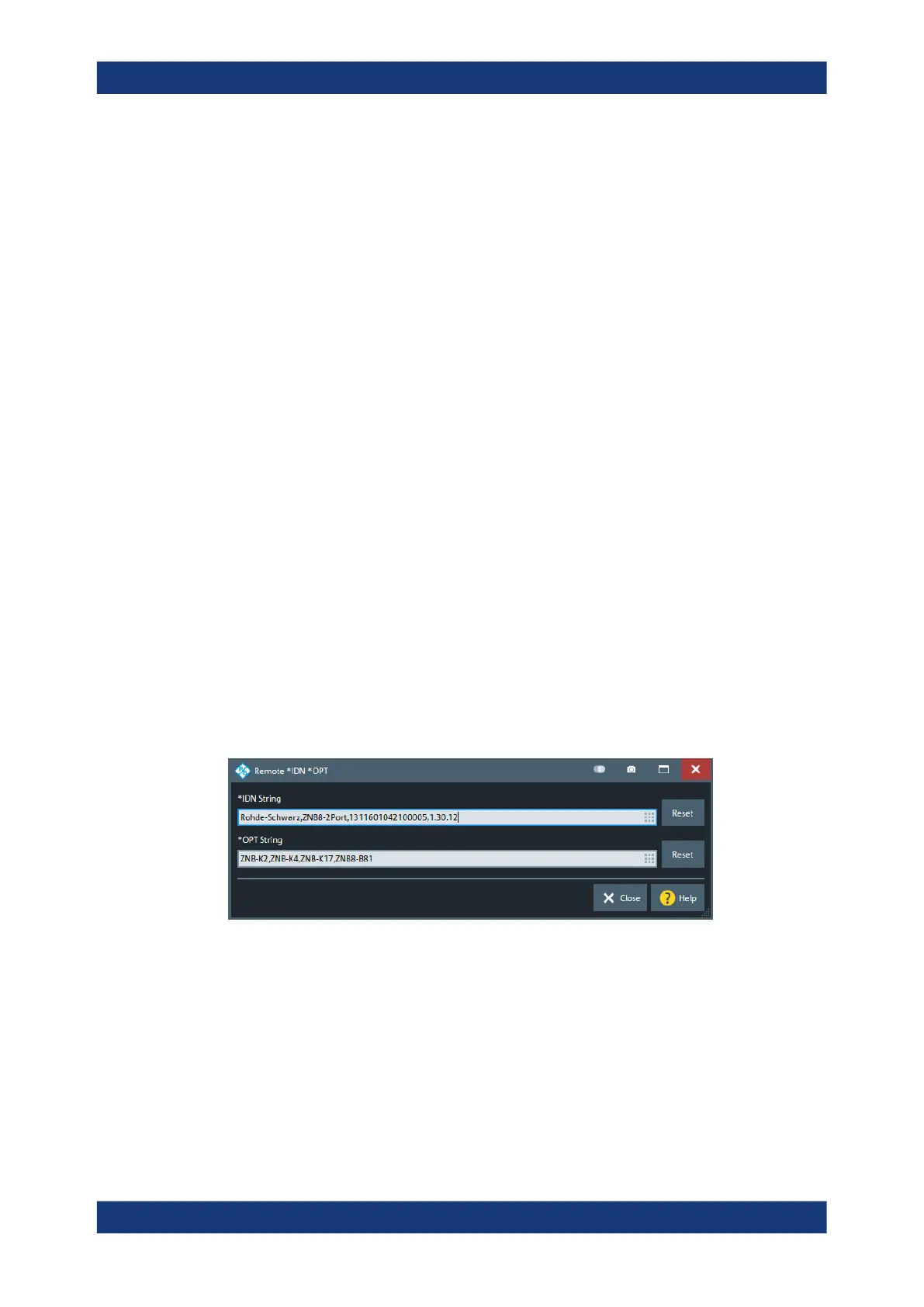GUI reference
R&S
®
ZNB/ZNBT
778User Manual 1173.9163.02 ─ 62
INITiate[:IMMediate][:DUMMy] is modified; refer to the remote control docu-
mentation in Chapter 7.3.8, "INITiate commands", on page 1132.
●
The ZVR language ensures compatibility with network analyzers of the R&S ZVR
family. See also Chapter 7.5, "R&S ZVR/ZVABT compatible commands",
on page 1463.
●
PNA, ENA, HP8510, HP8720, HP8753 ... denote command sets for network ana-
lyzers from other instruments or manufacturers.
Note: Remote languages other than DEFAULT are intended for remote control of the
analyzer. A mixed approach, with part of the instrument configuration defined via the
GUI, is possible but can cause unexpected results in some instances.
Remote command:
SYSTem:LANGuage
Define *IDN + *OPT...
Defines a format for the ID string and the option string of the analyzer. The default
strings are automatically adjusted to the selected "Remote Language". The strings can
be queried via *IDN? and *OPT?, respectively.
●
If the DEFAULT language is activated, the factory ID string
Rohde&Schwarz,ZNB<Max. Freq>-<Ports>Port,<Order and Serial No>,<FW_Ver-
sion> (e.g. Rohde-Schwarz,ZNB8-2Port,131160104212345,1.10.05) is set. The
option string is a comma-separated list of all installed software and hardware
options. The bit order for transferred binary data is swapped (FORMat:BORDer
SWAPped).
●
If the PNA language is activated, Keysight-compatible ID and option strings are
set. The bit order for transferred binary data is normal.
●
If one of the "HP xxxx" languages is activated, "HP xxxx"-compatible ID and option
strings are set. Binary data is transferred in a device-specific bit order, however,
the bit order can be changed using "HP xxxx"-specific commands.
The ID and option strings can be changed or reset to the R&S factory ID string.
Remote command:
SYSTem:IDENtify[:STRing]
SYSTem:IDENtify:FACTory
SYSTem:OPTions[:STRing]
SYSTem:OPTions:FACTory
FORMat:BORDer
Setup softtool
