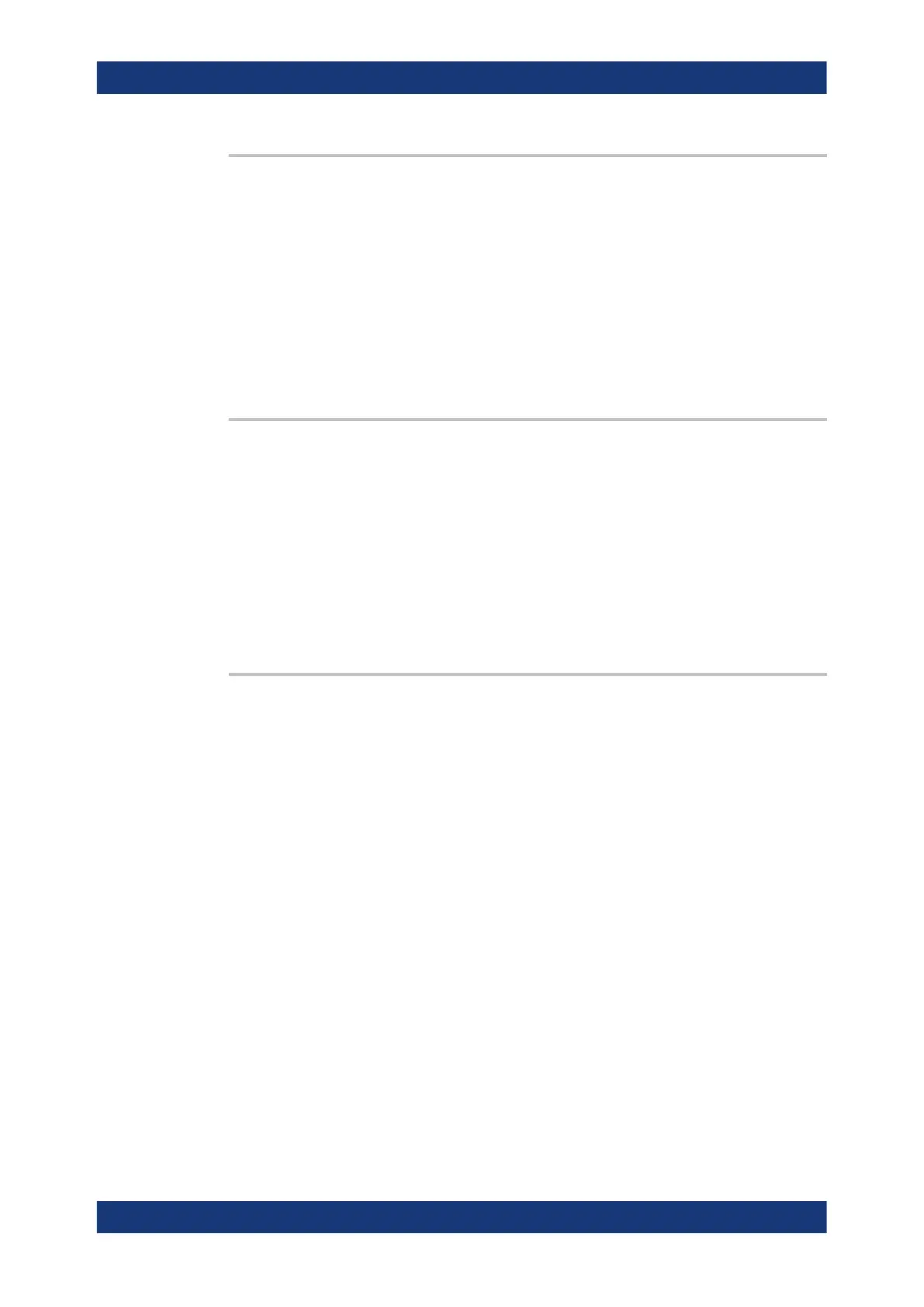Command reference
R&S
®
ZNB/ZNBT
989User Manual 1173.9163.02 ─ 62
CALCulate<Chn>:STATistics:NLINear:COMP:RDOMain:USER:SHOW <Boolean>
Displays or hides range limit lines for the reference range selected via
CALCulate<Chn>:STATistics:NLINear:COMP:RDOMain:USER.
Suffix:
<Chn>
.
Channel number used to identify the active trace
Parameters:
<Boolean> ON | OFF – reference range limit lines on or off.
*RST: OFF
Manual operation: See "Ref. Range" on page 359
CALCulate<Chn>:STATistics:NLINear:COMP:RDOMain:USER:STARt <Start>
CALCulate<Chn>:STATistics:NLINear:COMP:RDOMain:USER:STOP <Value>
Defines the start/stop value of the range selected via CALCulate<Chn>:
STATistics:NLINear:COMP:RDOMain:USER.
Suffix:
<Chn>
.
Channel number used to identify the active trace
Parameters:
<Value> Start/stop value of the related range
Manual operation: See "Ref. Range" on page 359
CALCulate<Chn>:STATistics:NLINear:COMP:REFerence <ReferenceValue>
Defines how the reference value ("small signal value") for the compression point calcu-
lation is calculated.
Suffix:
<Chn>
.
Channel number used to identify the active trace
Parameters:
<ReferenceValue> FPOint | DVALue | MARKer | RANGe
FPOint – uses the value at the first point of the selected evalua-
tion range as the reference value (see CALCulate<Chn>:
STATistics:DOMain:USER)
DVALue – allows to specify the reference value manually (see
CALCulate<Chn>:STATistics:NLINear:COMP:RLEVel
and CALCulate<Chn>:STATistics:NLINear:COMP:
RPHase)
MARKer: uses the value at a selectable marker as the reference
value (see CALCulate<Chn>:STATistics:NLINear:COMP:
RMARker)
RANGe – uses the average value in a configurable reference
range as the reference value (see CALCulate<Chn>:
STATistics:NLINear:COMP:RDOMain:USER)
*RST:
FPOint
SCPI command reference
