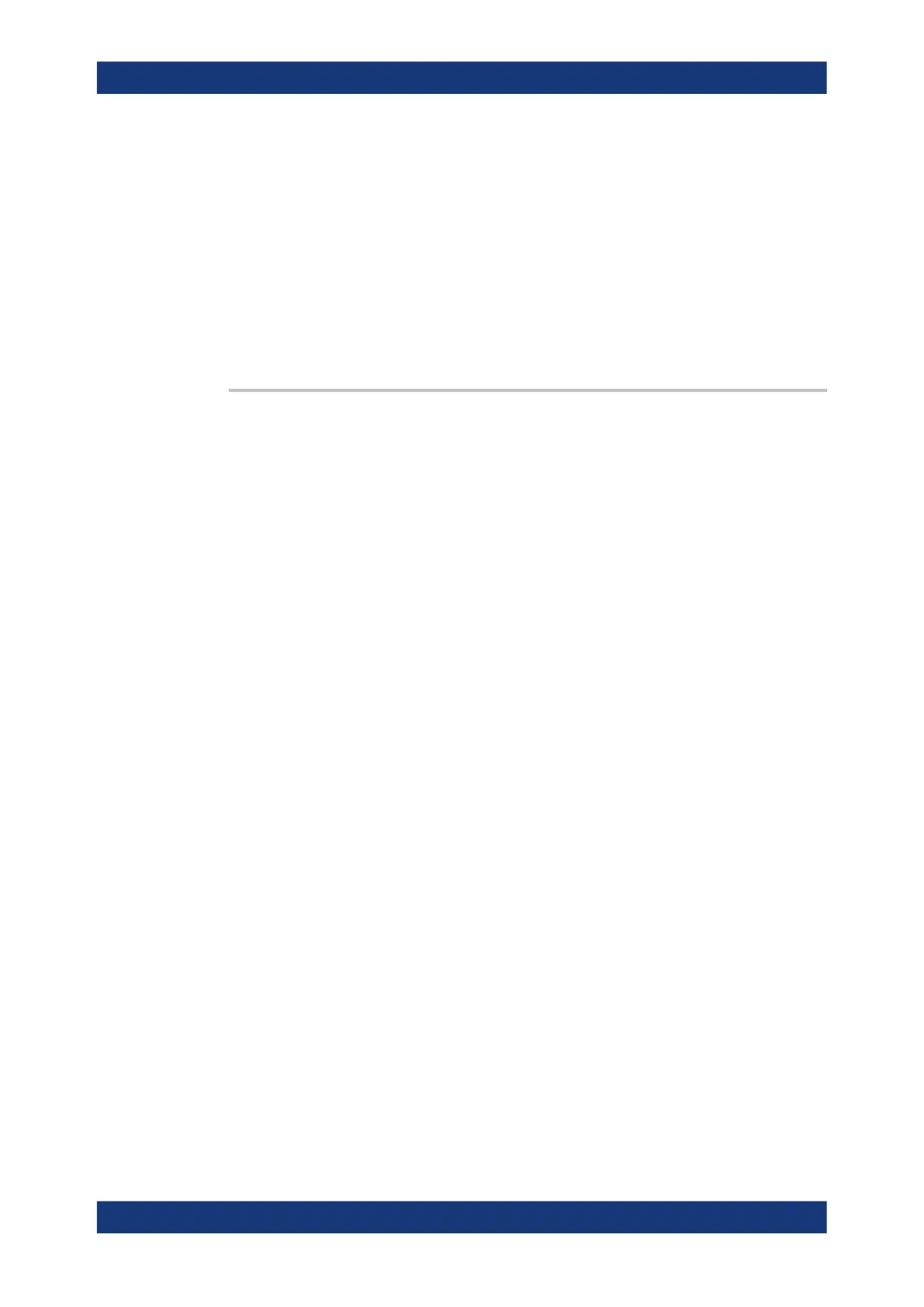Command reference
R&S
®
ZNB/ZNBT
1330User Manual 1173.9163.02 ─ 62
Parameters:
<Voltage> DC voltage range. The entered numeric value is rounded up to
±300 mV, ±3 V, ±20 V. Values above +20 V are rounded down.
Default unit: V
Example:
SENSe1:DC2:RANGe 1; :DC2:RANGE?
Select a DC measurement at DC INPUT2 with an expected DC
voltage range of ±1 V. The value is rounded up; the response is
3.
Manual operation: See "Ranges" on page 315
[SENSe<Ch>:]PORT<PhyPt>:ZREFerence
<RealPart>[, <ImaginaryPart>]
Specifies the complex reference impedance for the physical port numbered <PhyPt>
(impedance renormalization).
Use [SENSe<Ch>:]LPORt<LogPt>:ZDEFault[:STATe] to toggle between config-
ured and default reference impedances.
Suffix:
<Ch>
.
Channel number
<PhyPt> Physical port number
Parameters:
<RealPart> Real part of the port impedance.
Range: 1 mΩ to 10 MΩ
*RST: Default reference impedance of the connector fam-
ily assigned to the port (real impedance, e.g. 50 Ω).
Default unit: Ohm
<ImaginaryPart> Imaginary part of the port impedance. This part may be omitted
to define a real impedance.
Range: - 10 MΩ to 10 MΩ
*RST: Default reference impedance of the connector fam-
ily assigned to the port (real impedance, e.g. 50 Ω).
Default unit: Ohm
Example:
PORT2:ZREF 52, 2
Specify a complex reference impedance of 52 Ω + j * 2 Ω for the
(physical) port no. 2.
CALC:TRAN:IMP:RNOR PWAV
Select renormalization of port impedances according to the
power waves theory.
Manual operation: See "Single Ended Mode / Common Mode / Differential Mode"
on page 293
SCPI command reference