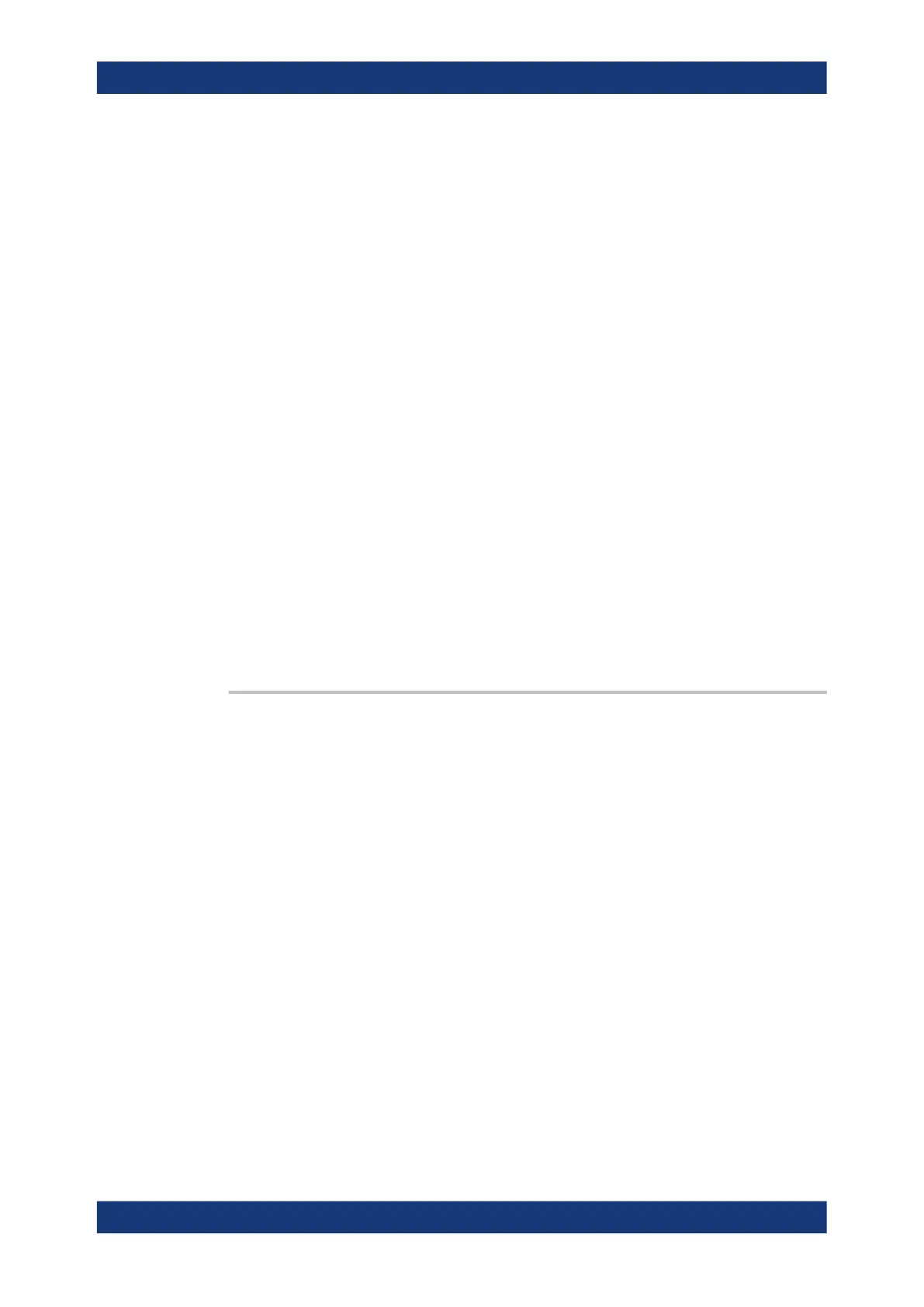Command reference
R&S
®
ZNB/ZNBT
1302User Manual 1173.9163.02 ─ 62
Parameters:
<Boolean> ON - use independent selectivity settings, to be defined via
[SENSe<Ch>:]SEGMent<Seg>:BWIDth[:RESolution]:
SELect.
OFF - reset the selectivity in all sweep segments to the selectiv-
ity for unsegmented sweeps, defined via [SENSe<Ch>:
]BWIDth[:RESolution]:SELect. ON will not restore the
previous values.
The parameter is automatically switched to ON when a selectiv-
ity is entered using [SENSe<Ch>:]SEGMent<Seg>:BWIDth[:
RESolution]:SELect.
*RST: OFF
Example:
*RST; :SEGM:ADD
Create a new sweep segment no. 1 in channel no. 1 using
default settings and thus NORMal selectivity.
SEGM:BWID:SEL HIGH
Change the selectivity to HIGH.
BWID:SEL?
Query the (default) selectivity for unsegmented sweeps. The
response is NORM.
SEGM:BWID:SEL:CONT OFF
Couple the selectivities in all segments and reset the selectivity
in segment no. 1 to the unsegmented value NORMal.
Manual operation: See "Optional Columns" on page 435
[SENSe<Ch>:]SEGMent:COUNt?
Returns the number of sweep segments in the channel including all segments that are
switched off ([SENSe<Ch>:]SEGMent<Seg>[:STATe] OFF).
Suffix:
<Ch>
.
Channel number
Example:
SEGM:ADD
Create a new sweep segment no. 1 in channel no. 1 using
default settings.
SEGM OFF
Disable the measurement in the created sweep segment.
SEGM:COUN?
Query the number of segments.
Usage: Query only
Manual operation: See "Table Columns" on page 432
SCPI command reference
