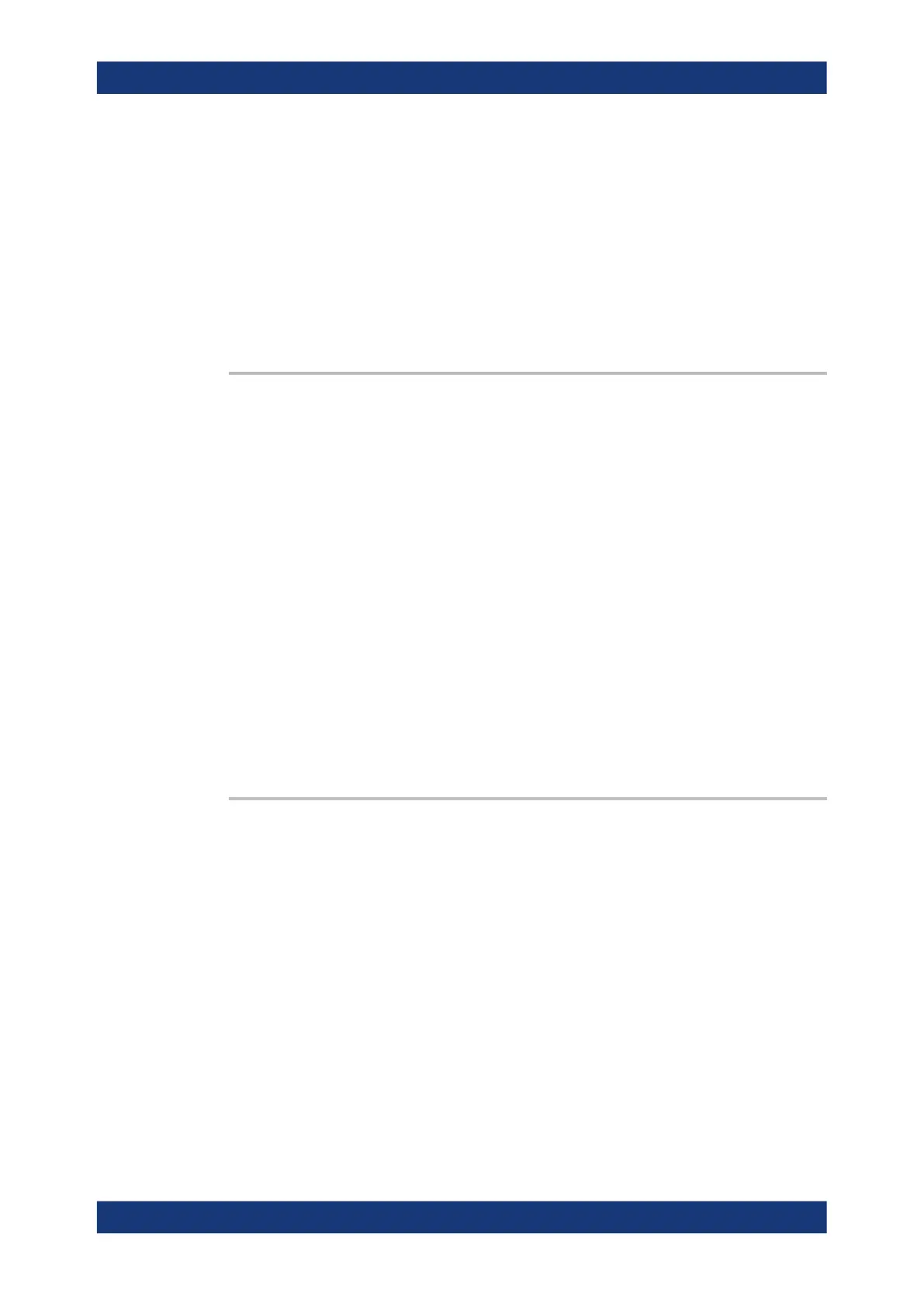Command reference
R&S
®
ZNB/ZNBT
1301User Manual 1173.9163.02 ─ 62
Example:
*RST; :SENS:SEGM:ADD
Create a new sweep segment no. 1 in channel no. 1 using
default settings and thus 10 kHz measurement bandwidth.
SEGM:BWID 1 MHZ
Increase the IF bandwidth to 1 MHz.
SEGM:BWID:CONT OFF
Couple the bandwidths in all segments and reset the bandwidth
in segment no. 1 to the initial value.
Manual operation: See "Optional Columns" on page 435
[SENSe<Ch>:]SEGMent<Seg>:BWIDth[:RESolution]:SELect
<Selectivity>
Defines the "Selectivity" of the IF filter used in sweep segment no. <Seg>. At the same
time, the command activates individual selectivity settings for all sweep segments
([SENSe<Ch>:]SEGMent<Seg>:BWIDth[:RESolution]:SELect:CONTrol ON).
Suffix:
<Ch>
.
Channel number
<Seg> Sweep segment number
Parameters:
<Selectivity> NORMal | MEDium | HIGH
NORMal - IF filter with normal selectivity and shortest settling
time.
MEDium - IF filter with steeper edges and longer settling time.
HIGH - IF filter with highest selectivity but longest settling time.
Example: See [SENSe<Ch>:]SEGMent<Seg>:BWIDth[:
RESolution]:SELect:CONTrol
Manual operation: See "Optional Columns" on page 435
[SENSe<Ch>:]SEGMent<Seg>:BWIDth[:RESolution]:SELect:CONTrol <Boolean>
Selects common or independent "Selectivity" settings for the individual sweep seg-
ments.
Suffix:
<Ch>
.
Channel number
<Seg> Sweep segment number. This suffix is ignored; the setting con-
trols the whole segmented sweep.
SCPI command reference
