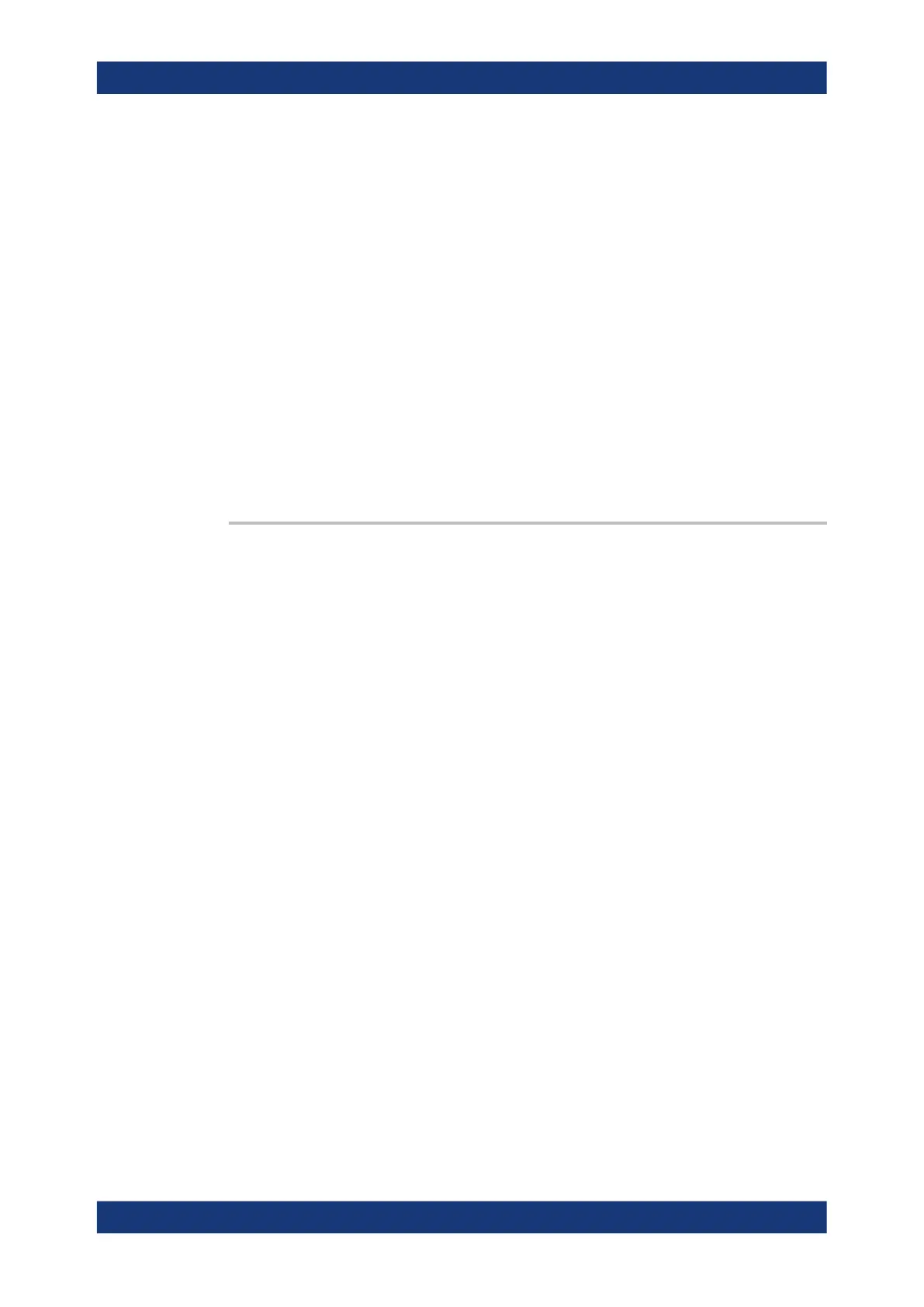Command reference
R&S
®
ZNB/ZNBT
1265User Manual 1173.9163.02 ─ 62
Example:
*RST; CORR:POW:ACQ BWAVe,1,PORT,2
Perform a receiver power calibration of the wave b1 using port 2
as a source port, assuming that the source power a
2
is correct.
A through connection from port 2 to port 1 is needed.
CORR:POW?
Check whether the calibration is applied (the response is 1).
CALC:PAR:MEAS 'TRC1', 'B1D2'
Select b
1
as a measured quantity for the default trace.
CALC:MARK ON; MARK:Y?; :SOUR:POW?
Create marker no. <Mk> in the center of the sweep range and
query the measurement value. The calibrated power of the
received wave b
1
is approx. equal to the default source power
value.
See also example for [SENSe<Ch>:]CORRection:
POWer<PhyPt>:ACQuire.
Manual operation:
See "Port Overview" on page 534
[SENSe<Ch>:]CORRection:SMATrix:CDATa <ErrorTerm>, <SourceTestPort>,
<LoadTestPort>, <SourceVNAPort>, <LoadVNAPort>, <CorrectionData>...
[SENSe<Ch>:]CORRection:SMATrix:CDATa:PORT<PhyPt> <ErrorTerm>,
<SourceTestPort>, <LoadTestPort>, <SourceVNAPort>, <LoadVNAPort>,
<CorrectionData>...
Writes or reads system error correction data in the presence of switching matrices.
Same command structure and logic as for [SENSe<Ch>:]CORRection:CDATa...
commands, except for additional parameters SourceVNAPort and LoadVNAPort
that restrict the returned correction data to the measurement path between by the
respective physical VNA ports (if any). See Chapter 4.7.29.5, "Multiple paths and cali-
bration", on page 275 for details.
Suffix:
<Ch>
.
<PhyPt>
Parameters:
<ErrorTerm>
<SourceTestPort>
<LoadTestPort>
<SourceVNAPort> Number of the VNA port connected to the source test port (via
switch matrix)
<LoadVNAPort> Number of the VNA port connected to the load test port (via
switch matrix)
<CorrectionData> Correction data either in ASCII or block data format, depending
on the current FORMat[:DATA] setting.
SCPI command reference
