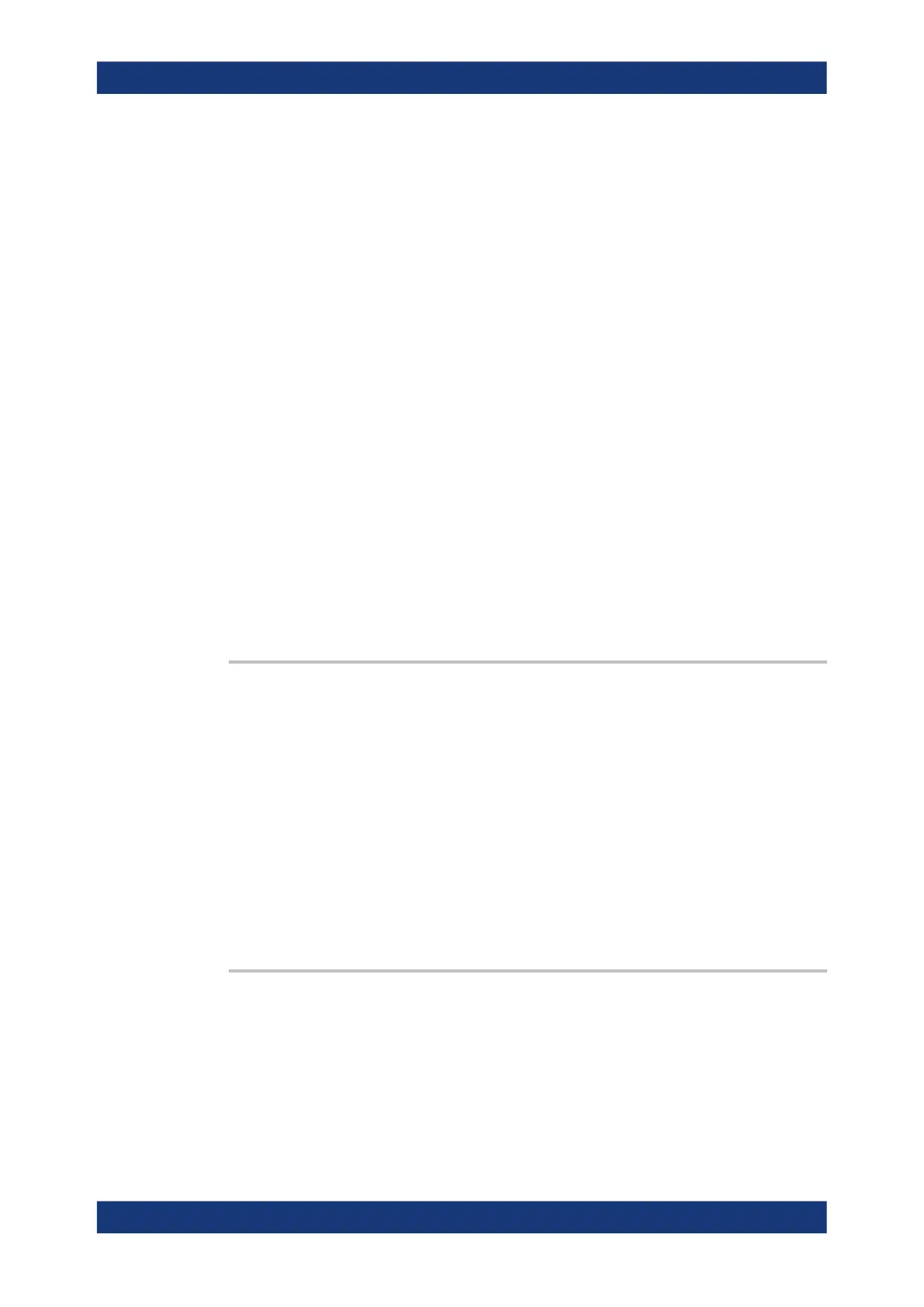Command reference
R&S
®
ZNB/ZNBT
1253User Manual 1173.9163.02 ─ 62
FSMode
Returns the frequency sweep mode that was used during cali-
bration.
STEP: Stepped mode (for all segments)
ANAL: Swept mode (for at least one segment)
<Index> If one or more external switch matrices were used during cali-
bration, this refers to the index of a particular switch matrix (see
SYSTem:COMMunicate:RDEVice:SMATrix<Matr>:DEFine
on page 1405)
Example:
SENSe:CORRection:DATA:PARameter?
Unrestricted query. Result looks like this:
100000,8500000000,201,-10,LIN
SENSe:CORRection:DATA:PARameter? STARt
...
SENSe:CORRection:DATA:PARameter? STYPe
Query settings one by one.
SENSe:CORRection:DATA:PARameter? RATTenuation
Query receiver attenuations. Result looks like this:
1,0.000000,2,0.000000
Usage: Query only
Manual operation: See "Apply" on page 471
[SENSe<Ch>:]CORRection:DATA:PARameter:COUNt?
Gets the number of active system error corrections for channel <Ch>.
This number can be > 1 in case the enhanced multi-calibration wizard was used (see
SYSTem:DISPlay:DIALogs:SETup:MCAL[:STATe] on page 1414) to collect the
calibration data. The properties of the active system error corrections can be queried
using [SENSe<Ch>:]CORRection:DATA:PARameter<Sfk>?.
Suffix:
<Ch>
.
Channel number
Usage: Query only
Manual operation: See "Ch<n> Calibration Properties/Cal Group <n> Properties"
on page 537
[SENSe<Ch>:]CORRection:DATE?
Returns the date and time when the active system error correction data for channel
<Ch> was acquired (see example).
Suffix:
<Ch>
.
Channel number of the calibrated channel
SCPI command reference
