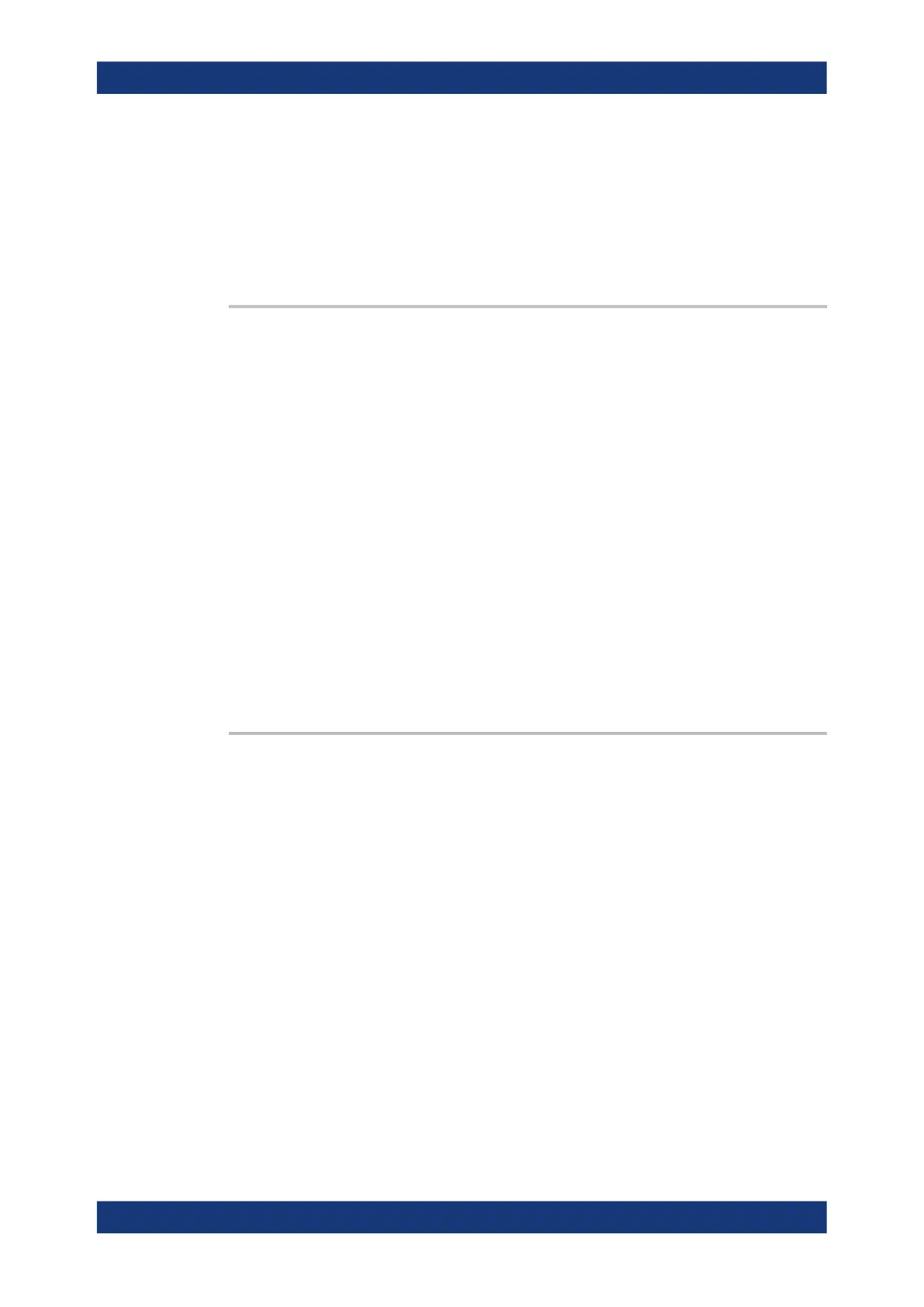Command reference
R&S
®
ZNB/ZNBT
1192User Manual 1173.9163.02 ─ 62
Setting parameters:
<DllName> Name of a loaded DLL (see [SENSe:]CDLL:LIST?)
Lowercase string, without dll extension
Usage: Setting only
Manual operation: See "Add / Remove" on page 319
[SENSe<Ch>:]CDLL[:STATe] <DllName>, <Boolean>
[SENSe<Ch>:]CDLL[:STATe]? <DllName>
Defines the state of (external) DLL <DllName>.dll in channel <Ch>.
An active DLL can provide traces or operate in permanent mode (see [SENSe<Ch>:
]CDLL:PERManent[:STATe]).
Suffix:
<Ch>
.
Channel number
Parameters:
<Boolean> ON (1)
DLL is active
OFF (0)
DLL is inactive
Parameters for setting and query:
<DllName> Name of a loaded DLL (see [SENSe:]CDLL:LIST?)
Lowercase string, without dll extension
Manual operation: See "Active" on page 319
[SENSe<Ch>:]CDLL:TASK:ADDRess <DllName>, <Task>, <Address>
[SENSe<Ch>:]CDLL:TASK:ADDRess? <DllName>, <Task>
Defines the address of an external device the external DLL <DllName> requires to
complete task type <Task> in channel <Ch>.
Suffix:
<Ch>
.
Channel number
Parameters:
<Address> String value with DLL-specific syntax and semantics. See the
docs of your DLL for details.
Parameters for setting and query:
<DllName> Name of a loaded DLL (see [SENSe:]CDLL:LIST?)
Lowercase string, without dll extension
<Task> Task type (see [SENSe:]CDLL:LIST:TASK?)
Manual operation: See "Configure Device Adress" on page 320
SCPI command reference