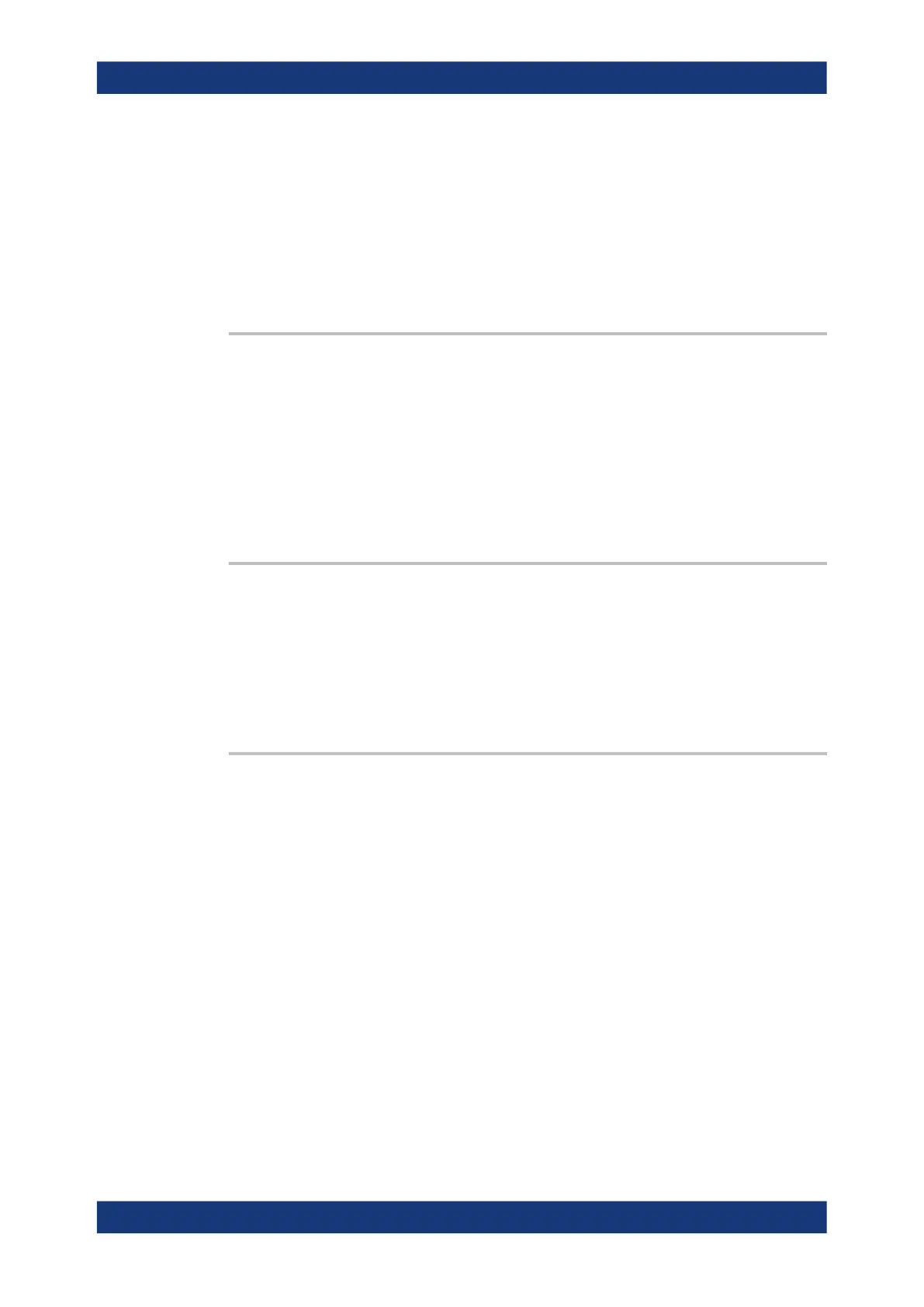Command reference
R&S
®
ZNB/ZNBT
1190User Manual 1173.9163.02 ─ 62
Note that adding/removing custom DLLs is only possible if the firmware is run as
administrator.
Setting parameters:
<DllPath> Full path to the zip archive including the DLL (at the top-tevel).
Usage: Setting only
Manual operation: See "Add / Remove" on page 319
[SENSe:]CDLL:LIST?
Queries the loaded custom (external) DLL files.
The return value is a single string, comprising a comma-separated list of DLL names,
without the dll extension.
Use [SENSe:]CDLL:ADD/[SENSe:]CDLL:REMove to load/unload a custom DLL..
Usage:
Query only
Manual operation: See "Loaded DLLs table" on page 318
[SENSe:]CDLL:LIST:TASK? <DllName>
Lists the tasks implemented by the custom (external) DLL <DllName>.
Query parameters:
<DllName> Name of a loaded DLL (see [SENSe:]CDLL:LIST?)
Lowercase string, without dll extension
Usage: Query only
[SENSe<Ch>:]CDLL:PERManent:ADDitional <DllName>, <Additional Input>
[SENSe<Ch>:]CDLL:PERManent:ADDitional? <DllName>
Defines additional input for the task to be run, if custom DLL <DllName> is set to per-
manent mode in channel <Ch> ([SENSe<Ch>:]CDLL:PERManent[:STATe]
'<'DllName>', ON).
Use [SENSe<Ch>:]CDLL:PERManent:TASK to select the type of task to be run.
Suffix:
<Ch>
.
Channel number
Parameters:
<Additional Input> String value, with DLL-specific syntax and semantics. See the
docs of your DLL for details.
Parameters for setting and query:
<DllName> Name of a loaded DLL (see [SENSe:]CDLL:LIST?)
Lowercase string, without dll extension
Manual operation: See "Additional Input" on page 319
SCPI command reference