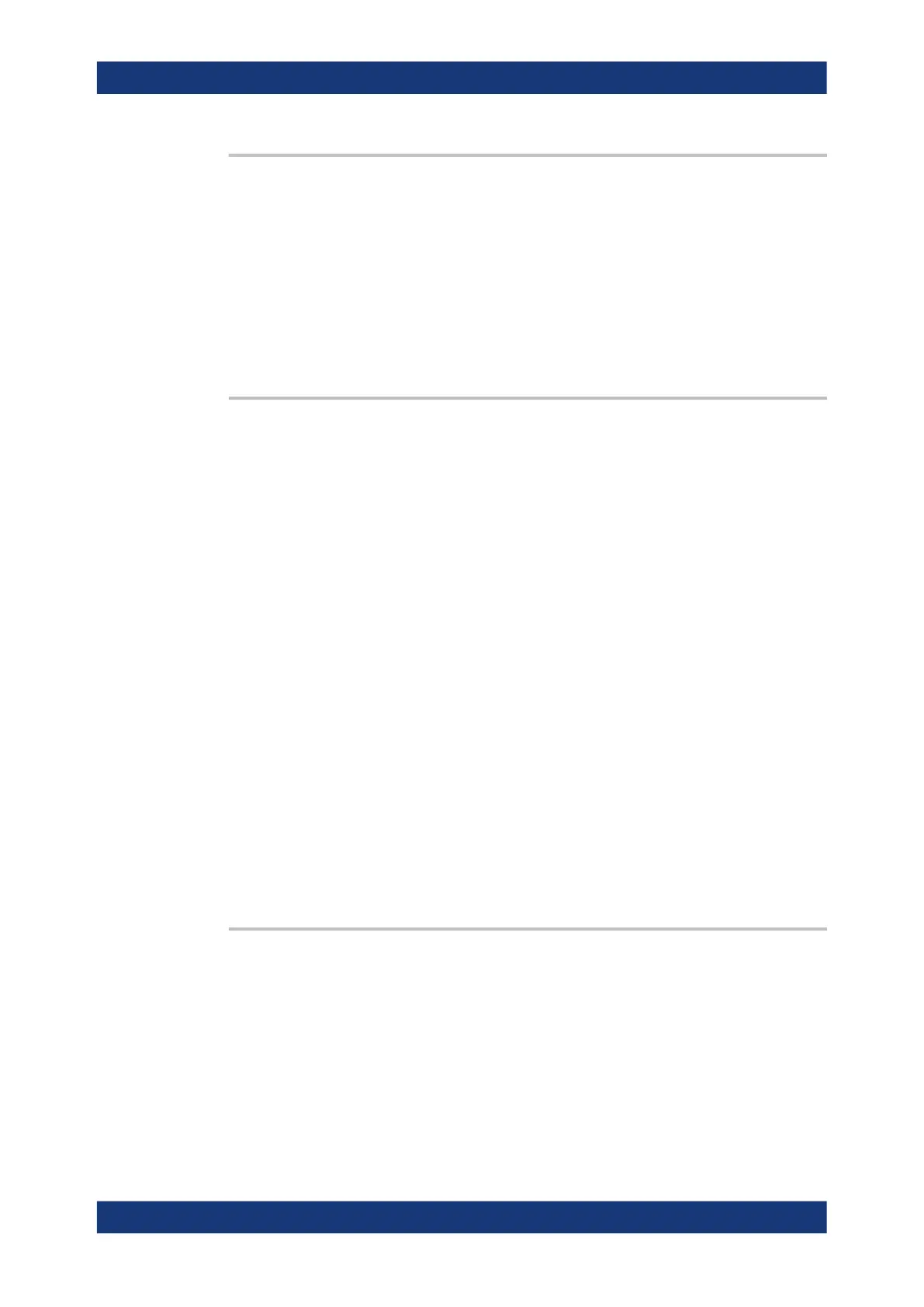Command reference
R&S
®
ZNB/ZNBT
1441User Manual 1173.9163.02 ─ 62
SYSTem:COMMunicate:SNMP:LOCation <SnmpLocation>
Defines the SNMP location information for the administrator.
You can also set the location information via SNMP if you do not set it via SCPI.
Parameters for setting and query:
<SnmpLocation> String containing SNMP location.
*RST: "" (empty string)
Example: //Return SNMP location
SYST:COMM:SNMP:LOC?
SYSTem:COMMunicate:SNMP:USM:USER
<Name>, <Access>, <Level>[,
<Auth_pwd>[, <Priv_pwd>]]
Defines an SNMP user profile.
Prerequisites for this command:
●
Select SNMPv3 (SYSTem:COMMunicate:SNMP:VERSion on page 1442).
Setting parameters:
<Name> String containing name of the user.
<Access> RO | RW
Defines the access right a user can have.
<Level> NOAuth | AUTH | PRIVacy
Defines the security level.
<Auth_pwd> String containing the authentication password.
<Priv_pwd> String containing the privacy password.
Example: //Create user profile
SYST:COMM:SNMP:VERS V123
SYST:COMM:SNMP:USM:USER 'Peter','RO','PRIV',
'1234','XYZ'
Usage: Setting only
Manual operation: See "SNMPv3 Configuration" on page 765
SYSTem:COMMunicate:SNMP:USM:USER:ALL?
Queries the number of users and a list of all SNMP users for SNMPv3.
Prerequisites for this command:
●
Select SNMPv3 (SYSTem:COMMunicate:SNMP:VERSion on page 1442).
Return values:
<Count> Total number of registered SNMP users.
<Name> List of all user names as a comma-separated list.
HUMS and service date commands
