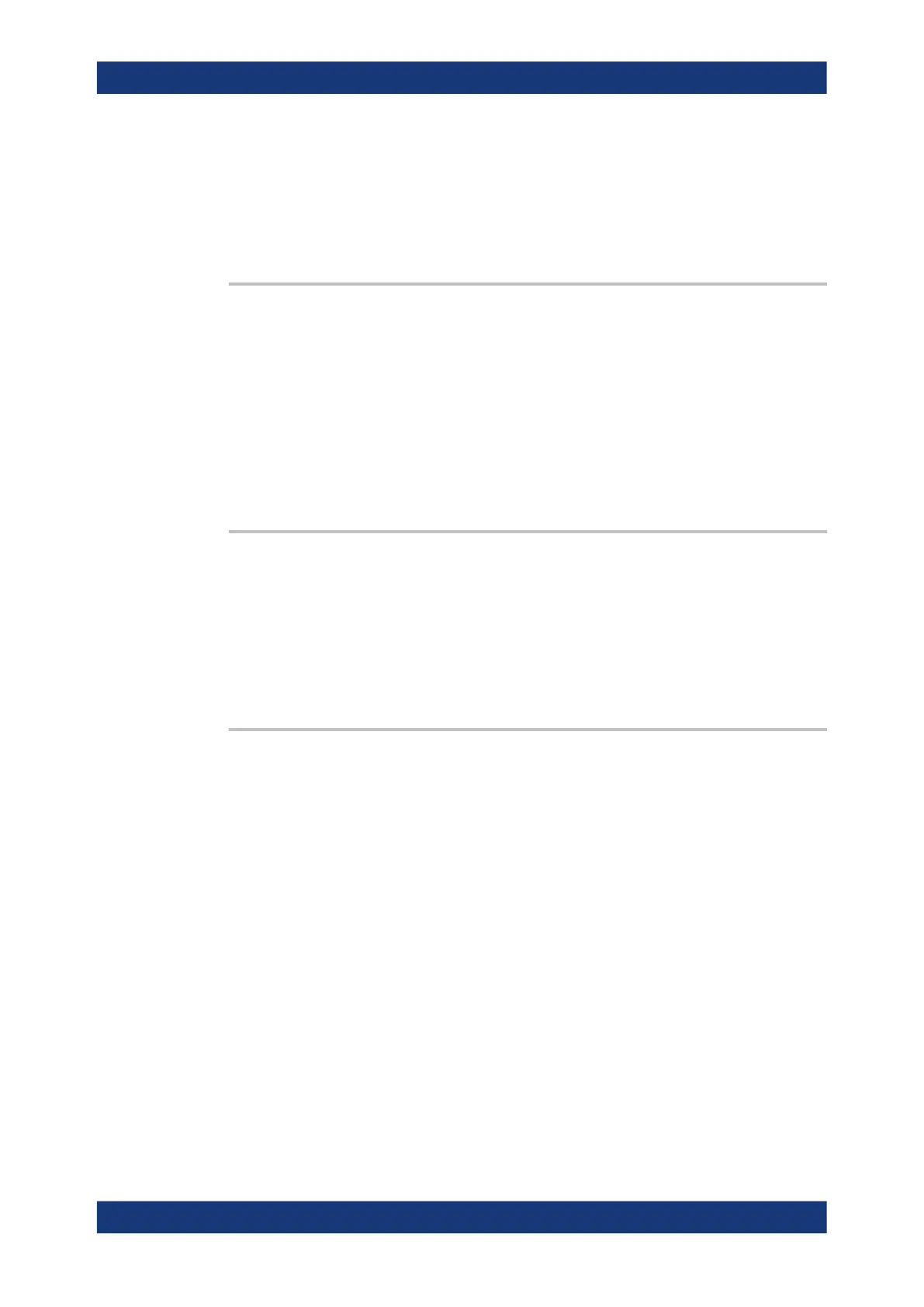Command reference
R&S
®
ZNB/ZNBT
1442User Manual 1173.9163.02 ─ 62
Example: //Return all SNMP users
SYST:COMM:SNMP:USM:USER:ALL?
Usage: Query only
Manual operation: See "SNMPv3 Configuration" on page 765
SYSTem:COMMunicate:SNMP:USM:USER:DELete <UserName>
Deletes a specific SNMP user profile.
Setting parameters:
<UserName> String containing name of SNMP user profile to be deleted.
Example: //Delete SNMP user profile
SYST:COMM:SNMP:USM:USER:DEL "Peter"
Usage: Setting only
Manual operation: See "SNMPv3 Configuration" on page 765
SYSTem:COMMunicate:SNMP:USM:USER:DELete:ALL
Deletes all SNMP user profiles.
Example:
//Delete all SNMP user profiles
SYST:COMM:SNMP:USM:USER:DEL:ALL
Usage: Event
Manual operation: See "SNMPv3 Configuration" on page 765
SYSTem:COMMunicate:SNMP:VERSion <SnmpVersion>
Selects the SNMP version.
Parameters for setting and query:
<SnmpVersion> OFF | V12 | V123 | V3 | DEFault
OFF
SNMP communication is off.
V12
SNMP communication with SNMPv2 or lower.
V123
SNMP communication with SNMPv2 and SNMPv3.
V3
SNMP communication with SNMPv3.
*RST: V123
Example: //Select the SNMP version
SYST:COMM:SNMP:VERS V12
Manual operation: See "SNMP" on page 764
HUMS and service date commands
