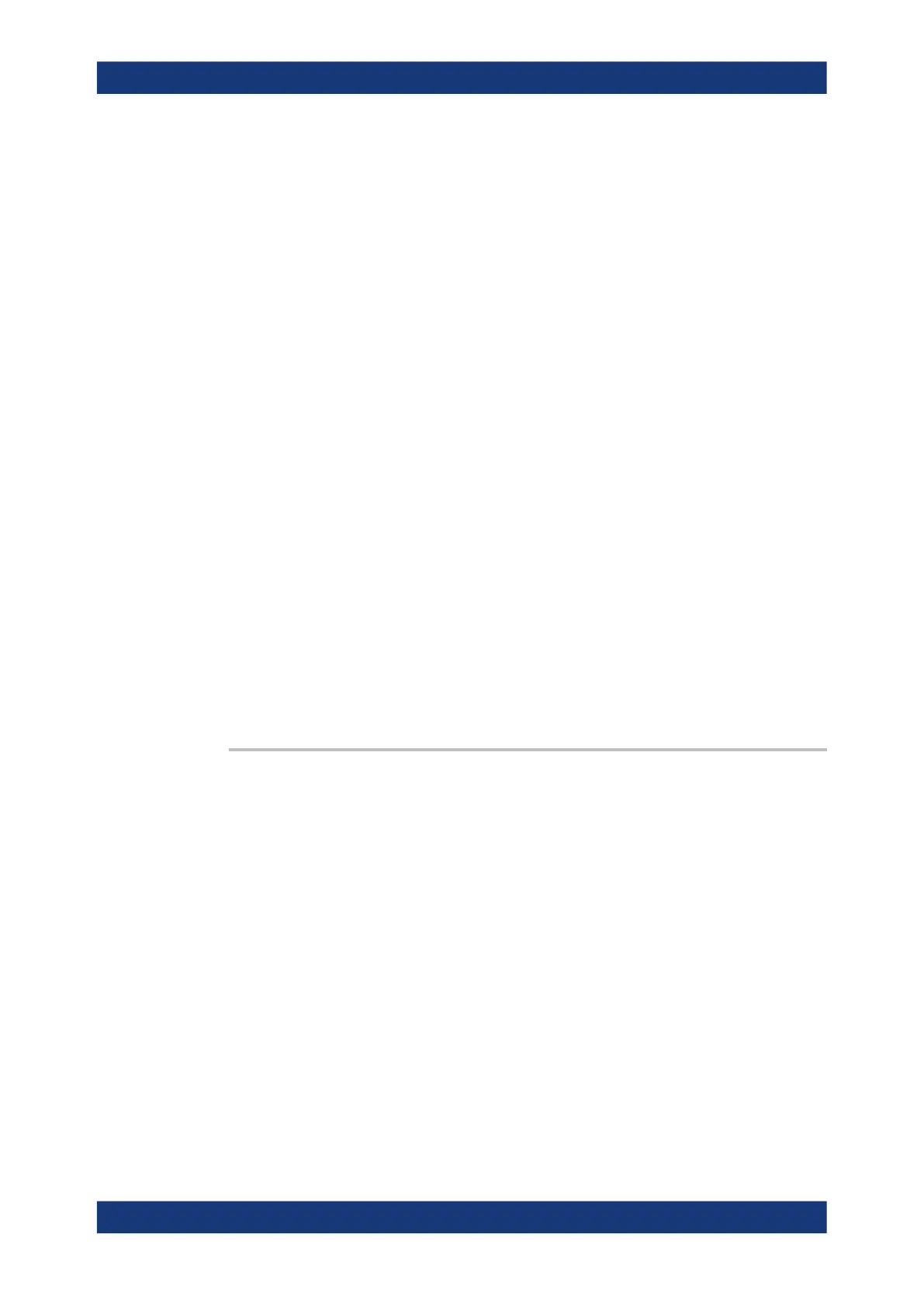Command reference
R&S
®
ZNB/ZNBT
1015User Manual 1173.9163.02 ─ 62
CALCulate<Ch>:TRANsform:VNETworks:PPAir:EMBedding<ListId>[:STATe]..................... 1045
CALCulate<Ch>:TRANsform:VNETworks:PPAir:EMBedding<ListId>:TNDefinition.............. 1046
CALCulate<Ch>:TRANsform:VNETworks:PSET:DEEMbedding<ListId>:DEFine................. 1046
CALCulate<Ch>:TRANsform:VNETworks:PSET:EMBedding<ListId>:DEFine..................... 1046
CALCulate<Ch>:TRANsform:VNETworks:SENDed:DEEMbedding<PhyPt>:
PARameters:C<Cmp>........................................................................................ 1047
CALCulate<Ch>:TRANsform:VNETworks:SENDed:DEEMbedding<PhyPt>:
PARameters:DATA.............................................................................................1047
CALCulate<Ch>:TRANsform:VNETworks:SENDed:DEEMbedding<PhyPt>:
PARameters:G<Cmp>........................................................................................1048
CALCulate<Ch>:TRANsform:VNETworks:SENDed:DEEMbedding<PhyPt>:
PARameters:L<Cmp>.........................................................................................1049
CALCulate<Ch>:TRANsform:VNETworks:SENDed:DEEMbedding<PhyPt>:
PARameters:R<Cmp>........................................................................................ 1050
CALCulate<Ch>:TRANsform:VNETworks:SENDed:DEEMbedding<PhyPt>[:STATe]........... 1050
CALCulate<Ch>:TRANsform:VNETworks:SENDed:DEEMbedding<PhyPt>:TNDefinition.....1051
CALCulate<Ch>:TRANsform:VNETworks:SENDed:EMBedding<PhyPt>:PARameters:
C<Cmp>........................................................................................................... 1051
CALCulate<Ch>:TRANsform:VNETworks:SENDed:EMBedding<PhyPt>:PARameters:
DATA................................................................................................................1052
CALCulate<Ch>:TRANsform:VNETworks:SENDed:EMBedding<PhyPt>:PARameters:
G<Cmp>...........................................................................................................1053
CALCulate<Ch>:TRANsform:VNETworks:SENDed:EMBedding<PhyPt>:PARameters:
L<Cmp>............................................................................................................1053
CALCulate<Ch>:TRANsform:VNETworks:SENDed:EMBedding<PhyPt>:PARameters:
R<Cmp>........................................................................................................... 1054
CALCulate<Ch>:TRANsform:VNETworks:SENDed:EMBedding<PhyPt>[:STATe]................1055
CALCulate<Ch>:TRANsform:VNETworks:SENDed:EMBedding<PhyPt>:TNDefinition.........1055
CALCulate<Ch>:TRANsform:VNETworks:WAVes............................................................1056
CALCulate<Ch>:TRANsform:VNETworks:BALanced:DEEMbedding<LogPt>:
PARameters:C<Cmp> <CircuitModel>, <Capacitance>
CALCulate<Ch>:TRANsform:VNETworks:BALanced:DEEMbedding<LogPt>:
PARameters:C<Cmp>? <CircuitModel>
Specifies the capacitance value C<Cmp> in the different circuit models for balanced
port deembedding.
In the query form, the <Capacitance> parameter must be omitted. The command
returns the capacitance value for the specified circuit model.
Suffix:
<Ch>
.
Channel number
<LogPt> Logical port number (balanced port)
<Cmp> Number of capacitance in circuit model. The total number of
capacitances depends on the selected circuit model.
SCPI command reference
