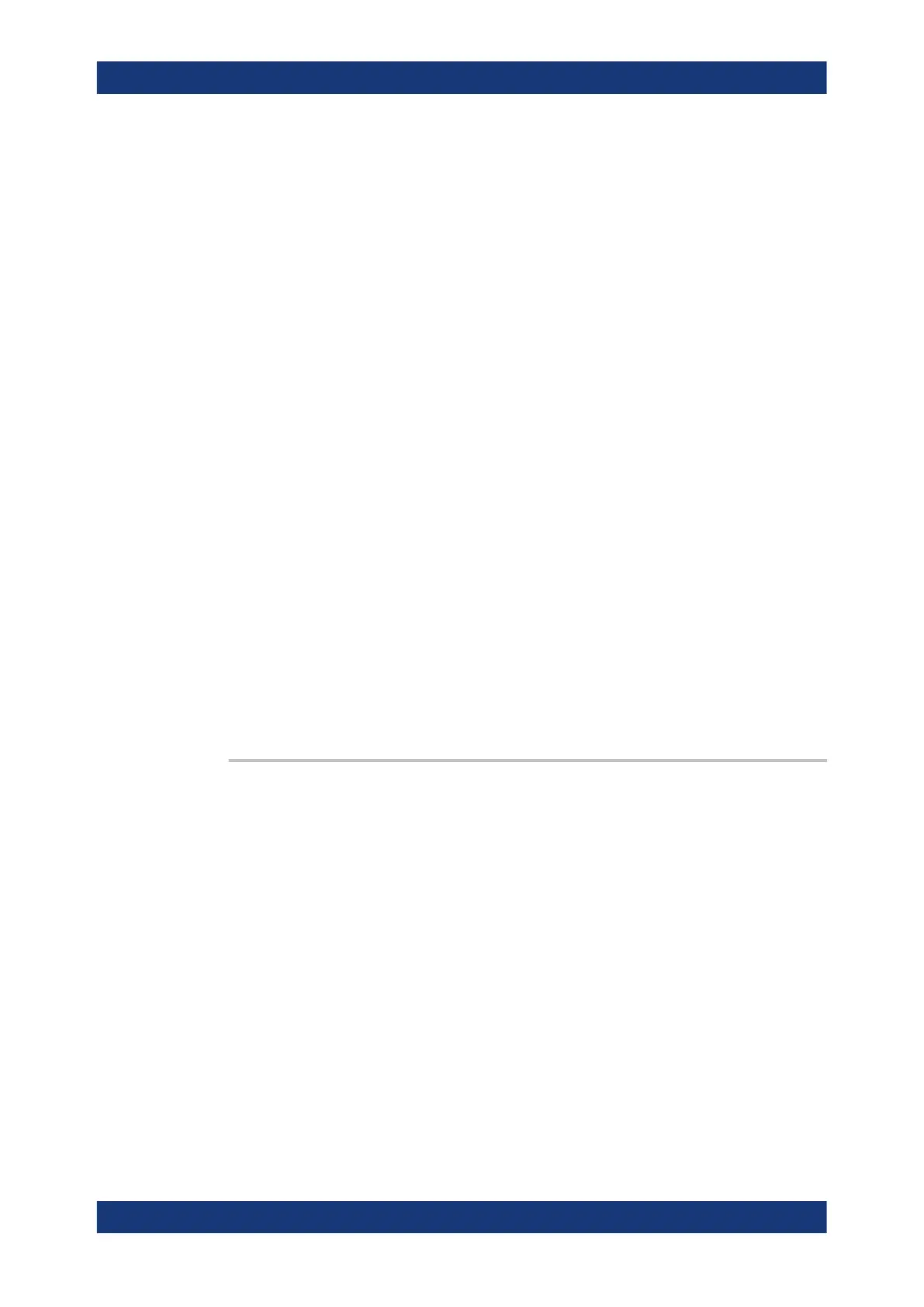Command reference
R&S
®
ZNB/ZNBT
1185User Manual 1173.9163.02 ─ 62
This command can be used to supply information to an external application launched
by :PROGram[:SELected]:EXECute.
The query must be sent with a single <Key> value. It reads the value associated with
the key from the [PARAMETER] section of the preferences file specified by
<file_path>. If the key/value pair does not exist, the query returns an empty string.
Parameters:
<IniFile> Name and path of the *.ini file. The *.ini extension may be
omitted as it is created automatically by the command. The
specified path/directory must exist. If the *.ini file does not
exist, it is created.
<Key> Key for the key/value pair(s).
<Value> String or numeric value for the key/value pair(s). If a string
parameter is supplied, it has to be enclosed in single or double
quotes.
Example:
PROG:INIP 'c:\preferences\myapp',
'myparameter', 'myvalue', 'startf', 123.05
Write two key/value pairs into the file
c:\preferences\myapp.ini. The contents of the file look
like:
[PARAMETER]
myparameter="myvalue"
startf="123.05"
PROG:INIP? 'c:\preferences\myapp',
'myparameter'
Query the value of the key myparameter in the *.ini file. The
response is "myvalue".
PROGram[:SELected]:NAME <Program>
Selects the application to be run on the analyzer. At present, only the general parame-
ter PROG is available. This means that PROGram[:SELected]:EXECute can start
any program.
Tip: Use this command in order to avoid problems should the default value change in
future firmware versions.
Parameters:
<Program> PROG
Any program running under Windows or any file that can be
opened with an application program available on the analyzer.
*RST: PROG
Example: See PROGram[:SELected]:EXECute
SCPI command reference
