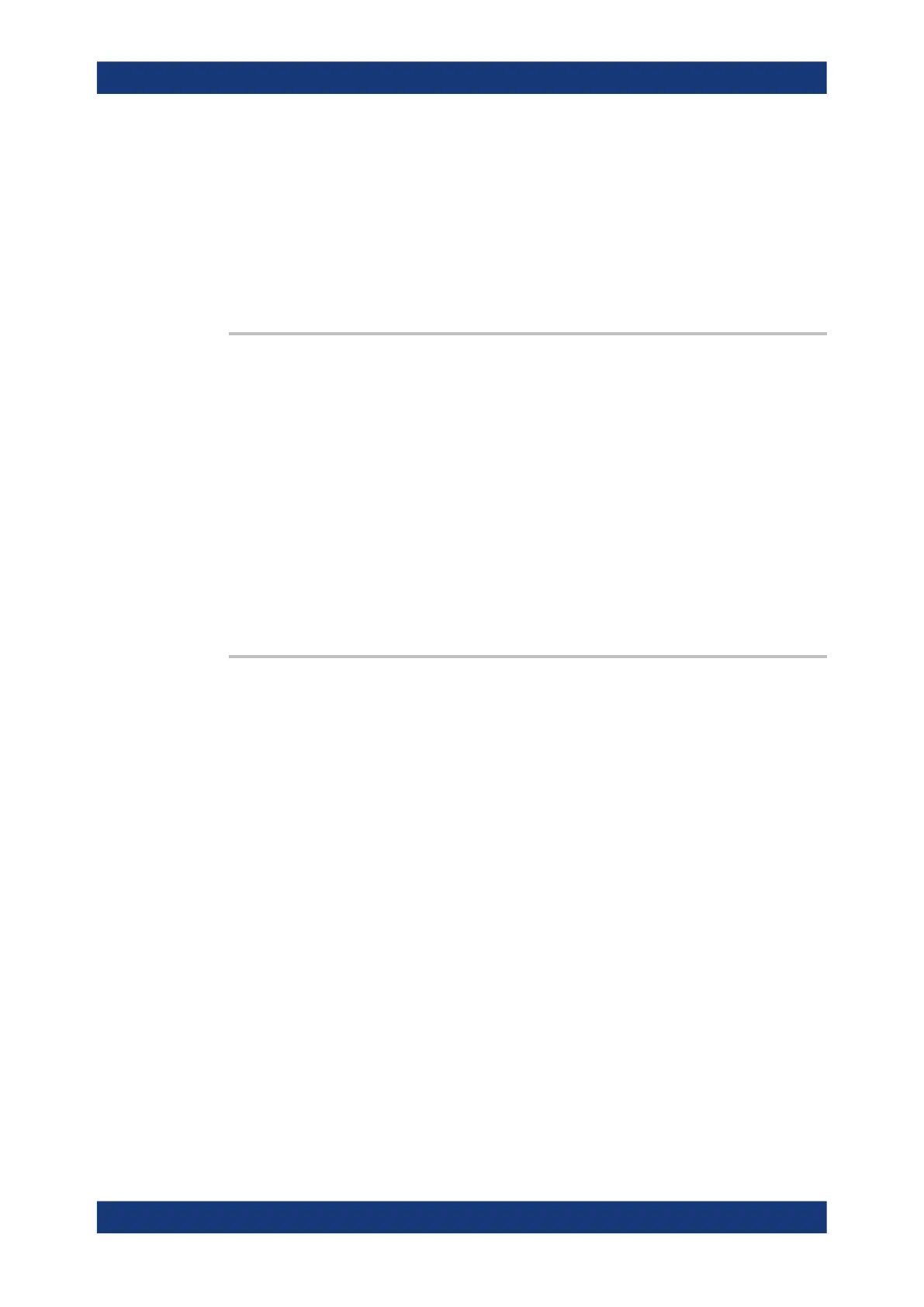Command reference
R&S
®
ZNB/ZNBT
1372User Manual 1173.9163.02 ─ 62
Example:
SYST:COMM:RDEV:GEN1:DEF 'Ext. Gen. 1', 'SME02',
'gpib0', '21'
Configure an R&S SME02 generator as external generator no.
1, assigning the name Ext. Gen. 1 and a GPIB address 21.
SOUR:POW:GEN:PERM ON
Activate the generator as an external signal source.
Manual operation: See "Gen" on page 563
SOURce:POWer:GENerator:SDELay <SettlingDelay>
If external generators are used in the measurement, this defines the minimum settling
delay before the external generators are considered to be ready, i.e. the time between
setting the generator to the requested frequency and power and continuing with the
measurement.
This is a global setting.
Parameters:
<SettlingDelay> Settling delay per sweep point.
Factory default is 10 µs (= 10
-5
s).
Default unit: s
Manual operation: See "External Generators > Minimum Settling Delay"
on page 762
SOURce<Ch>:POWer<PhyPt>:GENerator<Gen>:STATe <Boolean>
Turns an external generator numbered <Gen> on or off.
Suffix:
<Ch>
.
Channel number
<PhyPt> Test port number of the analyzer. This suffix is ignored; the gen-
erator is selected via <Gen>.
<Gen> Generator number
Parameters:
<Boolean> ON | OFF - generator is on or off
*RST: ON
Example:
SYST:COMM:RDEV:GEN1:DEF 'Ext. Gen. 1', 'SME02',
'gpib0', '21'
Configure an R&S SME02 generator as external generator no.
1, assigning the name "Ext. Gen. 1" and a GPIB address 21.
SOUR:POW:GEN:STAT OFF
Turn the external generator off. In the "Port Configuration" dia-
log, "RF Off" is checked for generator no. 1.
Manual operation: See "RF Off" on page 563
SCPI command reference
