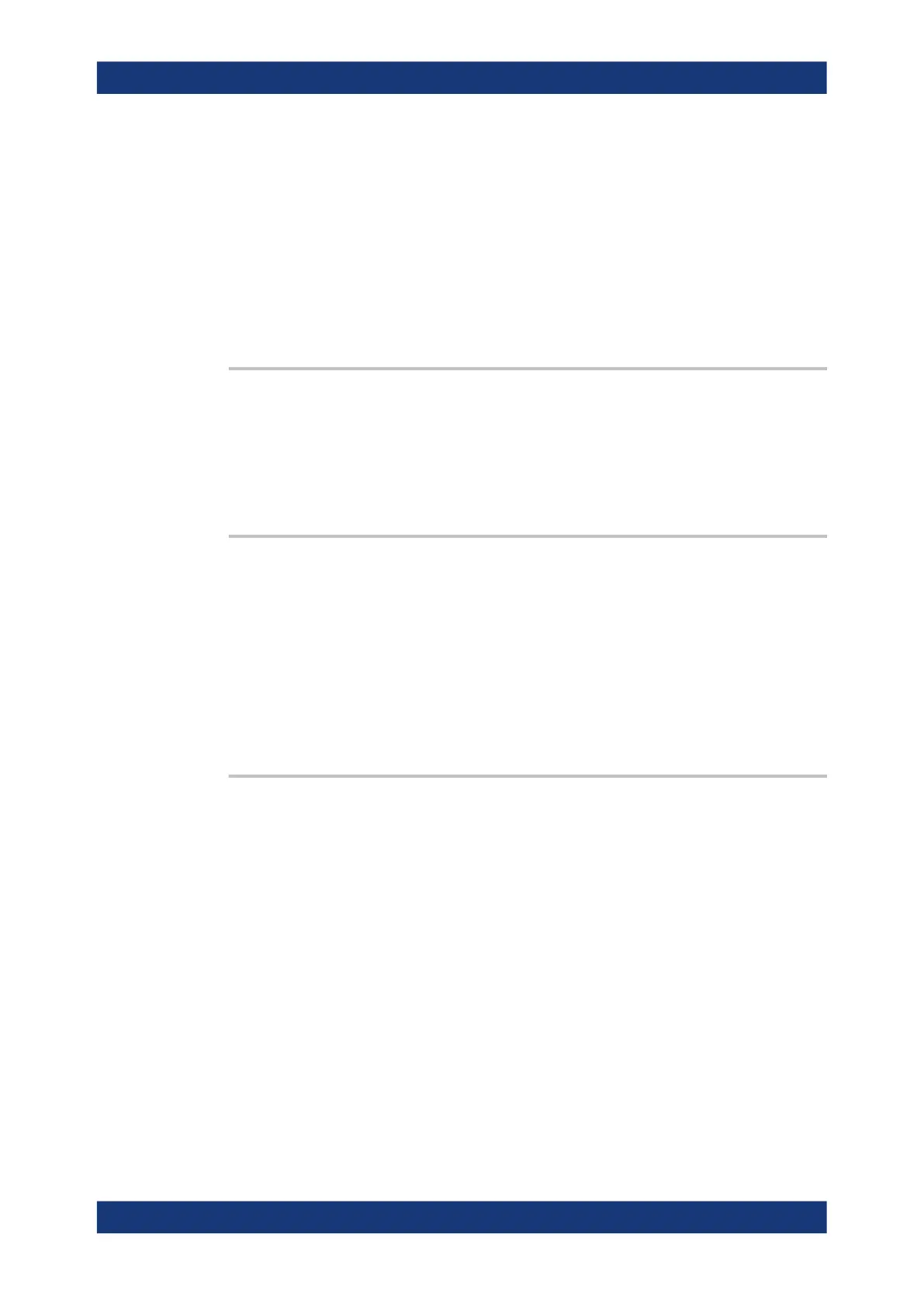Command reference
R&S
®
ZNB/ZNBT
1386User Manual 1173.9163.02 ─ 62
Parameters:
<GBIBAddress> GPIB address (integer number)
Range: 0 to 30
Example:
SYST:COMM:GPIB:ADDR 10
Set the GPIB address to 10.
*RST; :SYST:COMM:GPIB:ADDR?
After a reset, the address is maintained (the response is 10).
Manual operation: See "GPIB Address" on page 777
SYSTem:COMMunicate:GPIB[:SELF]:DCLear:SUPPress <Boolean>
Suppresses/unsuppresses of Device Clear GPIB interface messages (DCL, SDC).
Parameters:
<Boolean>
Manual operation: See "GPIB Address" on page 777
SYSTem:COMMunicate:GPIB[:SELF]:INIT:WAIT <Boolean>
Determines/queries the execution behavior of INITiate[:IMMediate] commands
(see Chapter 7.3.8, "INITiate commands", on page 1132).
If set to ON, an automatic *WAI is added (see Chapter 7.2, "Common commands",
on page 842), i.e. the commands execute synchronously.
Parameters:
<Boolean> *RST: OFF
Manual operation: See "Advanced ..." on page 779
SYSTem:COMMunicate:GPIB[:SELF]:LPORt:ALIGn <Boolean>
Configures/queries the logical port creation.
If set to ON, logical ports are aligned and must be set from low to high port, which was
the only possibility prior to firmware V1.90. If set to OFF, new ports can be created
freely, like in manual operation. See the example below.
For a R&S ZNBT with more than 4 ports or with multiple port groups this setting is
ignored; logical ports are always aligned.
Parameters:
<Boolean> *RST: ON
SCPI command reference
