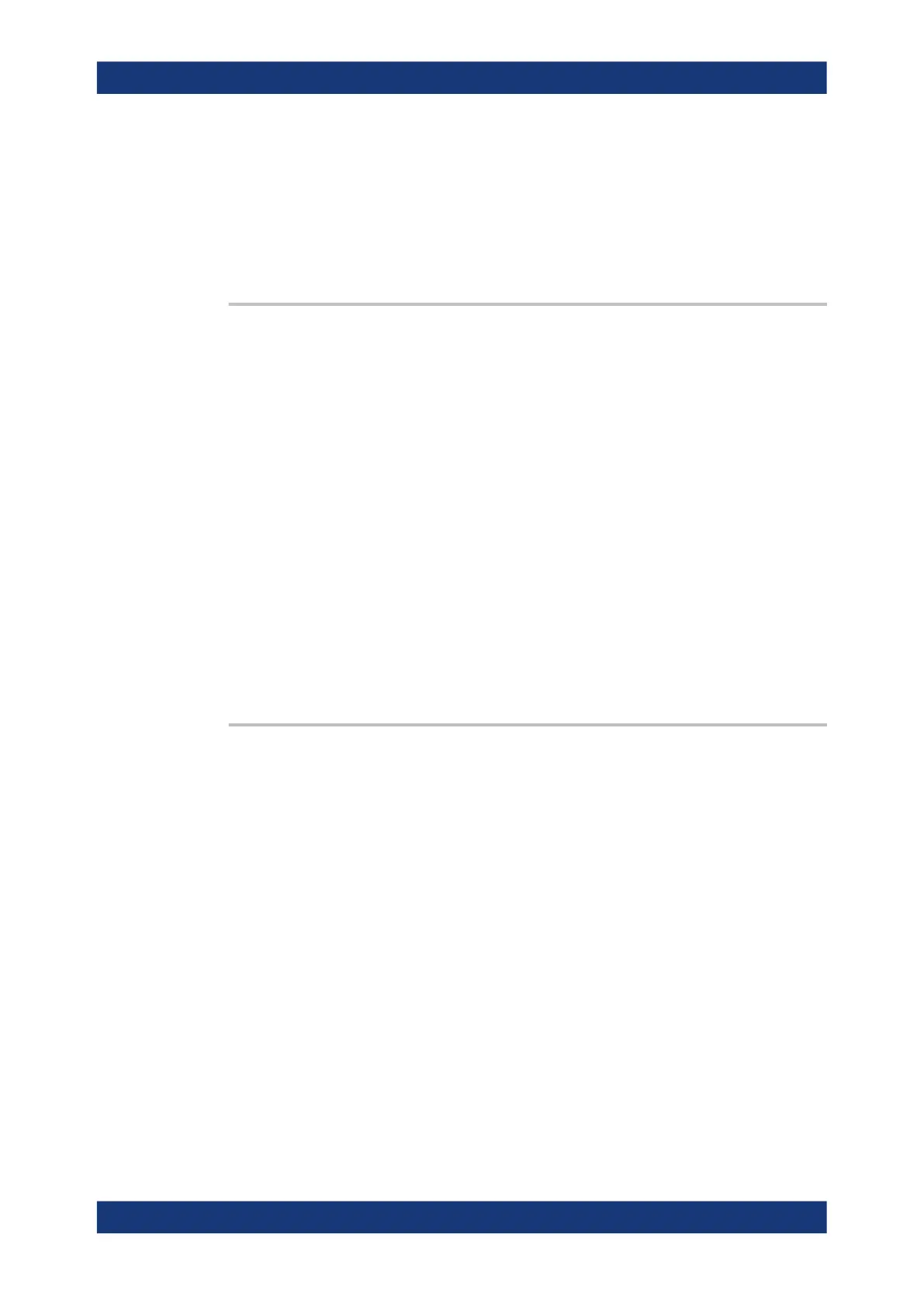Command reference
R&S
®
ZNB/ZNBT
1483User Manual 1173.9163.02 ─ 62
Example:
*RST; FREQ:CONV:MIX:IFF 1 GHz
Reset the analyzer and specify a fixed frequency of 1 GHz, to be
assigned to the IF signal.
FREQ:CONV:MIX:FFIX?; FIX?
Query the fixed frequency and the signal assignment using the
alternative commands. The response is 1000000000;IF.
[SENSe<Ch>:]FREQuency:CONVersion:MIXer:LOFixed <FixedFrequency>
Defines a fixed frequency and assigns it to the LO signal (for alternative commands
see example below).
Suffix:
<Ch>
.
Channel number.
Parameters:
<FixedFrequency> Fixed frequency.
Range: Depending on the instrument model.
Increment: 0.1 kHz
*RST: Minimum of the analyzer's frequency range, fMIN
Default unit: Hz
Example:
*RST; FREQ:CONV:MIX:LOF 1 GHz
Reset the analyzer and specify a fixed frequency of 1 GHz, to be
assigned to the LO signal.
FREQ:CONV:MIX:FFIX?; FIX?
Query the fixed frequency and the signal assignment using the
alternative commands. The response is 1000000000;LO.
[SENSe<Ch>:]FREQuency:CONVersion:MIXer:RFFixed <FixedFrequency>
Defines a fixed frequency and assigns it to the RF signal (for alternative commands
see example below).
Suffix:
<Ch>
.
Channel number.
Parameters:
<FixedFrequency> Fixed frequency.
Range: Depending on the instrument model.
Increment: 0.1 kHz
*RST: Minimum of the analyzer's frequency range, fMIN
Default unit: Hz
Example:
*RST; FREQ:CONV:MIX:RFF 1 GHz
Reset the analyzer and specify a fixed frequency of 1 GHz, to be
assigned to the RF signal.
FREQ:CONV:MIX:FFIX?; FIX?
Query the fixed frequency and the signal assignment using the
alternative commands. The response is 1000000000;RF.
R&S ZVR/ZVABT compatible commands
