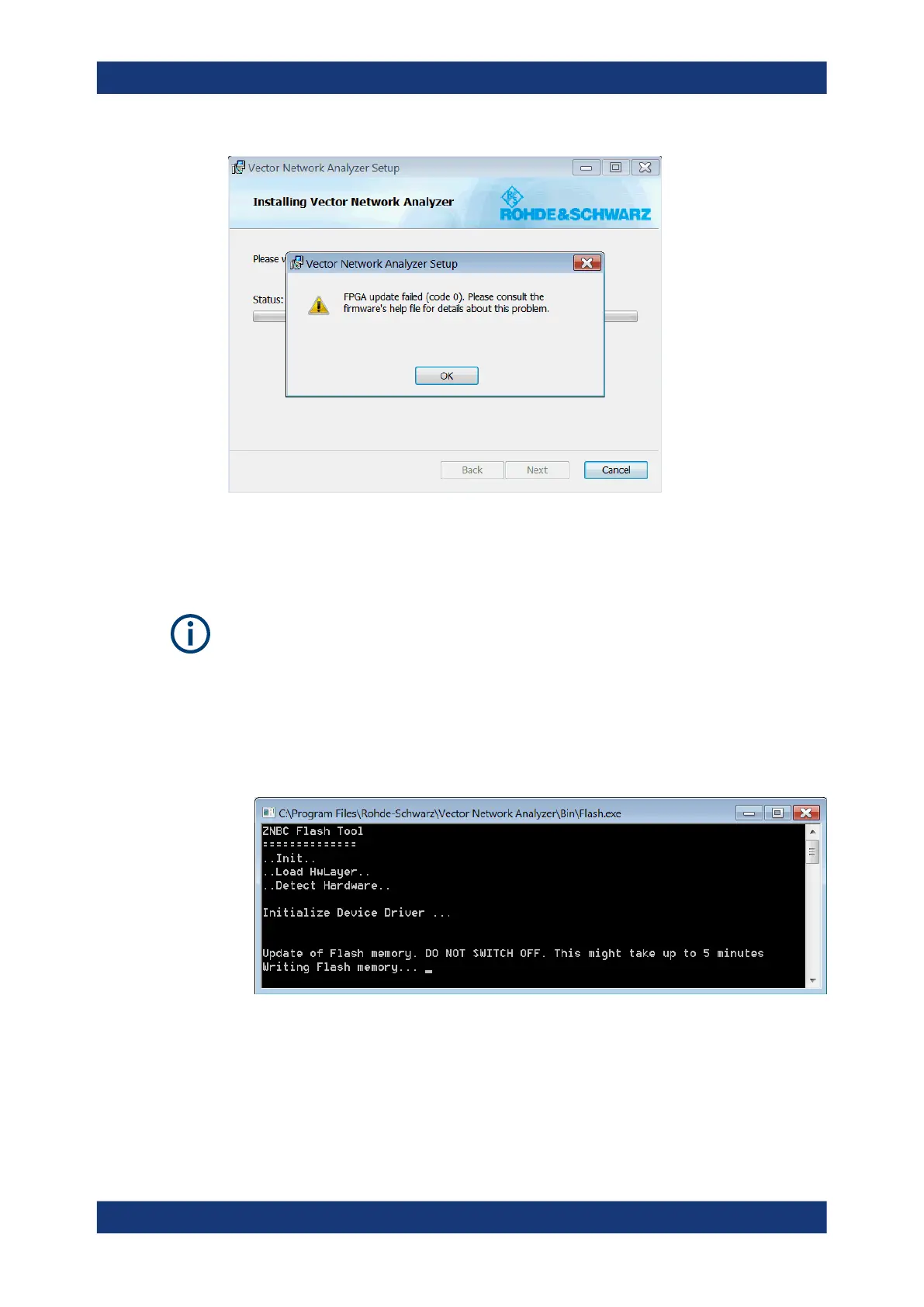Error messages and troubleshooting
R&S
®
ZNB/ZNBT
1531User Manual 1173.9163.02 ─ 62
Figure 9-1: FPGA update failure
In this case, the installation proceeds but requires additional steps to perform the failed
FPGA update manually.
No matter if the manual FPGA update described below is successful or not, write down
the error code and contact our support.
1. Reboot the analyzer.
2. Exit the firmware.
3. Run the flash utility located at C:\Program Files\Rohde-Schwarz\Vector
Network Analyzer\ZNB\Bin\flash.exe.
4. Wait until the process has completed.
5. Turn off the analyzer (a reboot is not sufficient).
If successful, this procedure brings the analyzer back to working condition.
Errors during firmware installation/update
