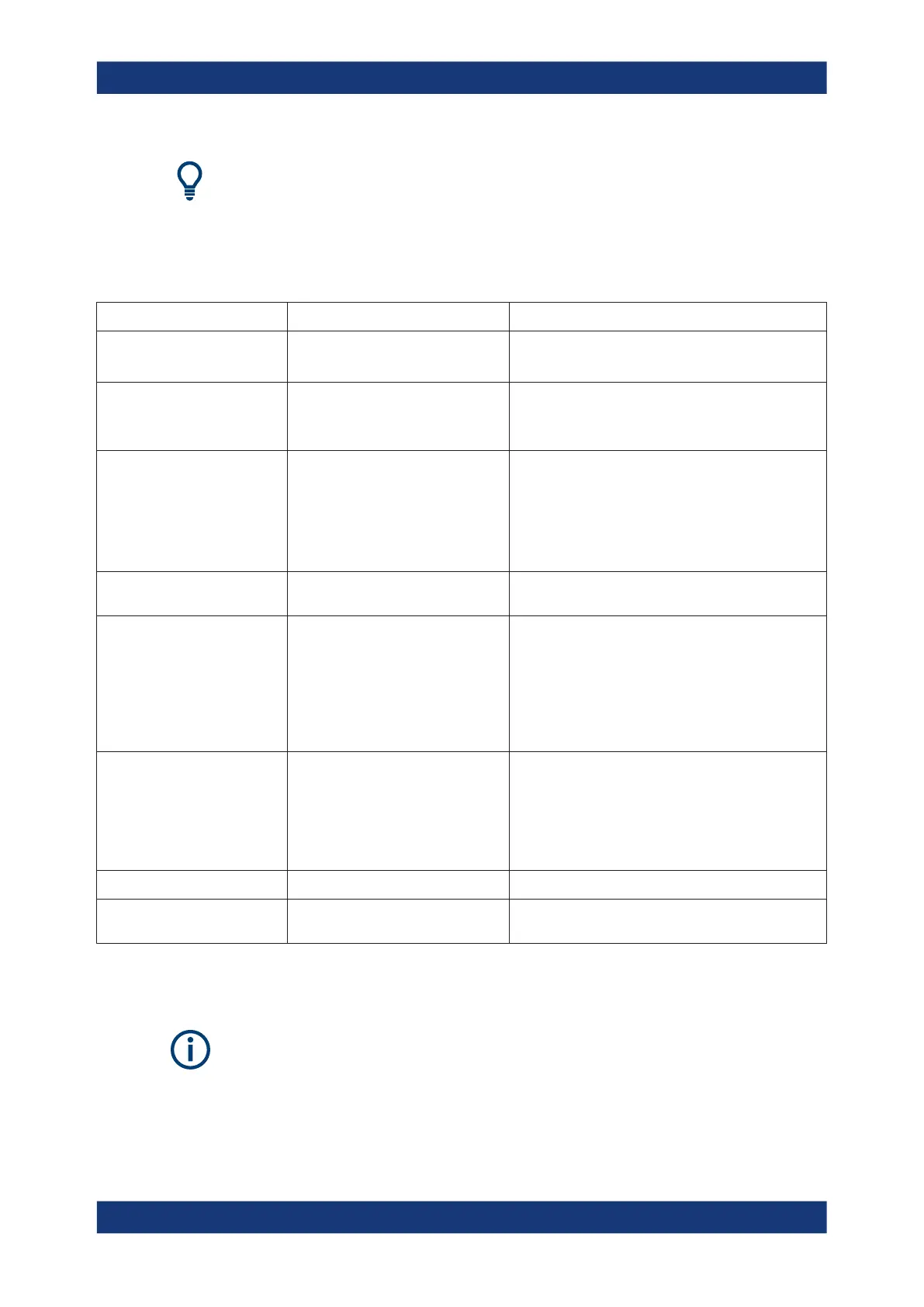Concepts and features
R&S
®
ZNB/ZNBT
156User Manual 1173.9163.02 ─ 62
Keywords are new in Touchstone standard version 2.0. They are not allowed in version
1.1 files.
The purpose of the keywords is to give more details about the file contents in a stand-
ardized way. During "Version 2.0" export, the R&S ZNB/ZNBT writes the following key-
words to the generated Touchstone file:
Keyword Example Description
[Version] [Version] 2.0
Specification version, typically the first line in the file
Currently only 2.0 is allowed
[Number of Ports] [Number of Ports] 2
The n in the generated snp file.
Except for the "s1p Active Trace" export, n equals the
number of physical ports involved in the export.
[Two-Port Data Order] [Two-Port Data Order] 21_12
Specifies the data order in s2p files.
●
21_12 indicates data order f N11 N21 N12 N22
●
12_21 indicates data order f N11 N12 N21 N22
(see "Data arrangement" on page 157)
The R&S ZNB/ZNBT generates s2p files with fixed
data order 21_12 (according to the TS1.1 standard).
[Number of Frequencies] [Number of Frequencies] 201
Number of exported frequency sweep points; can also
be derived from the Network parameter data block.
[Reference] [Reference] 50 75
If the exported S-parameter data were renormalized
with port-specific impedances, the real parts of these
impedances are listed as arguments of the
[Reference] keyword.
Overrides the common reference impedance of the
"Option line" on page 152
Note: currently ignored during import
[Mixed-Mode Order] [Mixed-Mode Order] D1,2 C1,2
Required if a balanced port is involved.
In the example to the left, nominal port 1 is the differen-
tial mode and nominal port 2 is the common mode of
balanced port (1,2).
Conveys the same information as the Port assignments
(Version 1.1 and Version 2.0) comment
[Network Data] [Network Data] ! no args
Marks the begin of the Network parameter data block
[End] [End] ! no args
Marks the end of the network parameter data section
and is typically placed in the last line of the export file
For details and more keywords, see the Touchstone File Format Specification Version
2.0 (http://www.ibis.org/touchstone_ver2.0/touchstone_ver2_0.pdf).
During import, the R&S ZNB/ZNBT currently only considers the [Two-Port Data
Order].
Operations on traces
