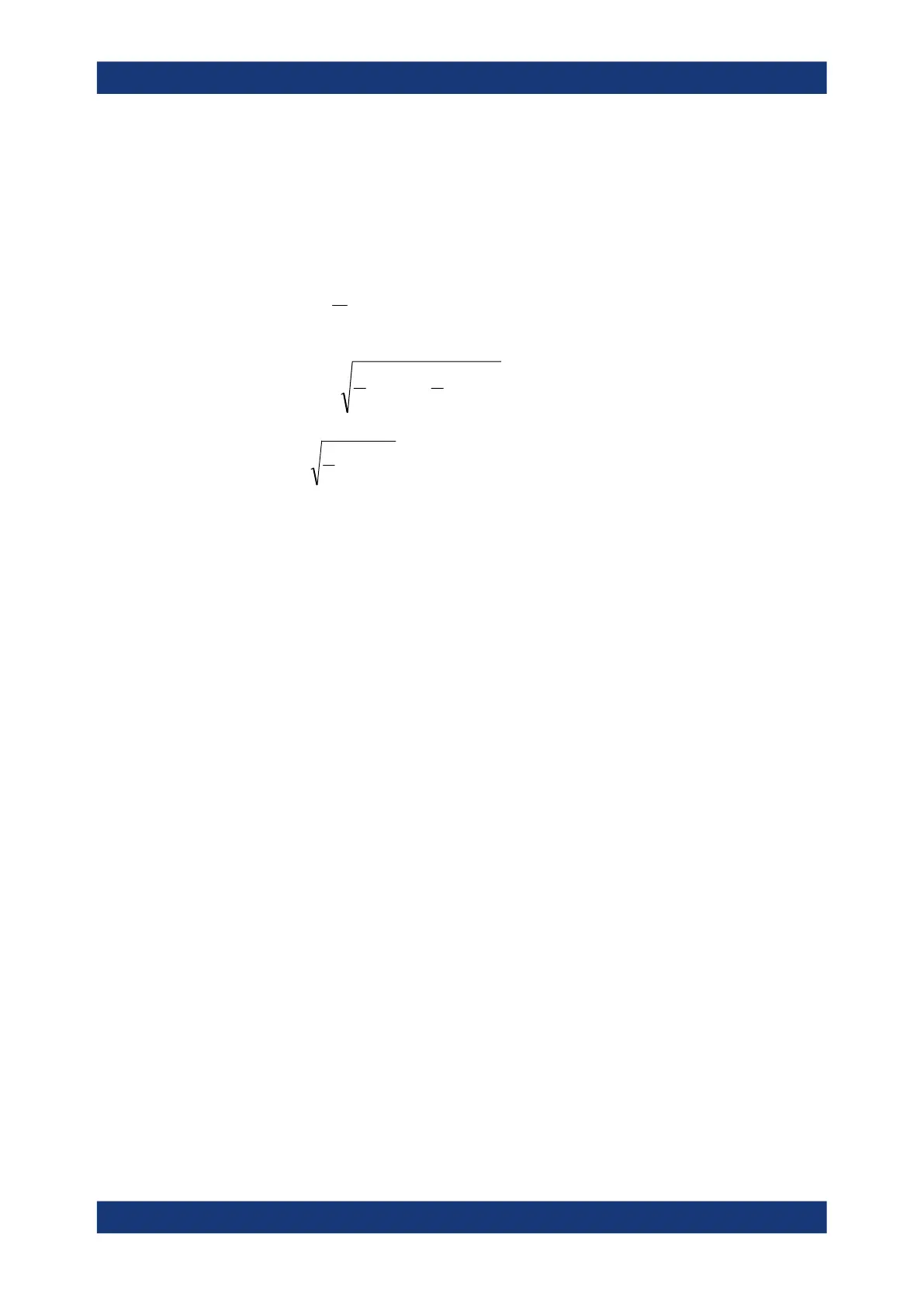GUI reference
R&S
®
ZNB/ZNBT
356User Manual 1173.9163.02 ─ 62
Suppose that the trace in the evaluation range contains n stimulus values x
i
and n cor-
responding response values y
i
(measurement points). The statistical values are
obtained as follows:
●
"Min" and "Max" are the largest and the smallest of all response values y
i
.
●
"Pk-Pk" is the peak-to-peak value and is equal to the difference "Max"–"Min"
●
"Mean" is the arithmetic mean value of all response values:
n
i
i
y
n
Mean
1
1
●
"Std Dev" is the standard deviation of all response values:
n
i
n
i
ii
y
n
y
n
DevStd
1
2
1
)
1
(
1
..
●
"RMS" is the root mean square (effective value) of all response values:
n
i
y
n
RMS
2
||
1
i 1
Note: To calculate the "Min", "Max", "Pk-Pk" and the "Std Dev" values, the analyzer
uses formatted response values y
i
(see trace formats). Consequently, the mean value
and the standard deviation of a trace depend on the selected trace format. In contrast,
the "RMS" calculation is based on linear, unformatted values. The physical unit for
unformatted wave quantities is 1 Volt. The RMS value has zero phase. The selected
trace format is applied to the unformatted RMS value, which means that the RMS
result of a trace does depend on the trace format.
Remote command:
CALCulate<Chn>:STATistics:MMPTpeak[:STATe]
CALCulate<Chn>:STATistics:MSTDdev[:STATe]
CALCulate<Chn>:STATistics:RMS[:STATe]
CALCulate<Chn>:STATistics:RESult?
CALCulate<Chn>:STATistics[:STATe]
CALCulate<Chn>:STATistics[:STATe]:AREA
Format
This setting determines how Min/Max/Peak-Peak, Mean/Std Dev/RMS for complex-val-
ued traces (Smith, Polar) are calculated:
●
"ZVAB": the results are based on unformatted wave quantities (voltages)
●
"R + jX": the results are based on the impedance values R and X
●
"G + jB": the results are based on the admittance values G and B
In the two latter cases, the "RMS" value is not displayed.
Remote command:
CALCulate<Chn>:STATistics:FORMat
Trace Config softtool
