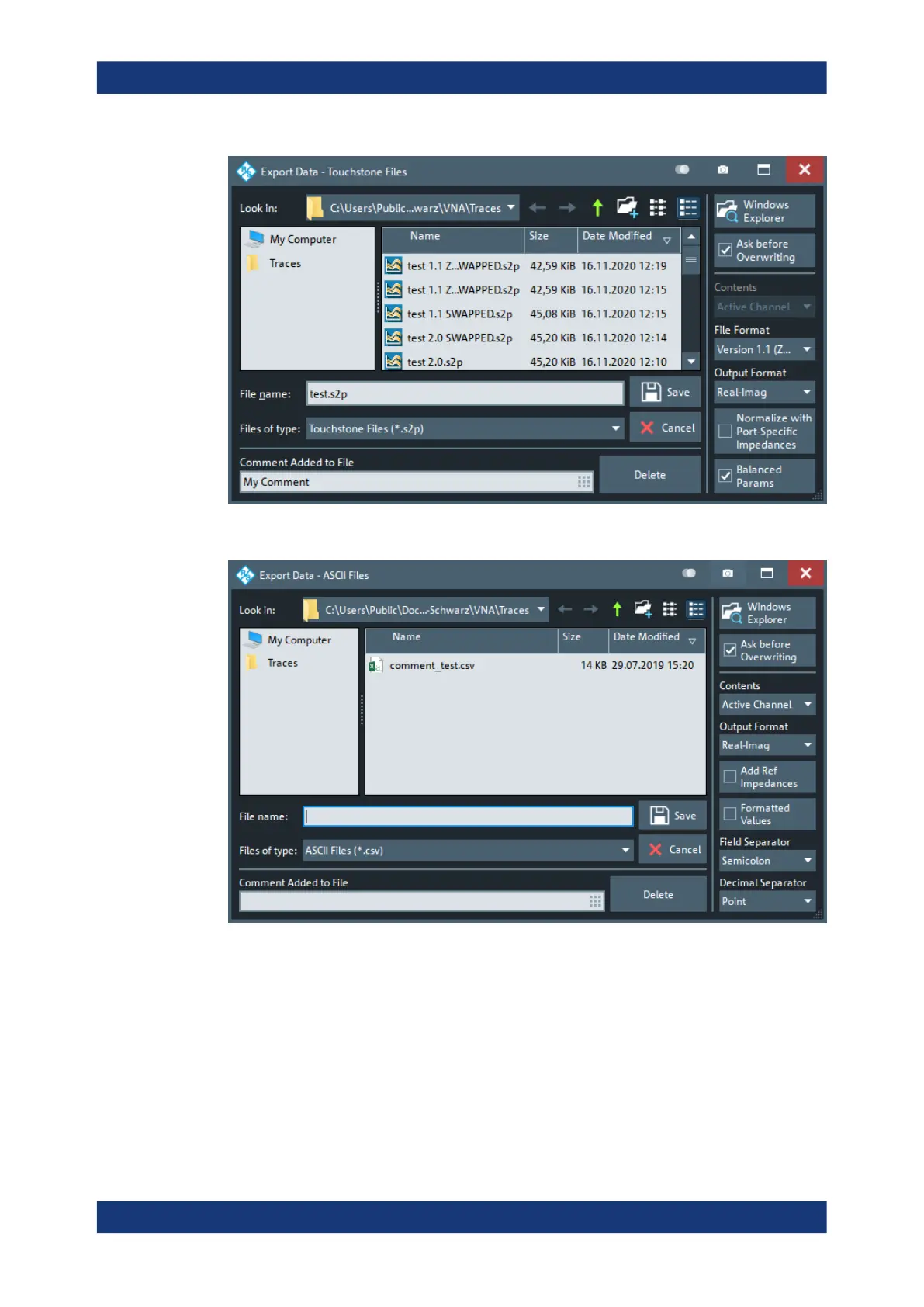GUI reference
R&S
®
ZNB/ZNBT
368User Manual 1173.9163.02 ─ 62
Figure 5-4: Touchstone file export
Figure 5-5: ASCII Trace files export
The "Export Data - <File Type>" dialog is a standard "Save File" dialog with several
additional buttons to specify the export options. Many options depend on the selected
export file format ("Files of type"). The displayed controls change accordingly.
The export options are remembered when the dialog is closed.
Ask Before Overwriting
Activates a message box to be displayed before an older trace file with the same file
name and directory is overwritten.
Trace Config softtool
