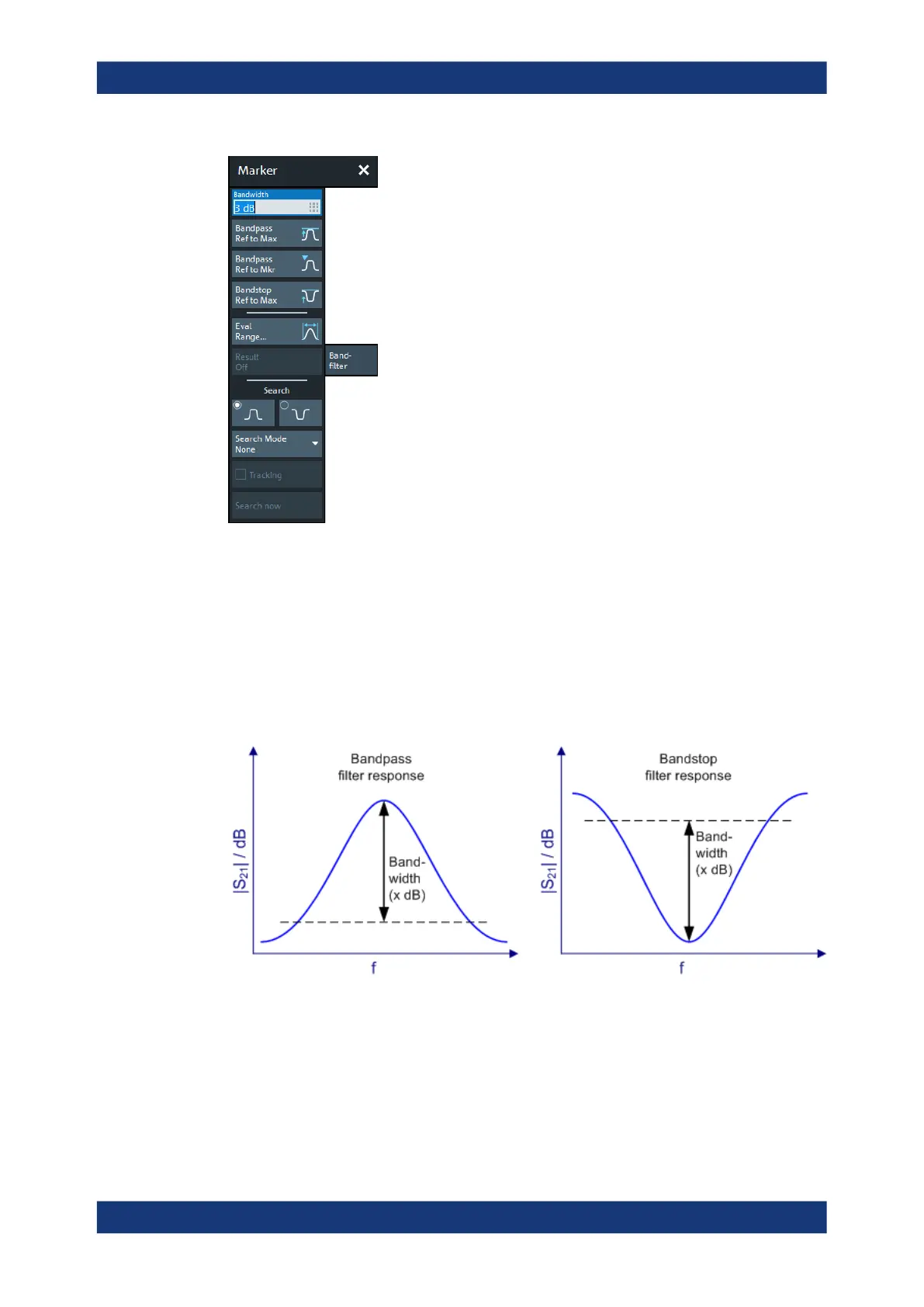GUI reference
R&S
®
ZNB/ZNBT
407User Manual 1173.9163.02 ─ 62
The "Eval Range..." button opens the "Evaluation Range" dialog that allows you to nar-
row the "Bandfilter" search to a particular stimulus range. See Evaluation Range dia-
log.
Bandwidth
Specifies the minimum excursion of the bandpass and bandstop peaks.
●
A bandpass peak must fall off on both sides by the specified <Bandwidth> value to
be considered a valid peak.
●
A bandstop peak must be <Bandwidth> below the maximum level in the search
range (bandpass value) to be considered a valid peak.
Remote command:
CALCulate<Chn>:MARKer<Mk>:BWIDth
Bandpass Ref to Max
Activates the search for a bandpass region on the active trace and activates Tracking.
The located bandpass region is the tallest peak in the search range with a minimum
excursion as specified by the "Bandwidth" parameter.
Marker softtool
