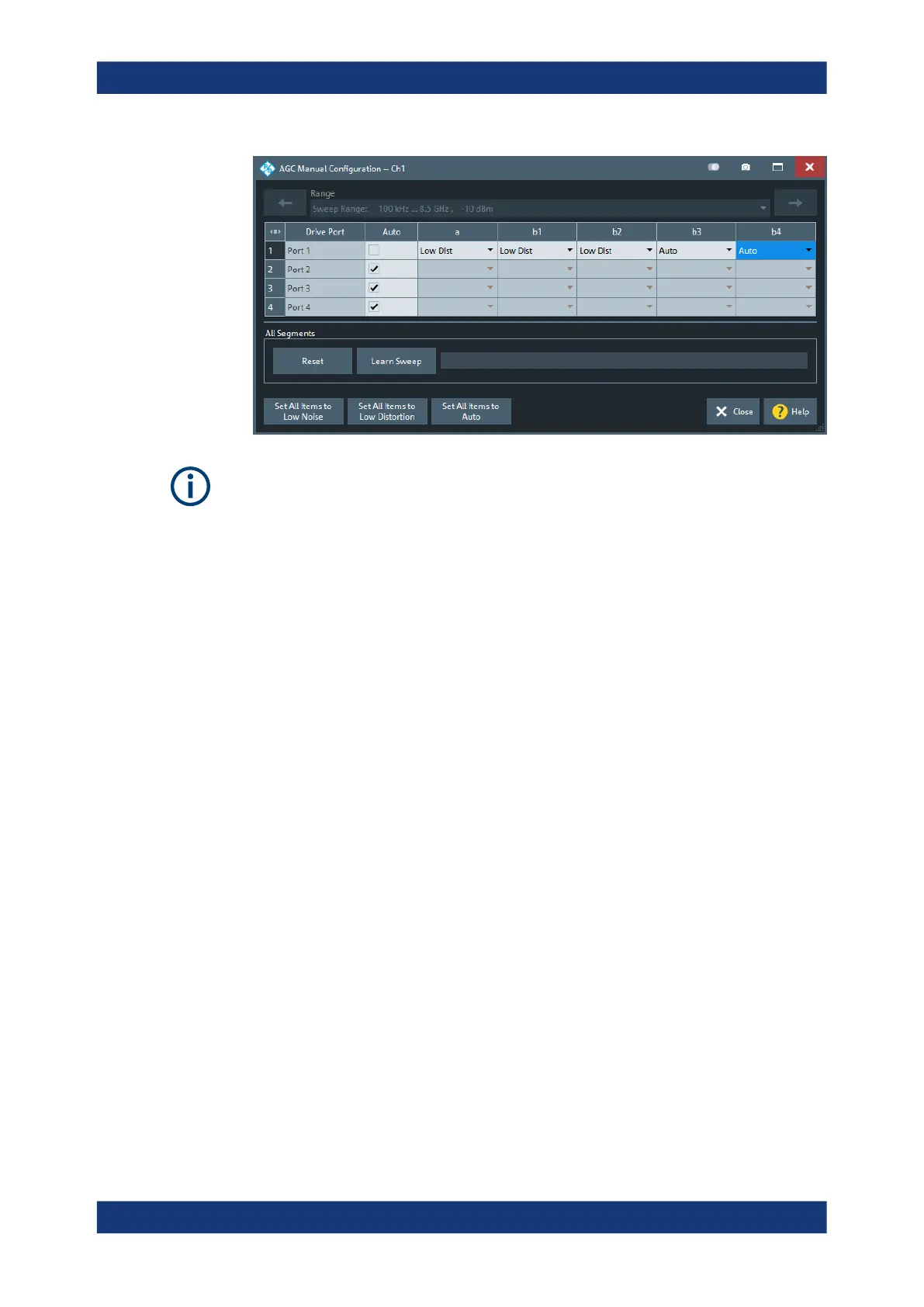GUI reference
R&S
®
ZNB/ZNBT
581User Manual 1173.9163.02 ─ 62
●
Without the Extended power range option only the AGC of the measurement
receivers (the b-waves) can be statically set to "Low Dist" or "Low Noise"; the refer-
ence receiver AGC mode is always set to "Auto" (see "AGC Mode" on page 580).
With the option available, also the AGC of the reference receivers (the a-waves)
can be set statically.
●
The increase in measurement speed for settings "Low Dist" and "Low Noise" is not
achieved if the AGC mode of one of the receivers is set to "Auto".
Range
If Segmented AGC is enabled, each sweep segment can be configured separately.
Remote command:
[SENSe<Ch>:]SEGMent<Seg>:POWer:GAINcontrol
[SENSe<Ch>:]SEGMent<Seg>:POWer:GAINcontrol:ALL
Drive-port specific settings
"Drive Port", "a", "b<j>": Selects the AGC mode for the respective drive port, a and b
wave and receivers.
"Auto" (column): Enables the automatic mode for the corresponding drive port, disa-
bling the manual configuration for the related a- and b-waves.
Remote command:
[SENSe<Ch>:]POWer:GAINcontrol
All Segments – Reset
Restores the default settings for all segments and drive ports.
All Segments – Learn Sweep
During a learn sweep, the analyzer determines the appropriate static gain settings for
the measured a- and b-waves, i.e. for all a- and b-waves measured in the current
channel. The acquired settings can be overwritten manually.
At the start of the learn sweep, "Auto" mode is selected for each drive port ("Reset")
and a single shot measurement of the current channel is initiated.
Channel Config softtool
