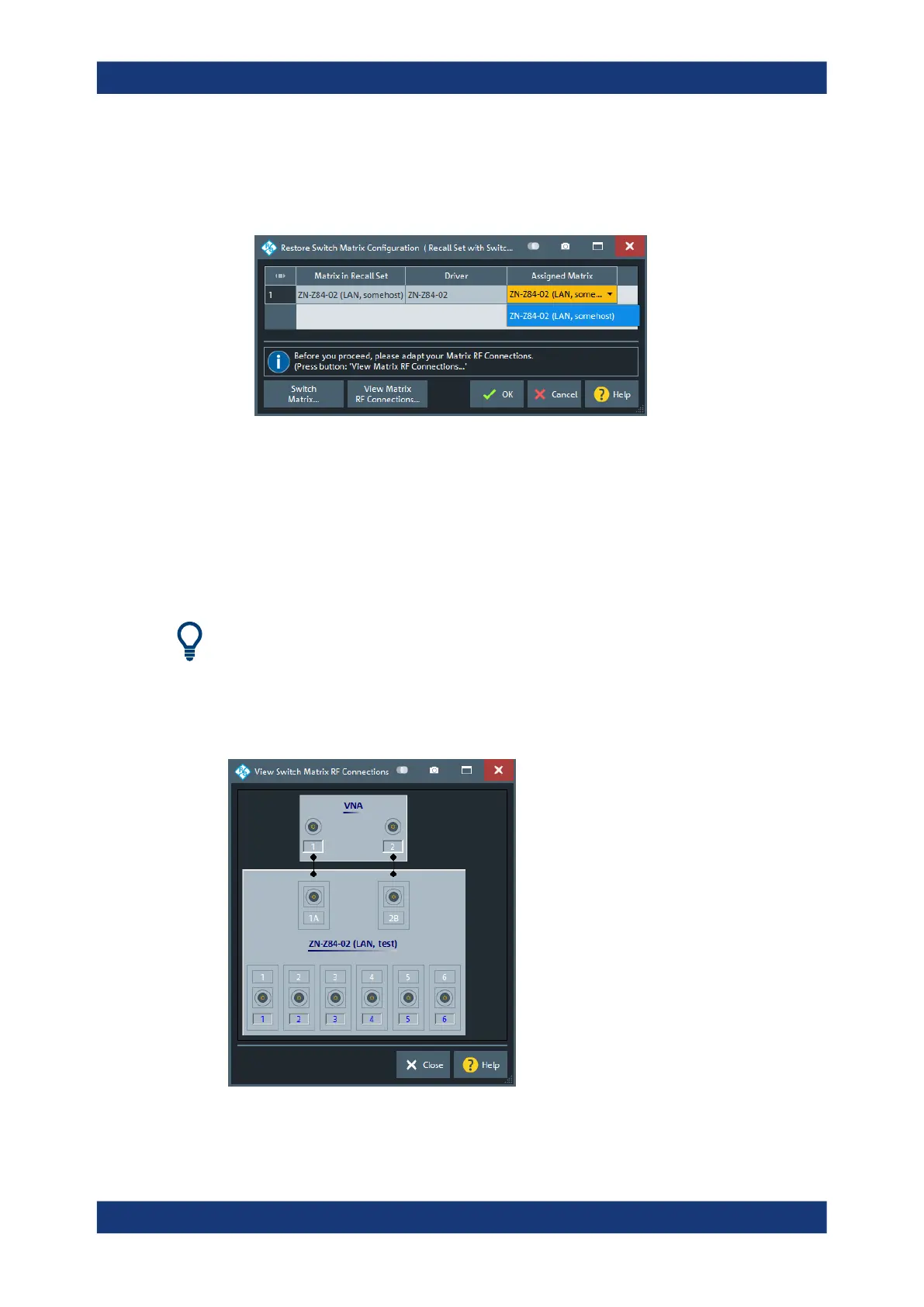GUI reference
R&S
®
ZNB/ZNBT
672User Manual 1173.9163.02 ─ 62
In the dialog, proceed as follows:
1. Reassign Matrices: For each "Matrix in Recall Set", select a switch matrix of the
same (driver) type as "Assigned Matrix".
If no switch matrix of the same type exists, select "Switch Matrix" to open the Exter-
nal Matrices dialog that allows you to register/configure additional switch matrices.
2. Restore RF connections: The recall set's switch matrix configuration comprises
the physical RF connections of the related switch matrices. For each "Matrix in
Recall Set", select the corresponding row and select "View Matrix RF Connec-
tions..." to view the respective matrix RF connections. Make sure to connect the
"Assigned Matrix" accordingly.
Background information
Refer to Chapter 4.7.29, "External switch matrices", on page 269.
View Matrix RF Connections...
This dialog presents the RF connections of a selected switch matrix as specified in the
recall set you are about to load.
It is a read-only version of the Switch Matrix RF Connections dialog you can later use
to modify the actual configuration.
File softtool
