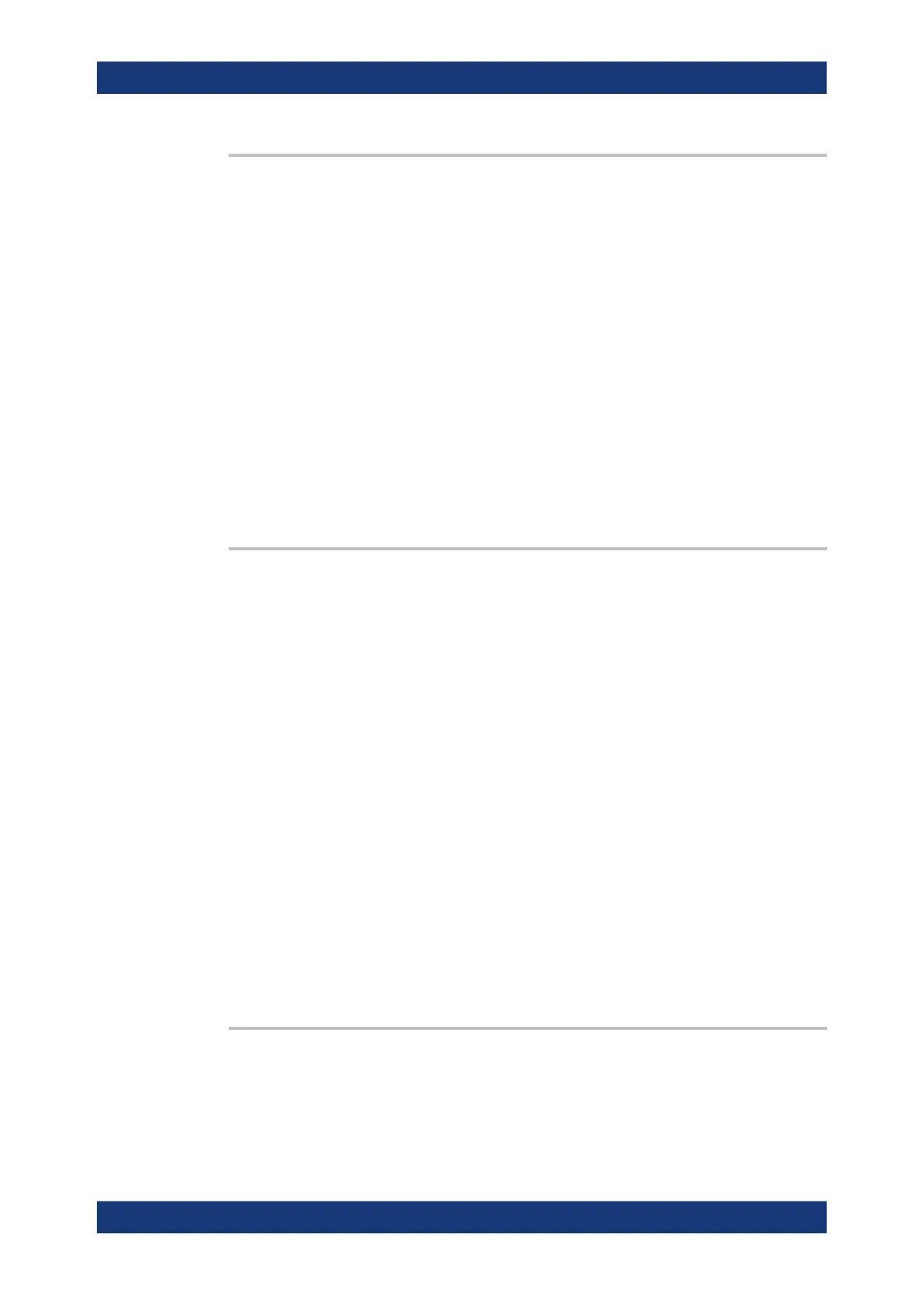Command reference
R&S
®
ZNB/ZNBT
886User Manual 1173.9163.02 ─ 62
CALCulate<Chn>:FILTer[:GATE]:TIME:STATe <Boolean>
Determines whether the time gate for trace no. <Chn> is enabled.
Suffix:
<Chn>
.
Channel number used to identify the active trace
Parameters:
<Boolean> ON - time gate enabled
OFF - time gate disabled
*RST: OFF
Example:
*RST; :CALC:TRAN:TIME:STAT?
CALC:FILT:TIME:STAT?
Reset the instrument, activating a frequency sweep, and query
whether the default trace is displayed in the time domain and
whether the time gate is enabled. The response to both queries
is 0.
Manual operation: See "Time Gate" on page 353
CALCulate<Chn>:FILTer[:GATE]:TIME[:TYPE] <TimeGateFilter>
Selects the time gate filter type, defining what occurs to the data in the specific time
region.
Suffix:
<Chn>
.
Channel number used to identify the active trace
Parameters:
<TimeGateFilter> BPASs | NOTCh
BPASs
Band pass filter: Pass all information in specified time region and
reject everything else
NOTCh
Notch filter: Reject all information in specified time region and
pass everything else
*RST: BPASs
Example:
*RST; :CALC:FILT:TIME:STAT ON
Reset the instrument and enable the time gate.
CALC:FILT:TIME NOTCh
Select a notch filter in order to reject unwanted pulses.
Manual operation: See "Bandpass / Notch" on page 354
CALCulate<Chn>:FILTer[:GATE]:TIME:WINDow <TimeGate>
Selects the time gate to be applied to the time domain transform.
SCPI command reference
