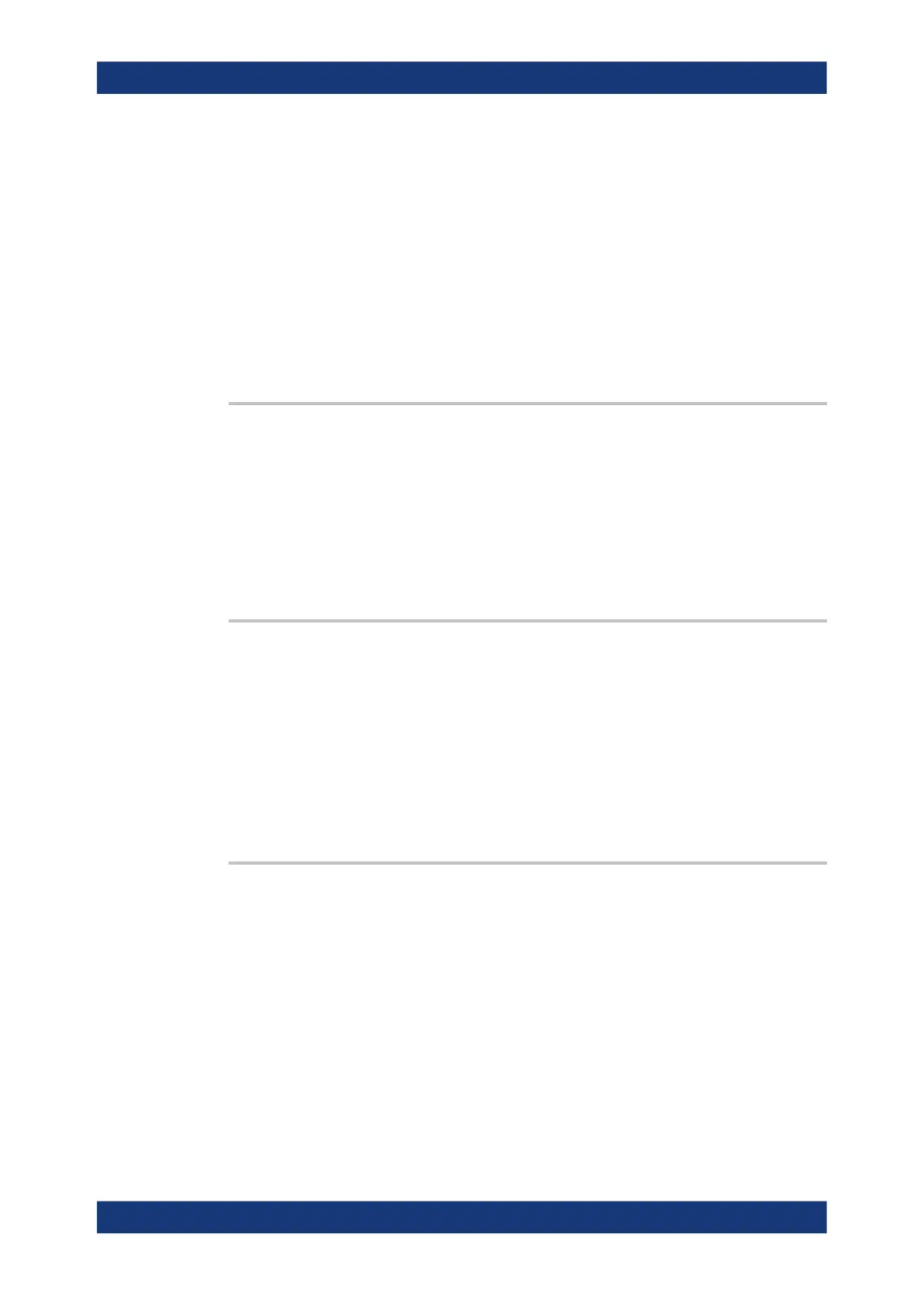Command reference
R&S
®
ZNB/ZNBT
930User Manual 1173.9163.02 ─ 62
Example:
*RST; :CALC:LIM:CONT 1 GHZ, 2 GHZ
Define an upper limit line segment in the stimulus range
between 1 GHz and 2 GHz, using default response values.
CALC:LIM:STAT ON; FAIL?
Switch the limit check on and query the result.
CALC:LIM:STAT:AREA LEFT, TOP
For a subsequent check at the GUI or a hardcopy, move the
pass/fail message to the top left position.
Usage: Query only
Manual operation: See "Limit Check" on page 375
CALCulate:LIMit:FAIL:ALL? [<RecallSet>]
Returns a 0 or 1 to indicate whether or not the limit line check has failed for at least
one channel in the referenced recall set. 0 represents pass and 1 represents fail.
Query parameters:
<RecallSet> Recall set name; if omitted the active recall set is used
Usage: Query only
Manual operation: See "Limit Check" on page 375
CALCulate:LIMit:FAIL:DATA? <TraceName>, <LimitFailType>
Returns those sweep points that have caused a limit violation of the given <LimitFail-
Type> for trace <TraceName>.
Query parameters:
<TraceName> Trace name, uniquely identifying the related trace
<LimitFailType> LIMit | RIPPle | CIRCle
Limit (fail) type
Usage: Query only
CALCulate<Chn>:LIMit:LOWer[:DATA] <ResponseValue>, <ResponseValue>...
CALCulate<Chn>:LIMit:UPPer[:DATA] <StartResponse>,
<StopResponse>[,<StartResponse>, <StopResponse>[,...]]
Sets/gets the response (y-axis) values of the lower/upper limit lines and/or creates new
limit line segments. See also Chapter 4.4.1.1, "Rules for limit line definition",
on page 145.
Note that in contrast to commands addressing a single limit line segment <Seg> (such
as CALCulate<Chn>:LIMit:SEGMent<Seg>:TYPE), these commands assume
that
●
lower limit line segments are assigned even numbers (<Seg> = 2,4,6,...) and
●
upper limit line segments are assigned odd numbers (<Seg> = 1,3,5,...).
SCPI command reference
