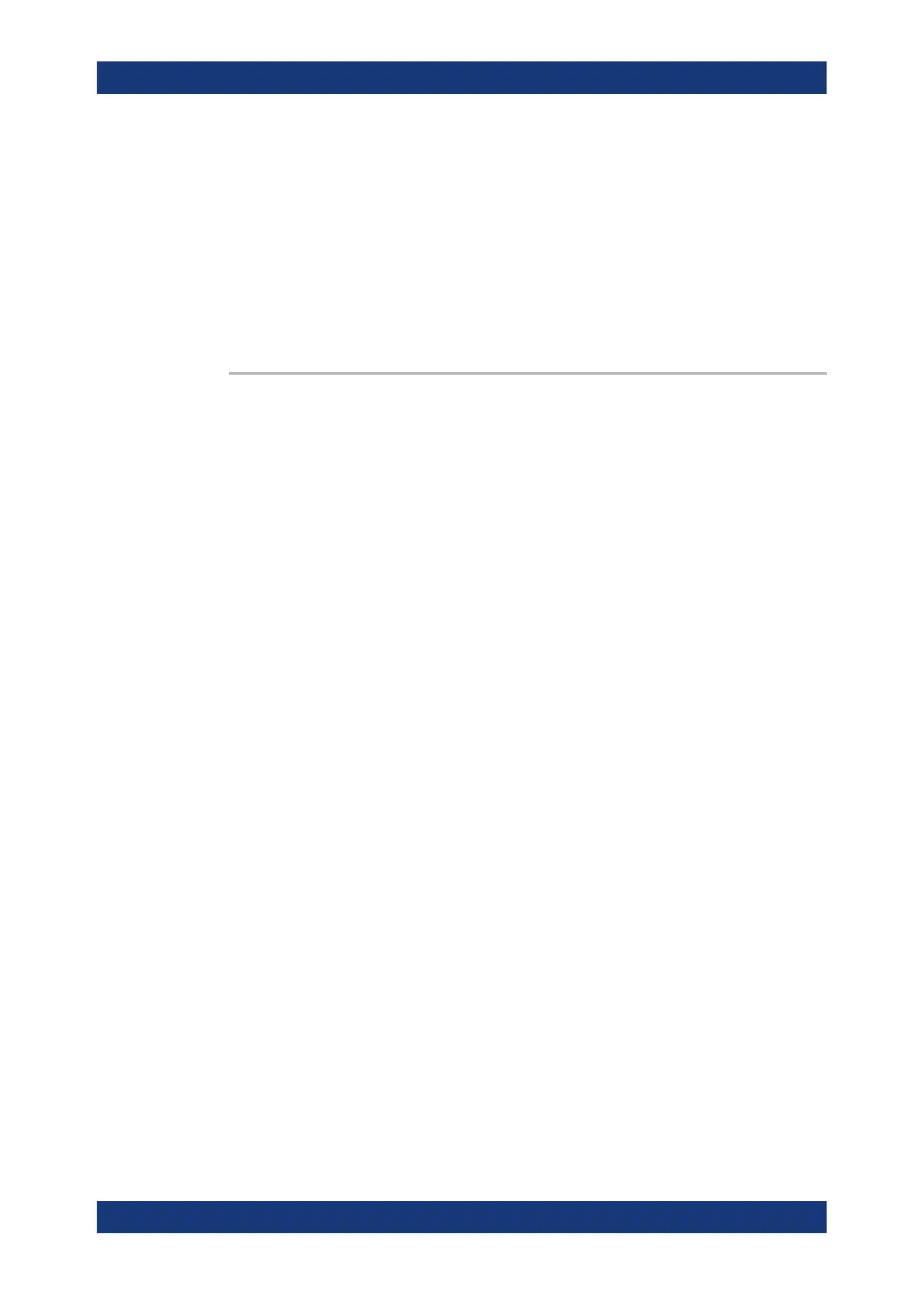Command reference
R&S
®
ZNB/ZNBT
932User Manual 1173.9163.02 ─ 62
Example:
CALC:LIM:LOW -10, 0, 0, -10
Define two limit line segments covering the entire sweep range.
Two upper limit line segments with default response values are
created in addition.
CALC:LIM:UPP 0, 10, 10, 0
Change the response values of the upper limit line segments .
CALC:LIM:DISP ON
Show the limit line segments in the active diagram.
Manual operation: See "Segment List" on page 378
CALCulate<Chn>:LIMit:LOWer:FEED
<StimulusOffset>, <ResponseOffset>[,
<TraceName>]
CALCulate<Chn>:LIMit:UPPer:FEED <StimulusOffset>, <ResponseOffset>[,
<TraceName>]
Generates a lower or an upper limit line using the stimulus values of a data or memory
trace and specified offset values.
Suffix:
<Chn>
.
Channel number used to identify the active trace. This trace pro-
vides the stimulus data for the limit line unless another trace
<TraceName> is specified.
Setting parameters:
<StimulusOffset> Stimulus offset value, used to shift all imported limit line seg-
ments in horizontal direction.
Default unit: NN
<ResponseOffset> Response offset value, used to shift all imported limit line seg-
ments in vertical direction.
Default unit: dB
<TraceName> Name of the selected trace as used e.g. in CALCulate<Ch>:
PARameter:SDEFine. If no trace name is specified the ana-
lyzer uses the active trace no. <Chn>.
Example:
CALC:LIM:LOW:FEED 1 GHZ, -10
Use the stimulus values of the active trace, shifted by 1 GHz to
the right and decreased by –10 dB, to create a lower limit line.
CALC:LIM:UPP:FEED 1 GHZ, 10
Use the stimulus values of the active trace, shifted by 1 GHz to
the right and increased by 10 dB, to create an upper limit line.
CALC:LIM:LOW:SHIF -3; :CALC:LIM:CONT:SHIF 1 GHz
Shift the lower limit line by an additional -3 dB in vertical and by
1 GHz in horizontal direction. The upper limit line is also shifted.
Usage: Setting only
Manual operation: See "Segment List" on page 378
SCPI command reference
