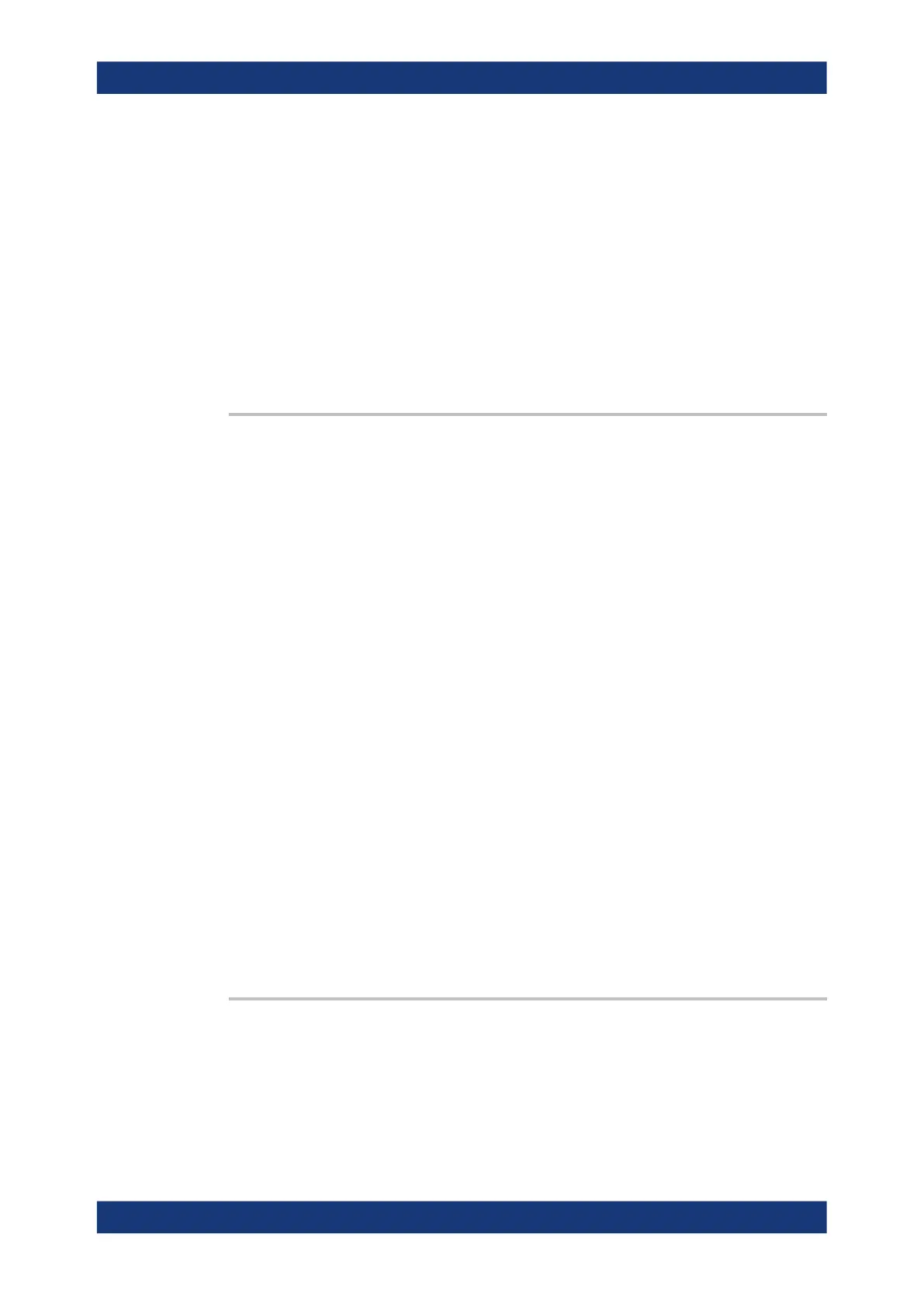Command reference
R&S
®
ZNB/ZNBT
1022User Manual 1173.9163.02 ─ 62
SGATes
Swapped gates (even port numbers towards VNA, odd port
numbers towards DUT)
SINCreasing
Swapped increasing port sequence (high port numbers towards
VNA, low port numbers towards DUT)
<arg1> <block_data>
Content of a Touchstone file (*.s2p or *.s4p) in IEEE488.2
Block data format.
Usage: Setting only
CALCulate<Ch>:TRANsform:VNETworks:BALanced:EMBedding<LogPt>:
PARameters:G<Cmp> <CircuitModel>, <Conductance>
CALCulate<Ch>:TRANsform:VNETworks:BALanced:EMBedding<LogPt>:
PARameters:G<Cmp>? <CircuitModel>
Specifies the conductance value G<Cmp> in the different circuit models for balanced
port embedding.
In the query form, the <Conductance> parameter must be omitted. The command
returns the capacitance value for the specified circuit model.
Suffix:
<Ch>
.
Channel number
<LogPt> Logical port number (balanced port)
<Cmp> Number of conductance in circuit model. The total number of
conductances depends on the selected circuit model.
Parameters:
<Conductance> Conductance G<Cmp> for the specified circuit model.
Range: -1kS to 1 kS.
Increment: 1 pS (1E-12 S)
*RST: 0 S
Default unit: Siemens (SI unit symbol: S)
Parameters for setting and query:
<CircuitModel> STSG | SGST | GSSL | LSSG | GSSG | SLGS | SGLS | SGGS
Possible circuit models (character data); see Table 7-7.
Manual operation: See "Network" on page 645
CALCulate<Ch>:TRANsform:VNETworks:BALanced:EMBedding<LogPt>:
PARameters:L<Cmp> <CircuitModel>, <Inductance>
CALCulate<Ch>:TRANsform:VNETworks:BALanced:EMBedding<LogPt>:
PARameters:L<Cmp>? <CircuitModel>
Specifies the inductance values L1, L2, L3 in the different circuit models for balanced
port embedding.
SCPI command reference
