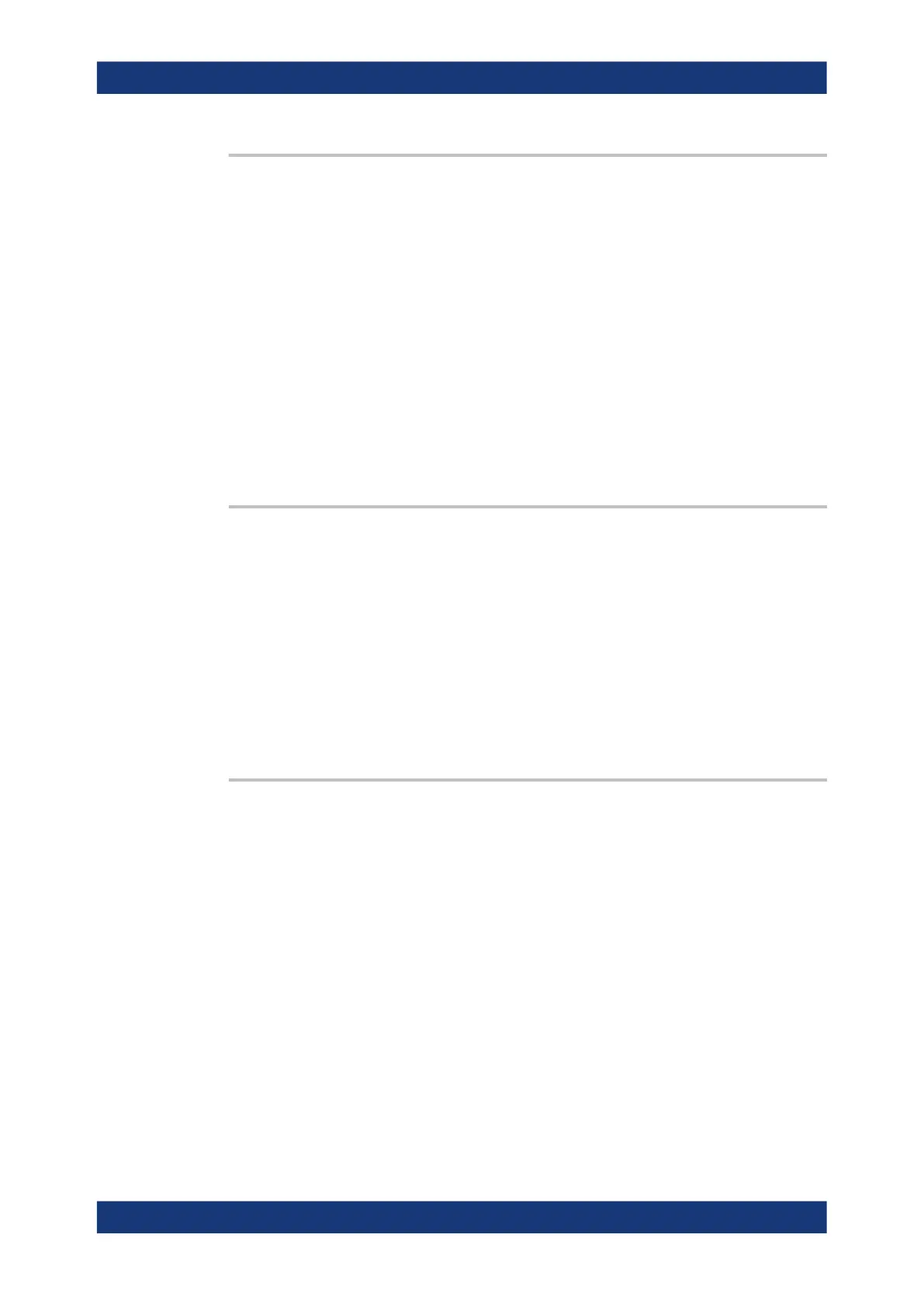Command reference
R&S
®
ZNB/ZNBT
1060User Manual 1173.9163.02 ─ 62
CALCulate<Chn>:DLINe <Position>
Defines the position (response value) of the horizontal line.
Suffix:
<Chn>
.
Channel number used to identify the active trace
Parameters:
<Position> See list of parameters below.
Default unit: NN
Example:
*RST; :CALC:DLIN 10
Define the position of the horizontal line in the default dB Mag
diagram at +10 dB.
CALC:DLIN:STAT ON
Display the defined horizontal line.
Manual operation: See "Response Value" on page 391
CALCulate<Chn>:DLINe:STATe <Boolean>
Switches the horizontal line on or off.
Suffix:
<Chn>
.
Channel number used to identify the active trace
Parameters:
<Boolean> ON | OFF - horizontal line on or off
*RST: OFF
Example: See CALCulate<Chn>:DLINe
Manual operation: See "Show Horiz. Line" on page 390
CALCulate<Chn>:FORMat <Type>
Defines how the measured result at any sweep point is post-processed and presented
in the graphical display.
Note: The analyzer allows arbitrary combinations of display formats and measured
quantities; see Chapter 5.3, "Format softtool", on page 322 and
CALCulate<Ch>:PARameter... commands. Nevertheless, it is advisable to check
which display formats are generally appropriate for an analysis of a particular mea-
sured quantity; see Chapter 4.2.3.3, "Measured quantities and trace formats",
on page 124.
Suffix:
<Chn>
.
Channel number used to identify the active trace
SCPI command reference
