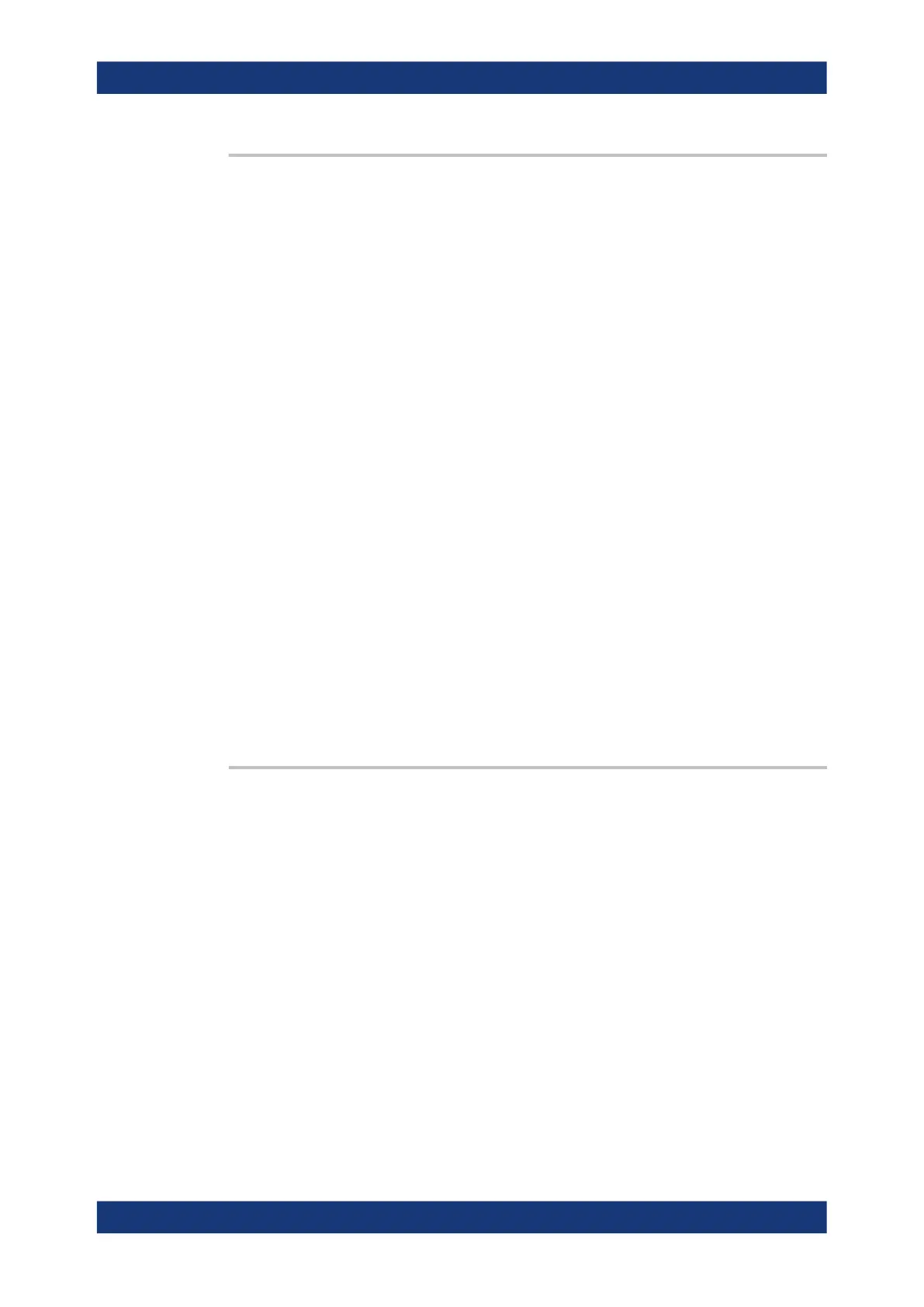Command reference
R&S
®
ZNB/ZNBT
1077User Manual 1173.9163.02 ─ 62
CONTrol<Ch>:GPIO<Port>:RANGe <Current Range>
Defines an upper bound of the current to be measured on the respective GPIO pin.
The analyzer firmware automatically selects a suitable shunt resistance, which can be
queried using CONTrol<Ch>:GPIO<Port>:SHUNt?.
Suffix:
<Ch>
.
Channel number
<Port> GPIO port number 1, ..., 10
Parameters:
<Current Range>
Ports 1 to 8: { 2·10
n
μA | n=1,...,5 }
Ports 9 and 10: {0 mA, 100 mA}
Note: The high resistance configuration of pins 9 and 10
requires FPGA version 6.1.0 or higher. For older versions of the
R&S ZN-B15/Z15 Var. 03, pins 9 and 10 have the same current
range as pins 1 to 8.
Default unit: A
Example:
:CONTrol:GPIO1:RANGe 2uA
:CONTrol:GPIO2:RANGe 20uA
:CONTrol:GPIO3:RANGe 200uA
:CONTrol:GPIO4:RANGe 2mA
:CONTrol:GPIO5:RANGe 20mA
:CONTrol:GPIO9:RANGe 0
:CONTrol:GPIO9:RANGe 100mA
Options: R&S ZN-B15/Z15 Var. 03
Manual operation: See "Range / Shunt" on page 558
CONTrol:GPIO<Port>:SENSe:CURRent? [<ALL>]
Returns the results of the current measurement on the related GPIO pin or ALL GPIO
pins.
Suffix:
<Port>
.
1, ..., 10
GPIO port number
If ALL currents are queried, this suffix is ignored.
Query parameters:
<ALL> ALL
Use ALL to measure the currents at all GPIO pins.
Return values:
<Results> Measured currents, either a single value or a comma-separated
list.
Default unit: A
Usage: Query only
SCPI command reference
