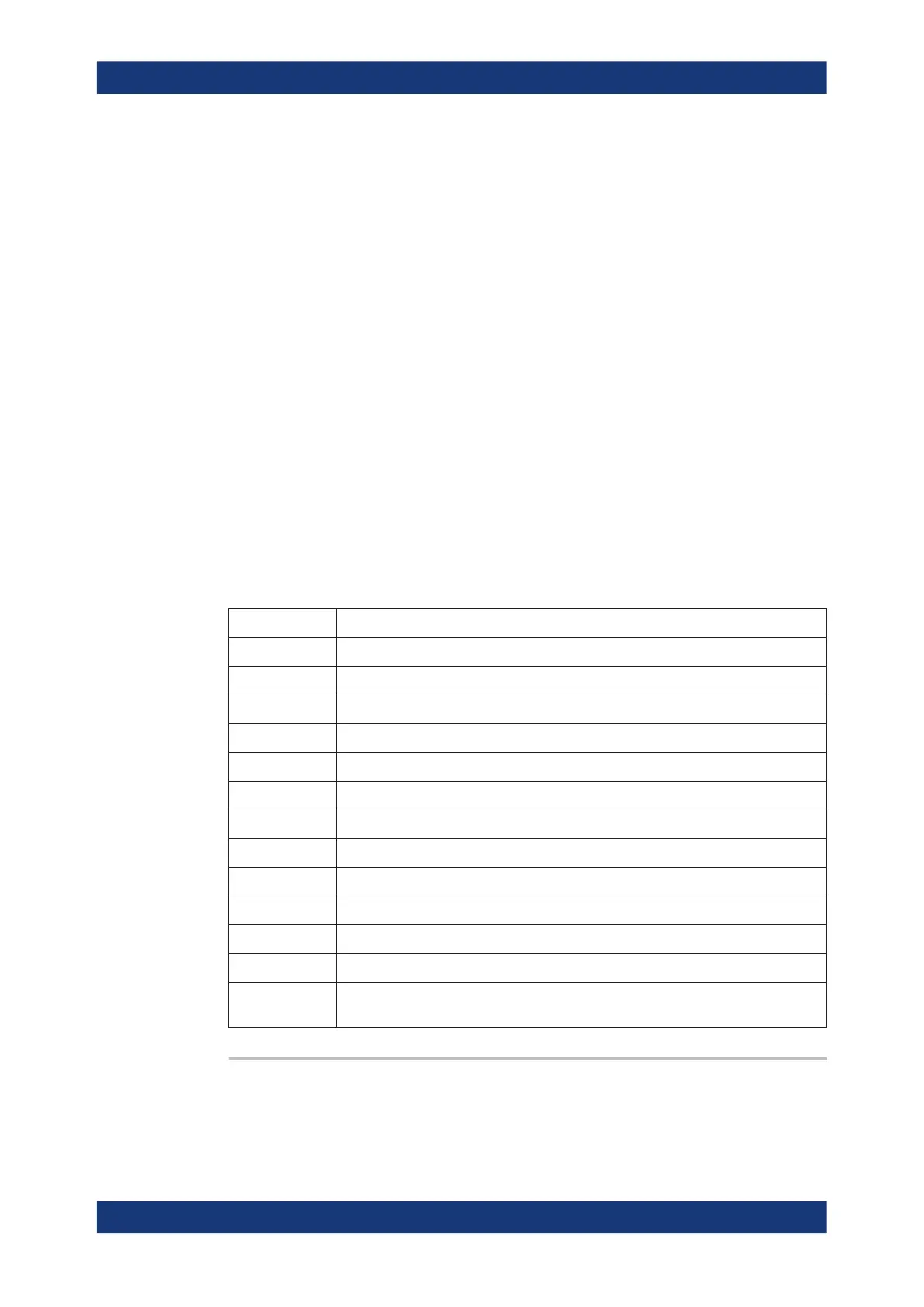Command reference
R&S
®
ZNB/ZNBT
1104User Manual 1173.9163.02 ─ 62
Example:
*RST; :DISP:CMAP:MARK ON; :CALC:MARK ON
Create diagram area no. 1 (with default trace showing the S-
parameter S
21
) and a marker M1.
CALC:PAR:SDEF 'Trc2', 'S11'
DISP:WIND:TRAC2:FEED 'TRC2'
Create a trace named Trc2 and display the trace in diagram
area no. 1. Note that the new trace automatically becomes the
active trace.
CALC:MARK2 ON
Assign a marker M2 to the trace. Both markers are displayed
with the same color.
DISP:CMAP13:RGB 1,0,0; :DISP:CMAP14:RGB 0,1,0
Color the first trace red, the second trace green.
DISP:CMAP6:RGB?
Query the marker color. The marker color depends on the set-
tings made in previous sessions; it is not reset. A possible
response is 0,0,0 for black markers.
DISP:CMAP:MARK OFF
Change the marker colors: M1 turns red, M2 turns green.
Manual operation:
See "Element" on page 744
The numeric suffixes <DispEl> denote the following display elements:
<DispEl> Display Element
1 Background
2 Text
3 Selected Text
4 Grid
5 Reference Line
6 Same Color for all Markers
7 Vertical Range Lines
8 Diagram Title
9 Limit Fail Trace Color
10 Limit Line Type Off
11 Limit Line Type Upper
12 Limit Line Type Lower
13 to 12+N Trace properties 1 to N, where N is the number of trace colors configured using
SYSTem:DISPlay:TRACes:CCOunt
DISPlay:CMAP:TRACe:COLor[:STATe] <Boolean>
Defines the trace color schemes in different diagram areas.
SCPI command reference
