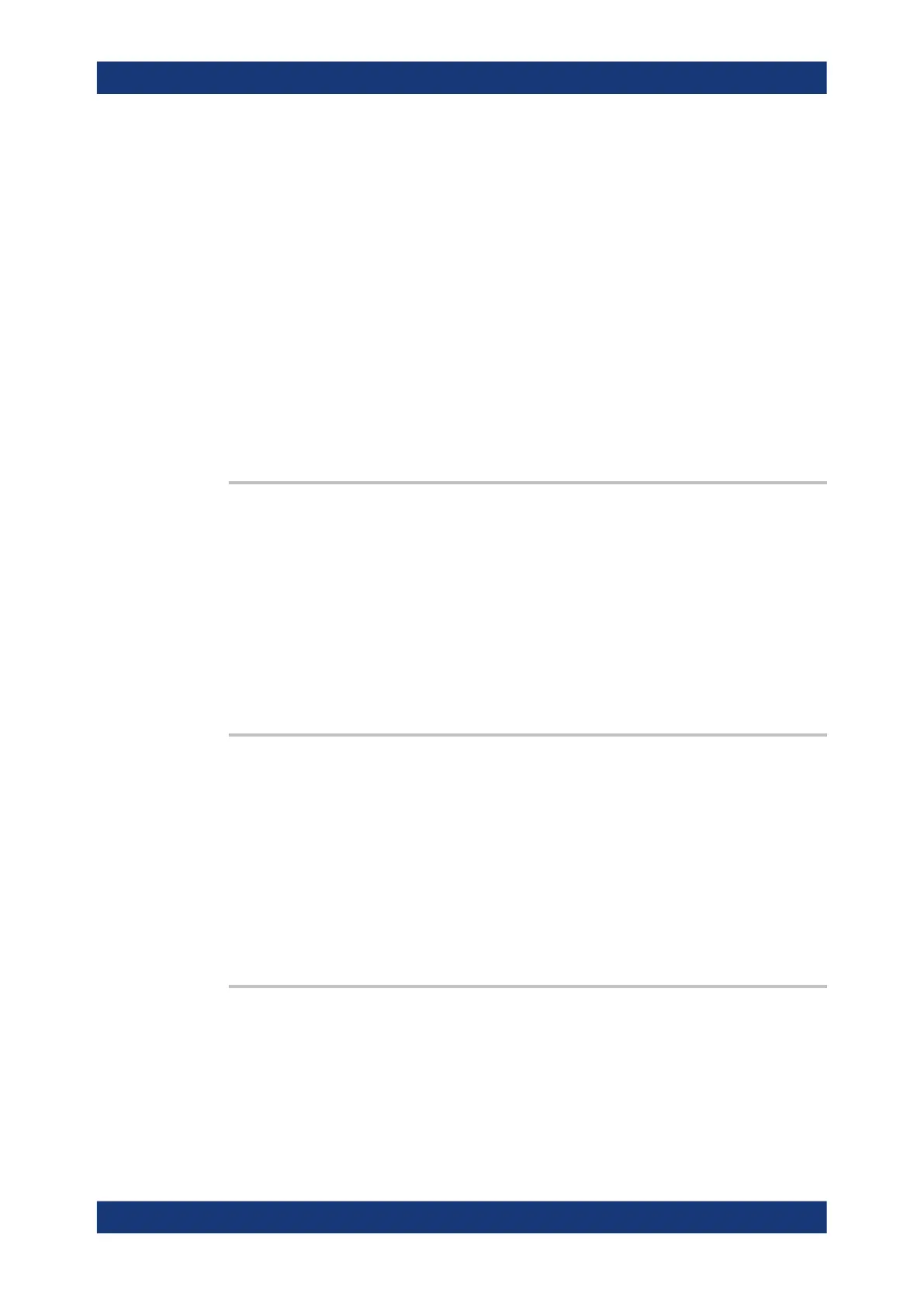Command reference
R&S
®
ZNB/ZNBT
1130User Manual 1173.9163.02 ─ 62
BWSolid
Black and white with white background and black solid lines
PBWLstyles
Printer optimized black and white with different line styles
PCLBackgrnd
Printer-optimized color scheme with light background
ON | OFF
For compatibility with previous versions of this command: ON =
PCLBackgrnd, OFF = PBWLstyles
*RST: n/a (*RST does not affect the printer configuration)
Example:
HCOP:PAGE:COL PCLBackgrnd
Select the printer-optimized color scheme with light background.
Manual operation: See "Print Options" on page 676
HCOPy:PAGE:MARGin:BOTTom <LowMargin>
Defines the distance between the bottom of the page and the bottom of the printed
information.
Parameters:
<LowMargin> Lower margin
Range: 0.01 mm to 10000 mm
*RST: n/a (*RST does not affect the printer configuration)
Example:
HCOP:PAGE:MARG:BOTT 10; TOP 10
Set an upper and a lower margin of 1 cm.
HCOPy:PAGE:MARGin:LEFT <LeftMargin>
Defines the distance between the left edge of the page and the left edge of the printed
information.
Parameters:
<LeftMargin> Left margin
Range: 0.01 mm to 10000 mm
*RST: n/a (*RST does not affect the printer configuration)
Example:
HCOP:PAGE:MARG:LEFT 10; RIGHT 10
Set an left and a right margin of 1 cm.
HCOPy:PAGE:MARGin:RIGHt <RightMargin>
Defines the distance between the right edge of the page and the right edge of the prin-
ted information.
SCPI command reference
