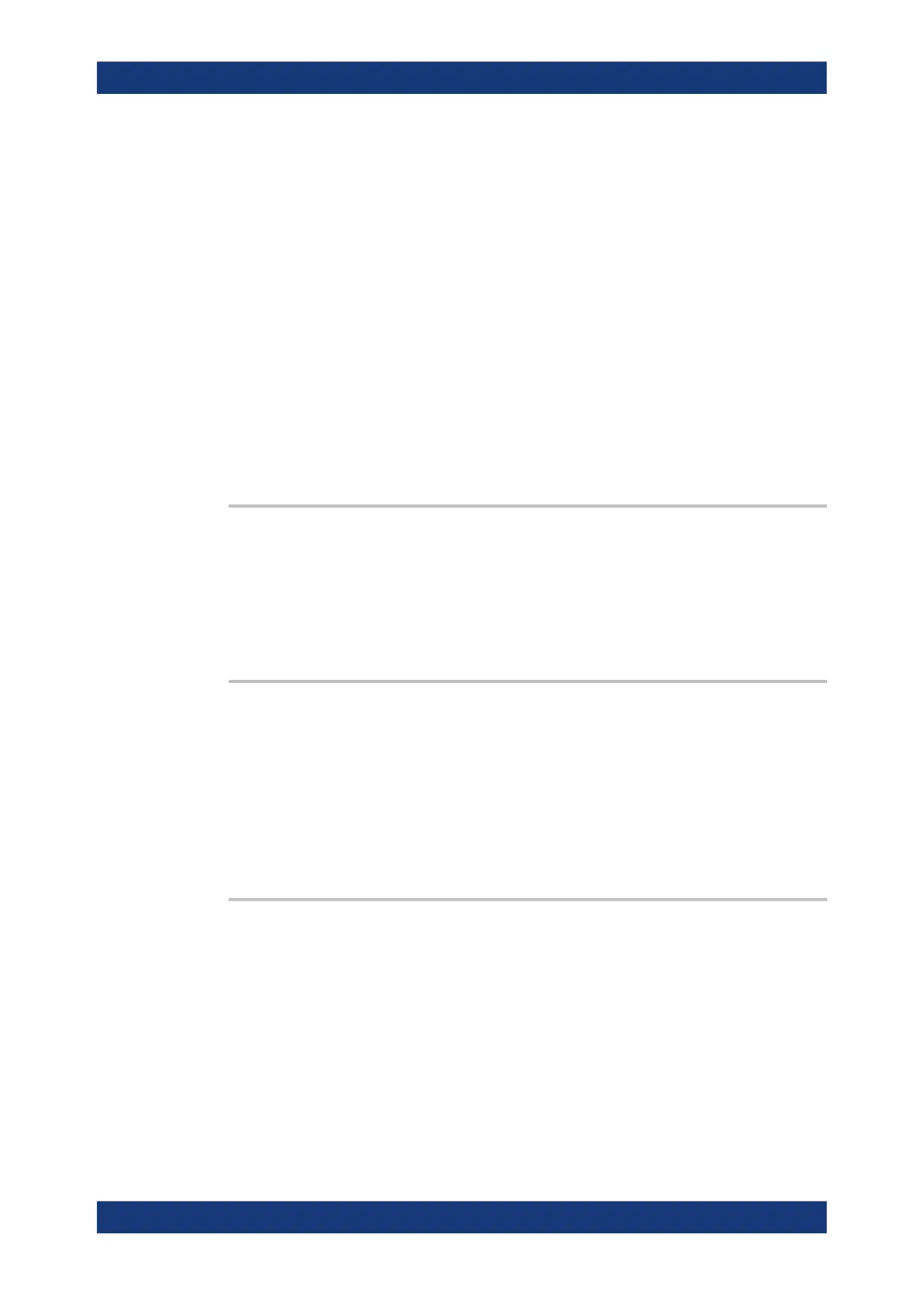Command reference
R&S
®
ZNB/ZNBT
1175User Manual 1173.9163.02 ─ 62
Example:
*RST; :CONF:TRAC:NAME?
Reset the instrument, creating a default channel no 1 and a
default trace Trc1.
CALC:PAR:DEF:SGR 1,2
Create four traces to measure the two-port S-parameters S
11
,
S
12
, S
21
, S
22
. The traces are not displayed.
MMEM:STOR:TRAC:CHAN 1, 'C:\Users\Public
\Documents\Rohde-Schwarz\Vna\Traces\Chn1.csv'
Store all trace data of channel 1 to a trace file.
MMEM:STOR:TRAC:CHAN 1, 'C:\Users\Public
\Documents\Rohde-Schwarz\Vna\Traces\Chn1.s2p'
Store the four S-parameter traces to a two-port Touchstone file.
The Touchstone file will not contain the default trace Trc1.
Usage:
Setting only
Manual operation: See "Save" on page 371
MMEMory:STORe:TRACe:OPTion:BALanced
<Boolean>
MMEMory:STORe:TRACe:OPTion:SYMMetric <Boolean>
This command enables/disables the export of balanced (and mixed-mode) S-parame-
ters for MMEMory:STORe:TRACe:PORTs.
Parameters:
<Boolean>
MMEMory:STORe:TRACe:OPTion:COMMent <Comment>
Defines a comment to be added to (the comment section of) exported trace files.
This is a global setting, i.e. the comment string is used for each trace export in every
open recall set.
Parameters:
<Comment> Comment string. If empty, no comment will be added.
Manual operation: See "Comment Added to File" on page 371
MMEMory:STORe:TRACe:OPTion:DECimals:DATA <NumDecimals>
MMEMory:STORe:TRACe:OPTion:DECimals:STIMulus <NumDecimals>
Defines the number of decimal places for stimulus and data values in all supported
trace data files (Touchstone, ASCII, MatLab)
Note that in the current implementation of the Touchstone file export, only the L11 file
format supports independent settings for stimulus and data values (see MMEMory:
STORe:TRACe:OPTion:FORMat). For the F11 and F20 formats, the DATA number of
digits is used for both stimulus and data values.
Parameters:
<NumDecimals> Range: 1 to 15
SCPI command reference
