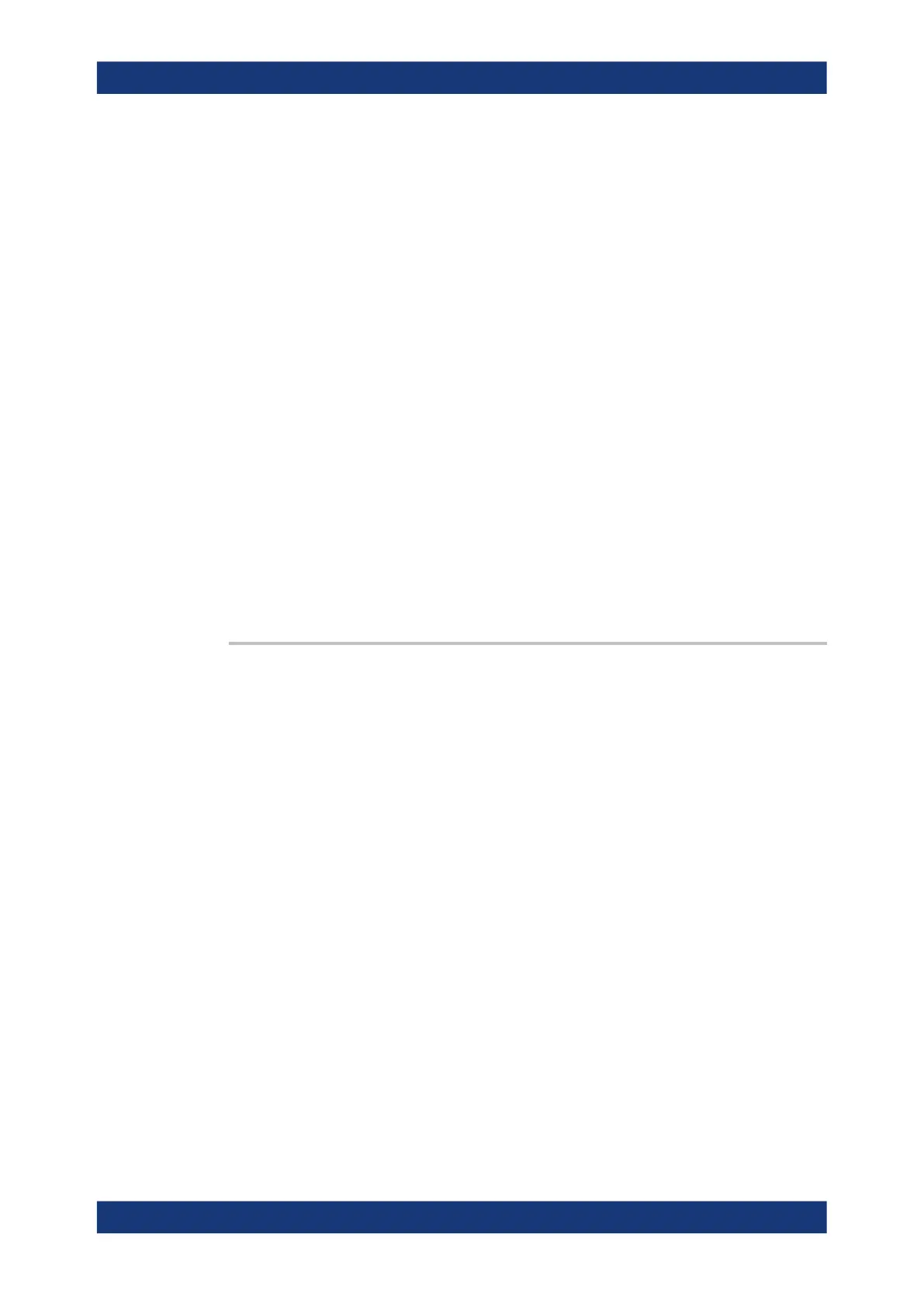Command reference
R&S
®
ZNB/ZNBT
1216User Manual 1173.9163.02 ─ 62
Tip: You have to send [SENSe:]CORRection:COLLect:AUTO:CKIT:PASSword
repeatedly if your command script uses several password-protected commands. You
do not need a password to perform automatic calibrations using the active cal unit
characterization.
Setting parameters:
<Password> Password (string parameter), as defined in manual control.
Example:
SENSe:CORRection:COLLect:AUTO:CKIT:PASSword
'My_password'
Enter a password My_password (assuming that password pro-
tection has been activated manually).
SENSe:CORRection:COLLect:AUTO '', 1, 2
Perform an automatic 2-port calibration at test ports 1 and 2
using the calibration unit's default calibration kit file and auto-
matic port assignment.
SENSe:CORRection:COLLect:AUTO:CKIT:PASSword
'My_password'
Re-enter the password.
SENSe:CORRection:COLLect:AUTO '', 1, 2
Repeat the calibration.
Usage:
Setting only
Manual operation: See "Authentication" on page 520
[SENSe:]CORRection:COLLect:AUTO:CKIT:PORTs <Characterization>,
<TestPort1>, <CalUnitPort1>[, <TestPort2>...]
Generates a characterization (cal kit file) with the specified name containing the cal kit
data of the active calibration unit (SYSTem:COMMunicate:RDEVice:AKAL:ADDRess
). The cal kit file can be saved to a directory on the analyzer, to the calibration unit's
internal (flash) memory or to an SD card inserted at the calibration unit (if available).
Similar logic as [SENSe:]CORRection:COLLect:AUTO:CKIT, but with flexible port
assignment.
Setting parameters:
<Characterization> Location of the created characterization / cal kit file (string
parameter, extension *.calkit):
If a path is specified, the file is saved to the analyzer's hard disk.
The default directory (MMEMory:CDIRectory) is not used.
If only the file name is specified, the file is saved to the calibra-
tion unit's internal (flash) memory. The factory calibration data on
the unit is not overwritten.
If the file name is prefixed by "SD:", the file is saved to the SD
card inserted at the calibration unit (if available/accessible).
<TestPort1> Number of first test port.
<CalUnitPort1> Number of the calibration unit port to whom the first test port
(<TestPort1>) is assigned.
<TestPort2> Number of second test port...
SCPI command reference
